filmov
tv
How to Create a Infographic in Excel (pictogram with icons)

Показать описание
Discover how to make a dynamic infographic or pictogram in Excel! No add-ins or third-party software needed! We'll use standard charts and Excel icons to create professional-looking infographics.
Here's what you'll learn:
Start Simple: Understand the basics of creating a column chart and how to make it dynamic, so it updates automatically with new data.
Chart Types and Series: Learn to pick the right chart type and series for your data, ensuring your pictogram is clear and informative.
Icon Integration: Dive into how to incorporate male and female icons into your chart. Don't worry, you can use any icons you like!
Customization Tips: Get tips on resizing and coloring icons for maximum impact.
Overlap Technique: Master the trick of overlapping series to achieve the fill effect in your chart.
Dynamic Data Labels: Discover how to add and adjust data labels for clarity and precision.
Final Touches: Polish your infographic with a custom title and tidy layout.
★ Links to related videos: ★
🚩Let’s connect on social:
Note: This description contains affiliate links, which means at no additional cost to you, we will receive a small commission if you make a purchase using the links. This helps support the channel and allows us to continue to make videos like this. Thank you for your support!
#excel
Комментарии
 0:05:20
0:05:20
 0:09:40
0:09:40
 0:09:44
0:09:44
 0:04:14
0:04:14
 0:07:08
0:07:08
 0:17:36
0:17:36
 0:03:53
0:03:53
 0:05:46
0:05:46
 0:08:58
0:08:58
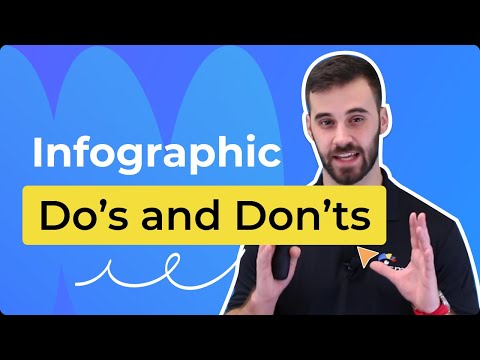 0:10:37
0:10:37
 0:09:24
0:09:24
 0:01:35
0:01:35
 0:02:13
0:02:13
 0:06:01
0:06:01
 0:05:07
0:05:07
 0:00:15
0:00:15
 0:02:34
0:02:34
 0:00:43
0:00:43
 0:04:54
0:04:54
 0:06:49
0:06:49
 0:00:21
0:00:21
 0:00:36
0:00:36
 0:17:42
0:17:42
 0:02:27
0:02:27