filmov
tv
This Tool Generates Stunning Infographs in ONE Click!

Показать описание
Do you want to learn how to create infographics without having to design one from scratch? In this video, you'll learn how to create an infographic using a tool called PikToChart. It uses AI to make an infograph. All you need to do is type in what you want in the prompt, click generate, and PikToChart AI will do the rest including coming up with the content and design.
Note: I recorded this video a number of weeks ago. Since then, PikToChart updated it's plans and on the free plan, you can only download up to two designs in total per account. Unfortunate, but at the end of the day, it's a business. Nevertheless, it's a useful tool that's easily justified if it means more leads and sales for you.
Infographics are colorful and easy-to-understand graphics that help explain complicated stuff. They mix pictures, text, and charts to make information clear and interesting. Using infographics can make data stick in people's minds better, get them more interested, and help make your brand more recognizable. They're great for showing numbers and trends in a way that's easy to see. Infographics work well online and offline, and they can even help your website show up better in online searches. Plus, they're good for telling stories and making info accessible to more people. In short, infographics are handy tools that make sharing ideas easier and more fun!
*▼ ▽ JOIN THE COMMUNITY - THE PRODUCTIVE DIGITAL CREATOR*
Join 20,000+ email subscribers who receive the latest tips and tutorials directly from me.
*🌟 SOCIALS*
*▼ ▽ MY RECOMMENDED TOOLS*
................................................
*▼ ▽ TIMESTAMPS*
00:00 - What you'll learn
00:41 - Introducing PikToChart
00:52 - Using PikToChart for free
01:15 - How to create an infograph
01:46 - Infograph templates
02:29 - Editing your infographic
04:19 - Exporting your infographic
04:55 - The result
05:06 - Summary
................................................
Disclaimer: Some of the links contain affiliate links, meaning I will earn a small commission when you purchase through my link at no additional cost to you. As an Amazon Associate, I earn from qualifying purchases.
*▶ CONNECT WITH ME*
Комментарии
 0:05:46
0:05:46
 0:05:14
0:05:14
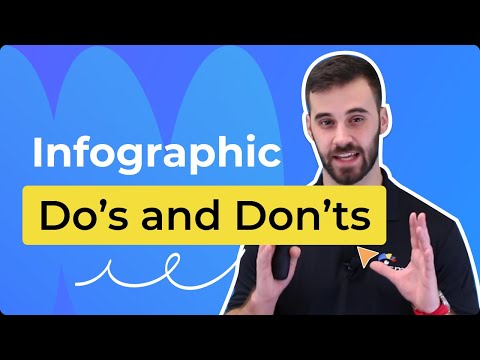 0:10:37
0:10:37
 0:00:56
0:00:56
 0:00:32
0:00:32
 0:01:35
0:01:35
 0:30:05
0:30:05
 0:08:36
0:08:36
 0:10:23
0:10:23
 0:00:26
0:00:26
 0:01:47
0:01:47
 0:05:12
0:05:12
 0:08:49
0:08:49
 0:02:20
0:02:20
 0:35:58
0:35:58
 0:07:35
0:07:35
 0:00:26
0:00:26
 0:17:36
0:17:36
 0:02:13
0:02:13
 0:07:51
0:07:51
 0:16:32
0:16:32
 0:04:51
0:04:51
 0:01:47
0:01:47
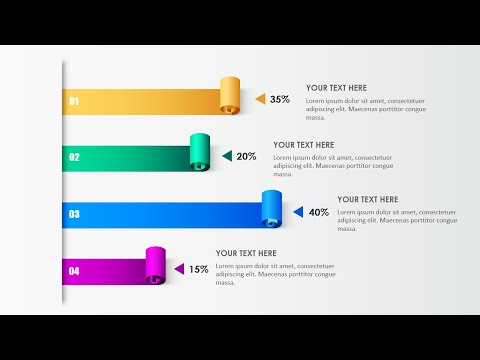 0:19:23
0:19:23