filmov
tv
Regenerate Initramfs File in Linux | Resolve Kernel Panic Error in Redhat Enterprise Linux

Показать описание
Kernel Panic Error Resolution in RHEL 7/8:
--------------------------------------------------------------------
1. See the details of Kernel Panic Error (Identify the reason behind it eg. New Kernel, Corrupted initramfs, New Packages after Patching, Hardware change etc.)
2. Login the system with root credentials through rescue mode.
3. Take necesarry action as the reason of getting this error.
If it is due to new kernel, then downgrade it.
If it is due to corrupted or missing initramfs, regenerate it.
4. In our case it is due to corrupted/absent initramfs file. First check your kernel version.
# uname -r
5. Now regenerate initramfs with dracut or mkinitrd command: (here your kernel version should be same as in previous command result)
To create new initramfs use:
OR
To replace exsiting initramfs file use:
OR
=====================================================
Thanks for watching the video. Please like our videos, share with your friends and feel free to ask anything, post your queries in comments section. We will feel glad to answer your question. And don't forget to subscribe the channel.
===
*****
Join this channel to get access to perks:
*****
******
******
Contact Us:
******
Follow Us On Social Media Platforms:
=======
©COPYRIGHT. ALL RIGHTS RESERVED.
#NehraClasses
--------------------------------------------------------------------
1. See the details of Kernel Panic Error (Identify the reason behind it eg. New Kernel, Corrupted initramfs, New Packages after Patching, Hardware change etc.)
2. Login the system with root credentials through rescue mode.
3. Take necesarry action as the reason of getting this error.
If it is due to new kernel, then downgrade it.
If it is due to corrupted or missing initramfs, regenerate it.
4. In our case it is due to corrupted/absent initramfs file. First check your kernel version.
# uname -r
5. Now regenerate initramfs with dracut or mkinitrd command: (here your kernel version should be same as in previous command result)
To create new initramfs use:
OR
To replace exsiting initramfs file use:
OR
=====================================================
Thanks for watching the video. Please like our videos, share with your friends and feel free to ask anything, post your queries in comments section. We will feel glad to answer your question. And don't forget to subscribe the channel.
===
*****
Join this channel to get access to perks:
*****
******
******
Contact Us:
******
Follow Us On Social Media Platforms:
=======
©COPYRIGHT. ALL RIGHTS RESERVED.
#NehraClasses
Комментарии
 0:10:21
0:10:21
 0:06:33
0:06:33
 0:28:00
0:28:00
 0:01:54
0:01:54
 0:07:15
0:07:15
 0:19:17
0:19:17
 0:08:48
0:08:48
 0:14:50
0:14:50
 0:02:32
0:02:32
 0:08:53
0:08:53
 0:02:17
0:02:17
 0:02:47
0:02:47
 0:04:02
0:04:02
 0:09:40
0:09:40
 0:02:11
0:02:11
 0:13:55
0:13:55
 0:41:14
0:41:14
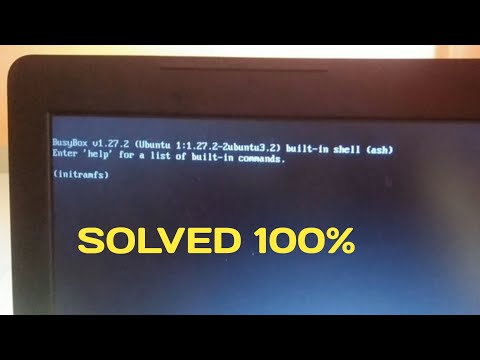 0:03:49
0:03:49
 0:03:30
0:03:30
 0:00:30
0:00:30
 0:01:42
0:01:42
 0:02:05
0:02:05
 0:02:09
0:02:09
 0:00:55
0:00:55