filmov
tv
Advanced Scenario Analysis Techniques For Power BI w/DAX
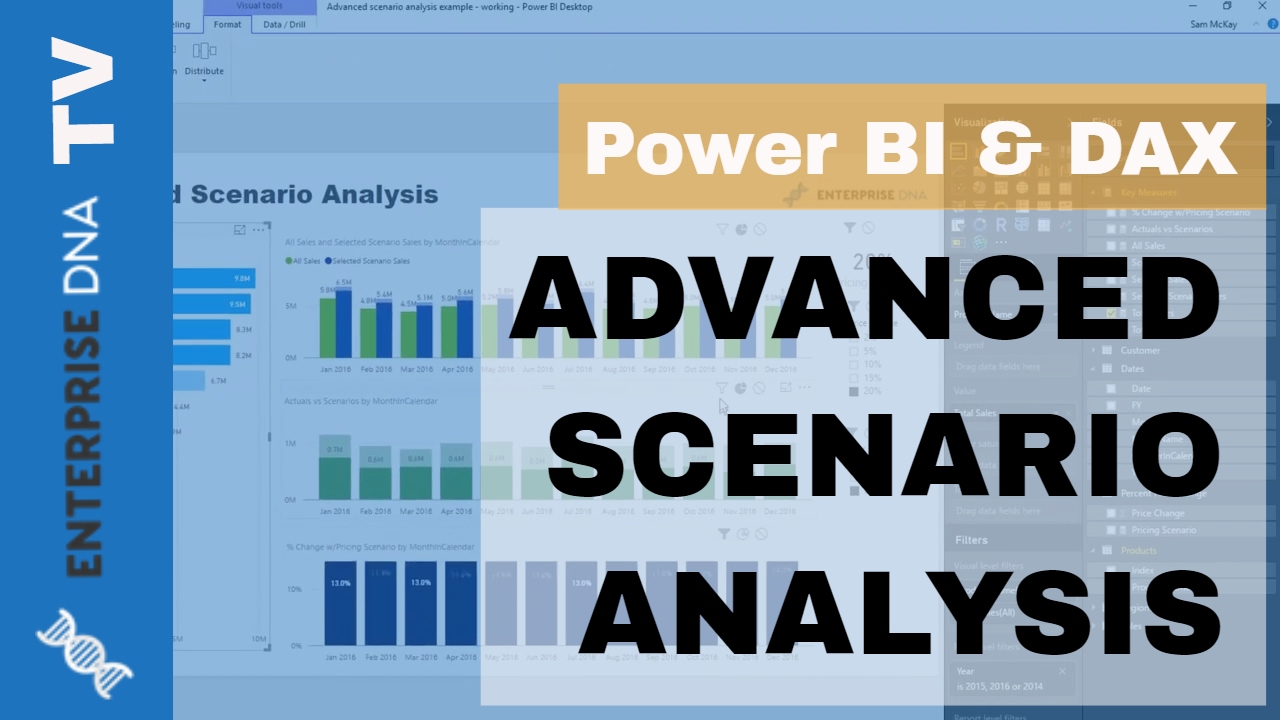
Показать описание
Review how to run simple and advanced scenario analysis techniques in Power BI. In this example we run through how you can dynamic 'shock' pricing and see how that impacts sales
*****Video Details*****
0:16 - Introduction
2:24 - Total Sales Using SUM vs Total Sales Using SUMX
4:20 - Creating A Supporting Table To Show Price Changes
5:42 - Harvesting The Price Change Percentage Selected
6:56 - Calculating Scenario Sales
7:52 - Showing All Sales Impact Of Selected Products
9:32 - Showing Results Of Selected Products
10:45 - Working Out The Master Calculation
12:37 - Branching Out Into More Measures
12:37 - Branching Out Into More Measures For More Insights
14:44 - Creating Compelling Visualizations To Showcase The Results
16:43 - Conclusion
***** Learning Power BI? *****
***** Related Links *****
Using Multi-Layered Scenario Analysis in Power BI
Scenario Analysis Techniques Using Multiple 'What If' Parameters
Advanced Analytics in Power BI: Layering Multiple 'What If' Analysis
***** Related Course Modules *****
Scenario Analysis Series
Solving Analytical Scenarios w/Power & DAX
Advanced Data Transformations & Modeling
***** Related Support Forums *****
Advice On Data Modeling
Data Modelling?
Multiple Conditions Scenario Analysis
For more data model queries to review see here…..
*****Video Details*****
0:16 - Introduction
2:24 - Total Sales Using SUM vs Total Sales Using SUMX
4:20 - Creating A Supporting Table To Show Price Changes
5:42 - Harvesting The Price Change Percentage Selected
6:56 - Calculating Scenario Sales
7:52 - Showing All Sales Impact Of Selected Products
9:32 - Showing Results Of Selected Products
10:45 - Working Out The Master Calculation
12:37 - Branching Out Into More Measures
12:37 - Branching Out Into More Measures For More Insights
14:44 - Creating Compelling Visualizations To Showcase The Results
16:43 - Conclusion
***** Learning Power BI? *****
***** Related Links *****
Using Multi-Layered Scenario Analysis in Power BI
Scenario Analysis Techniques Using Multiple 'What If' Parameters
Advanced Analytics in Power BI: Layering Multiple 'What If' Analysis
***** Related Course Modules *****
Scenario Analysis Series
Solving Analytical Scenarios w/Power & DAX
Advanced Data Transformations & Modeling
***** Related Support Forums *****
Advice On Data Modeling
Data Modelling?
Multiple Conditions Scenario Analysis
For more data model queries to review see here…..
Комментарии
 0:17:55
0:17:55
 0:10:05
0:10:05
 0:09:10
0:09:10
 0:10:51
0:10:51
 0:08:51
0:08:51
 0:08:40
0:08:40
 0:02:08
0:02:08
 0:10:30
0:10:30
 0:33:02
0:33:02
 0:08:14
0:08:14
 0:07:36
0:07:36
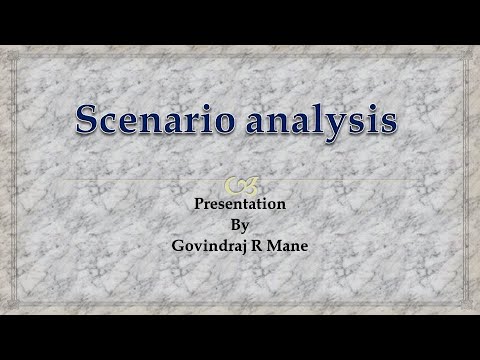 0:16:17
0:16:17
 0:04:47
0:04:47
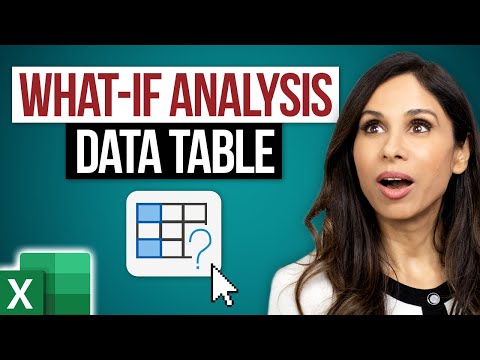 0:08:42
0:08:42
 0:06:07
0:06:07
 1:23:08
1:23:08
 0:15:22
0:15:22
 0:01:21
0:01:21
 0:32:23
0:32:23
 0:02:58
0:02:58
 0:38:09
0:38:09
 0:14:54
0:14:54
 0:10:02
0:10:02
 0:13:49
0:13:49