filmov
tv
Understanding the Software Update Policy, Maintenance Window, Business Hours and more in SCCM

Показать описание
Introduction: (0:00)
Discussing the Software Update Scan Schedule: (2:05)
Creating a Software Update: (10:19)
How to enable verbose logging: (12:30)
WMI Explorer - Validating client settings are applied in policy: (14:42)
SUP failovers and where to find the Scan Failure Retry Error Codes in WMI Explorer: (17:10)
Verifying the Policy Trigger and the assigned software update group in WMI Explorer: (20:05)
Reviewing security related settings in the software update client settings: (22:05)
Digging into delta updates: (25:53)
Maintenance Windows: (30:45)
Reviewing Software Update in WMI Explorer: (38:16)
Business Hours: (39:38)
Software Updates Manager in WMI Explorer: (43:34)
Looking at Max Runtime: (45:00)
Creating a Maintenance Window: (47:23)
SQL Query to determine your maintenance window for machines: (58:36)
Creating another Maintenance Window to attempt a successful installation: (59:22)
Verifying update installation was successful: (1:04:52)
Third-party software update client settings (1:06:14)
Wrap-Up: (1:08:26)
#SCCM #ConfigMgr #PatchMyPC
Understanding the Software Update Policy, Maintenance Window, Business Hours and more in SCCM
Understanding patches and software updates
Word: Track Changes and Comments
5 Rules for Communicating Effectively with Executives
Understanding the Policy Portal Simplify Employee Compliance | Aptien Software
Windows Services Explained: Understanding this complex software.
PhD defense 'Understanding the Impact of Rapid Release Policies on Software Development Process...
AZ-900 Episode 31 | Azure Policy
Salary Calculator to calculate your inhand salary
The future of AI
Did you know you can run apps as Administrator on Windows like this? #shorts #windows #windows11
What Is Cyber Security | How It Works? | Cyber Security In 7 Minutes | Cyber Security | Simplilearn
Google Privacy Policy Update
The 7-Step Sales Process
AWS IAM Core Concepts You NEED to Know
Data Engineer vs. Data Scientist ft. @eczachly_
Active Directory - CompTIA A+ 220-1102 - 2.1
How To Enable Security Notification In WhatsApp | show security notifications on this device #shorts
Patching explained
I Found The Secret Facebook Settings
How To Sell Anything To Anyone!
Elon Musk Brilliantly explains Wealth & how to be a billionaire!
Basic Accounting Interview Questions and Answers | Accountant Interview Questions and Answers
Developer Last Expression 😂 #shorts #developer #ytshorts #uiux #python #flutterdevelopment
Комментарии
 1:10:15
1:10:15
 0:04:41
0:04:41
 0:04:20
0:04:20
 0:10:24
0:10:24
 0:01:37
0:01:37
 0:22:49
0:22:49
 0:32:53
0:32:53
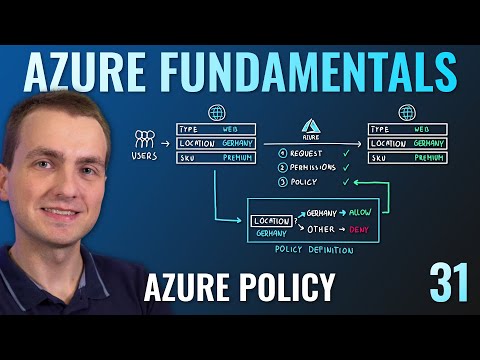 0:14:35
0:14:35
 0:00:05
0:00:05
 0:00:40
0:00:40
 0:00:36
0:00:36
 0:07:07
0:07:07
 0:01:37
0:01:37
 0:00:39
0:00:39
 0:21:40
0:21:40
 0:00:53
0:00:53
 0:20:01
0:20:01
 0:00:21
0:00:21
 0:00:37
0:00:37
 0:00:26
0:00:26
 0:00:57
0:00:57
 0:00:53
0:00:53
 0:00:06
0:00:06
 0:00:28
0:00:28