filmov
tv
XBOX ONE - $4 RAPID FIRE MOD TUTORIAL | ARDUINO

Показать описание
In this video, I will be showing you how to create your own rapid fire mod for the Xbox One S controller by programming an Arduino Pro Micro and soldering it to the xbox one controller.
-------- Support --------
Twitter: @jcmkyoutube
This video is meant as an alternative to buying a mass produced rapid fire controller, or installation kit. These can be pricey but if you follow the instructions in this tutorial, you will be able to create your own re-programmable rapid fire mod for $4.
This tutorial requires some skill with a soldering iron and also a general understanding of the Arduino IDE, as both will be used in the video.
This method works for Xbox One Gen 1, 2, and 3 controllers.
discount code: coronavirus
If you enjoyed this video, leave a like and a comment.
-------- Support --------
Twitter: @jcmkyoutube
This video is meant as an alternative to buying a mass produced rapid fire controller, or installation kit. These can be pricey but if you follow the instructions in this tutorial, you will be able to create your own re-programmable rapid fire mod for $4.
This tutorial requires some skill with a soldering iron and also a general understanding of the Arduino IDE, as both will be used in the video.
This method works for Xbox One Gen 1, 2, and 3 controllers.
discount code: coronavirus
If you enjoyed this video, leave a like and a comment.
XBOX Controler Secrets
XBOX ONE - $4 RAPID FIRE MOD TUTORIAL | ARDUINO
If you have an Xbox, TRY THIS!
XBOX 1000 FPS MOD
The CHEAPEST Xbox Upgrade! 🤯
I have 1,400 Xbox games
This is a HIDDEN Feature on EVERY Xbox! 😱
This Xbox has over 10,000 FREE GAMES!
the xbox one has a hidden button too
How To Customise Your Xbox Controller 🎮
Rapid Fire Turbo Controller PS4 Xbox one
How to USE XBOX STRIKEPACK FPS DOMINATOR!!!
How To Get ANY Game On Your Xbox For Free!
Playstation 4 Slim VS Xbox One S
Xbox Upgrade: You need a Hack Box
MODE NAVIGATION ★ Xbox One FPS Dominator Strikepack ★
'It's basically aimbot for console'...
Fix xbox lag with this simple trick #xbox #shorts #viral
How To Get Xbox Gamepass Ultimate For Free!
hidden menu on the xbox series x/s
PS5 vs XBOX Drop Test
Xbox app install in google play store | Xbox download in play store #shorts #shortvideo
25 amazing Xbox Series X and S secrets! 😱🔥😲 #Xbox #XboxSeriesX #XboxSerieS
World's Fastest PS4 & Xbox One?
Комментарии
 0:00:25
0:00:25
 0:09:48
0:09:48
 0:00:23
0:00:23
 0:00:46
0:00:46
 0:00:19
0:00:19
 0:00:16
0:00:16
 0:00:15
0:00:15
 0:00:26
0:00:26
 0:00:22
0:00:22
 0:00:28
0:00:28
 0:03:55
0:03:55
 0:04:21
0:04:21
 0:00:20
0:00:20
 0:00:21
0:00:21
 0:12:22
0:12:22
 0:01:17
0:01:17
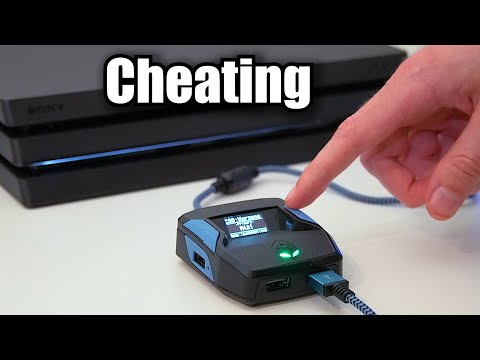 0:03:43
0:03:43
 0:00:20
0:00:20
 0:00:26
0:00:26
 0:00:19
0:00:19
 0:00:36
0:00:36
 0:00:29
0:00:29
 0:19:42
0:19:42
 0:02:57
0:02:57