filmov
tv
Unreal Engine Using Spline Tool Animating the objects
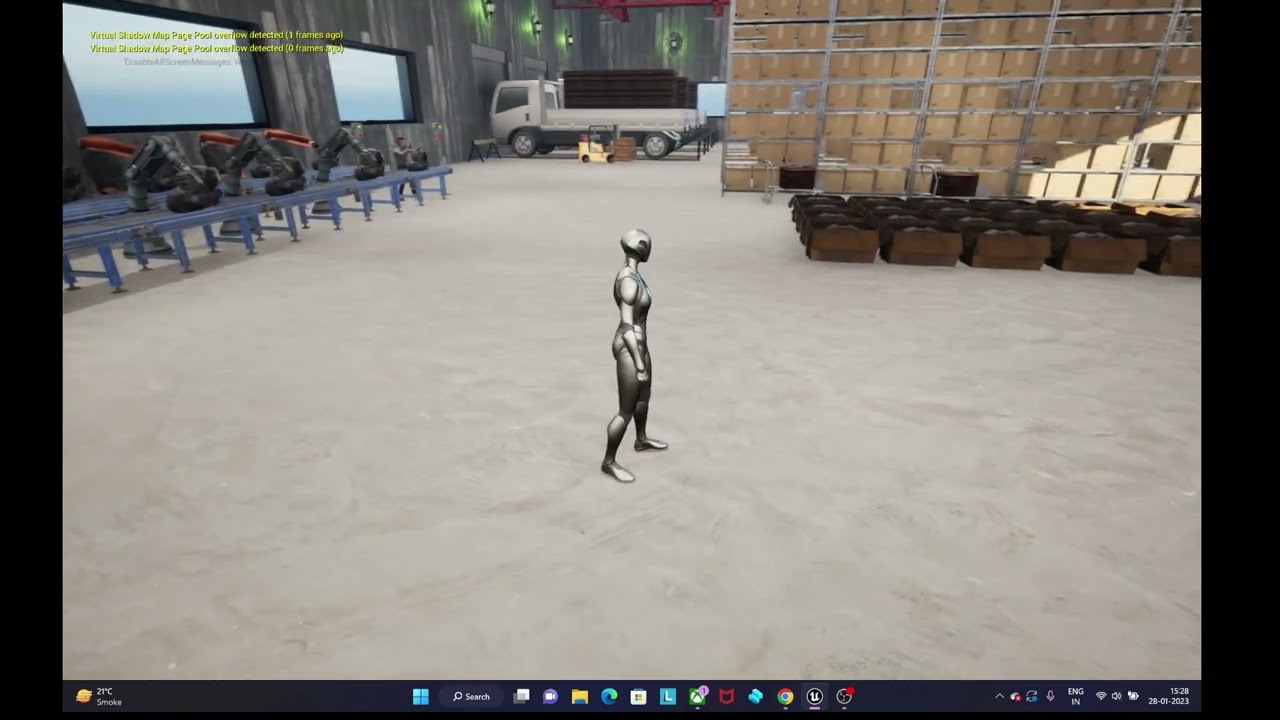
Показать описание
Animating objects in a game or interactive experience can be a challenging task, but with Unreal Engine's Spline tool, it's easier than ever. In this tutorial, we'll show you how to use the Spline tool to create smooth, curved paths and animate objects along those paths.
We'll start by explaining what splines are and how they work in Unreal Engine. We'll then show you how to create a spline and use it to animate objects. You'll learn how to add and manipulate points along the spline to create the desired shape and motion.
We'll also cover how to adjust the speed and timing of the animation, add rotation and scale to objects, and use Blueprint to trigger events based on the object's location on the spline. You'll learn how to use different types of splines, including linear, bezier, and catmull-rom, to achieve different animation effects.
With this tutorial, you'll have the skills to create complex animations using the Spline tool in Unreal Engine. So whether you're a game developer, artist, or hobbyist, join us and start animating objects in your game or interactive experience.
We'll start by explaining what splines are and how they work in Unreal Engine. We'll then show you how to create a spline and use it to animate objects. You'll learn how to add and manipulate points along the spline to create the desired shape and motion.
We'll also cover how to adjust the speed and timing of the animation, add rotation and scale to objects, and use Blueprint to trigger events based on the object's location on the spline. You'll learn how to use different types of splines, including linear, bezier, and catmull-rom, to achieve different animation effects.
With this tutorial, you'll have the skills to create complex animations using the Spline tool in Unreal Engine. So whether you're a game developer, artist, or hobbyist, join us and start animating objects in your game or interactive experience.
 0:13:54
0:13:54
 0:24:42
0:24:42
 0:09:08
0:09:08
 0:01:45
0:01:45
 0:09:26
0:09:26
 0:10:00
0:10:00
 0:01:13
0:01:13
 0:12:54
0:12:54
 0:25:47
0:25:47
 0:11:25
0:11:25
 0:04:05
0:04:05
 0:13:16
0:13:16
 0:13:06
0:13:06
 0:24:41
0:24:41
 0:23:15
0:23:15
 0:17:50
0:17:50
 0:11:06
0:11:06
 0:00:35
0:00:35
 0:06:22
0:06:22
![[Unreal Engine] Add](https://i.ytimg.com/vi/zycp9CAmq4g/hqdefault.jpg) 0:00:39
0:00:39
 0:06:19
0:06:19
 0:31:58
0:31:58
 0:21:21
0:21:21
 0:08:35
0:08:35