filmov
tv
Geforce Experience OVERCLOCK in 1 Click | New *BETA* Feature | Reach GPU's Max Potential

Показать описание
Want more FPS ?! Check this video out. All Games will benefit from this.
You are 1 Click away from more FPS, and your card will run super smooth.
Learn how in this video.
Nvidia Geforce Experience oververclock.
Driver Version: 460.89
--- System specs ---
GPU Rtx 2080 Ti Gigabyte Gaming OC
CPU I9-9900k clocked at 4.8 ghz ( gaming mode )
Ram 16gb Ram 3600mhz
Motherboard Gigabyte z390 Aorus ultra
Storage 2tb Samsung Evo 970 M.2
CPU cooler Scythe mugen 5
Case NXZT 510
powersupply 850watt
------------------------------------------------------------------------------------------------------------------------------
Monitor ASUS ROG Strix XG279Q
Keyboard Corsair K70 RGB MK.2 Rapidfire
Mouse razer naga trinity
Headphones Beyerdynamics DT 990 Pro
Soundcard Soundblaster x3
Mousmat Titanwolf 1200x600
DONATIONS:
If you wish to support the channel donations are welcome and will be used for the channel.
#geforceexperience
#Nvidia
#overclock
You are 1 Click away from more FPS, and your card will run super smooth.
Learn how in this video.
Nvidia Geforce Experience oververclock.
Driver Version: 460.89
--- System specs ---
GPU Rtx 2080 Ti Gigabyte Gaming OC
CPU I9-9900k clocked at 4.8 ghz ( gaming mode )
Ram 16gb Ram 3600mhz
Motherboard Gigabyte z390 Aorus ultra
Storage 2tb Samsung Evo 970 M.2
CPU cooler Scythe mugen 5
Case NXZT 510
powersupply 850watt
------------------------------------------------------------------------------------------------------------------------------
Monitor ASUS ROG Strix XG279Q
Keyboard Corsair K70 RGB MK.2 Rapidfire
Mouse razer naga trinity
Headphones Beyerdynamics DT 990 Pro
Soundcard Soundblaster x3
Mousmat Titanwolf 1200x600
DONATIONS:
If you wish to support the channel donations are welcome and will be used for the channel.
#geforceexperience
#Nvidia
#overclock
Комментарии
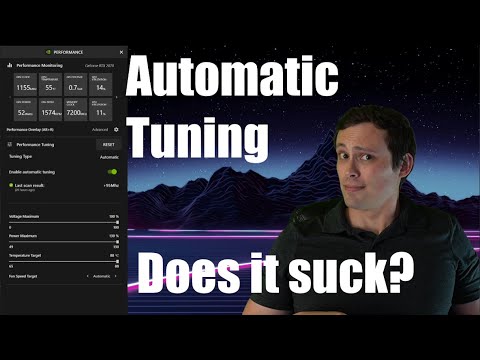 0:07:26
0:07:26
 0:00:46
0:00:46
 0:08:01
0:08:01
 0:00:15
0:00:15
 0:00:18
0:00:18
 0:02:25
0:02:25
 0:02:49
0:02:49
 0:00:29
0:00:29
 0:08:23
0:08:23
 0:12:10
0:12:10
 0:08:30
0:08:30
 0:00:15
0:00:15
 0:00:24
0:00:24
 0:00:24
0:00:24
 0:08:03
0:08:03
 0:02:20
0:02:20
 0:06:51
0:06:51
 0:11:47
0:11:47
 0:05:18
0:05:18
 0:02:07
0:02:07
 0:09:53
0:09:53
 0:03:24
0:03:24
 0:12:26
0:12:26
 0:03:12
0:03:12