filmov
tv
Making an Einstein Inspired Character - Blender 3.3 - With New Hair System
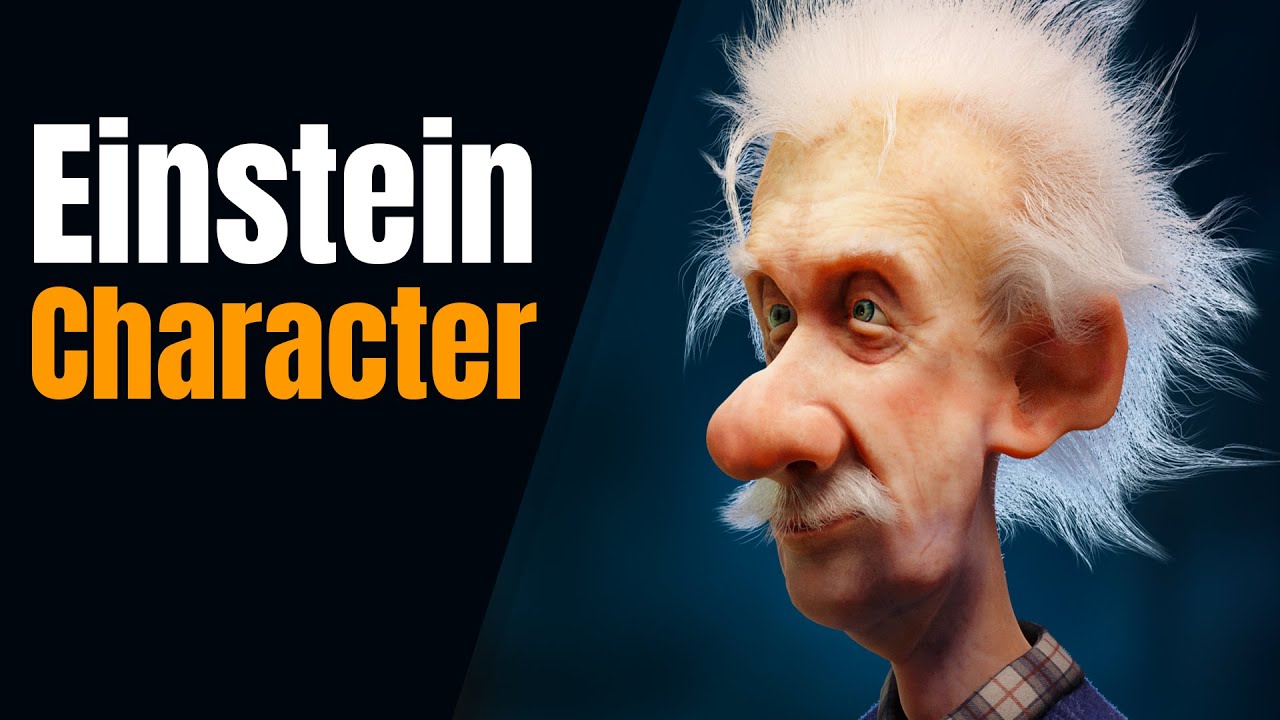
Показать описание
Learn more about the ASUS ProArt Studiobook 16 OLED:
Here’s a tutorial about how I made this Einstein inspired crazy haired character. I go through the whole character creation process with lots of tips and tricks.
To Build this model I used the ASUS ProArt Studiobook 16 OLED laptop, powered by the NVIDIA GeForce RTX 3080 Ti and NVIDIA Studio Drivers who are both today's sponsors.
Jump to the section:
0:00 - Start
0:25 - Base Sculpt
1:45 - Retopology
3:39 - Adding Detail - Brush Alphas
5:18 - Unwrapping
6:28 - The Asus ProArt StudioBook 16
7:59 - Texture Painting
13:08 - PBR Materials
16:17 - Adding Hair
20:35 - Lighting
More about me links:
Important Youtube links from video:
Useful Youtube playlists:
Learn Sculpting playlist:
*Related full courses*
Grant's Character Course:
Here’s a tutorial about how I made this Einstein inspired crazy haired character. I go through the whole character creation process with lots of tips and tricks.
To Build this model I used the ASUS ProArt Studiobook 16 OLED laptop, powered by the NVIDIA GeForce RTX 3080 Ti and NVIDIA Studio Drivers who are both today's sponsors.
Jump to the section:
0:00 - Start
0:25 - Base Sculpt
1:45 - Retopology
3:39 - Adding Detail - Brush Alphas
5:18 - Unwrapping
6:28 - The Asus ProArt StudioBook 16
7:59 - Texture Painting
13:08 - PBR Materials
16:17 - Adding Hair
20:35 - Lighting
More about me links:
Important Youtube links from video:
Useful Youtube playlists:
Learn Sculpting playlist:
*Related full courses*
Grant's Character Course:
Making an Einstein Inspired Character - Blender 3.3 - With New Hair System
Last Words of Albert Einstein #shorts
Einstein's Surprising Response #elonmusk #truth
5 Things Never Share With Anyone. Albert Einstein Quotes. Quotes Einstein. Quotes_Change_life
Albert Einstein in anime style 🧪 #ai #anime #style #alberteinstein #science
Einstein's unique way of thinking contributed to his genius
What Made Albert Einstein A Genius?
Gigachad vs Albert Einstein #shorts #short
Albert Einstein said
Even Einstein’s chauffeur is a genius🔥(wait for the end)
Ramanujan VS Einstein 🥵😎
ALBERT EINSTEIN'S WORD CHANGE LIFE WITH LOGICAL WAY |INSPIRED ALBERT EINSTEIN|HISTORY OF CHARAC...
Who is Albert Einstein? in 40 seconds #history #alberteinstein #science
Quote on character - Albert Einstein, the greatest physicist to have ever lived.
Motivational Quote By Albert Einstein #dedication #ambition #shorts #dailymotivation
Albert Einstein: A Source of Inspiration
Einstein was an inspiration for which famous pop culture character
Physicist Brian Cox talks about Einstein's beautiful idea #alberteinstein
Einstein's genius hack for creative breakthroughs Napping for inspiration
For real💥 #einstein #superman #iq #elbert #physics #meme #whatsapp #whatif
Albert einstein greatest advice about character .#alberteinstein #motivation #wisequotes
The CHARACTER - Albert Einstein #viral #short
🔥'Unlocking Genius: Exploring the Mind of Albert Einstein🔥 #alberteinstein #geniusmind #shorts...
Albert Einstein Quote for life #ytshort #youtubeshorts #viral #shorts
Комментарии
 0:22:57
0:22:57
 0:00:37
0:00:37
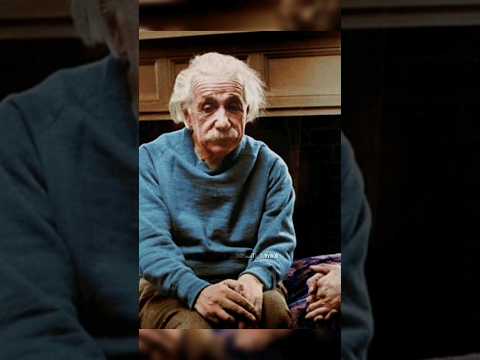 0:00:19
0:00:19
 0:05:57
0:05:57
 0:00:16
0:00:16
 0:01:50
0:01:50
 0:03:22
0:03:22
 0:00:31
0:00:31
 0:00:13
0:00:13
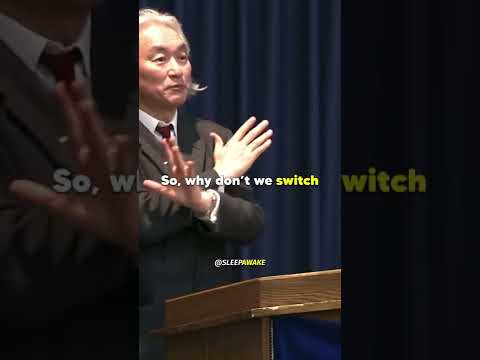 0:00:52
0:00:52
 0:00:22
0:00:22
 0:07:43
0:07:43
 0:00:41
0:00:41
 0:00:09
0:00:09
 0:00:06
0:00:06
 0:00:29
0:00:29
 0:03:16
0:03:16
 0:00:35
0:00:35
 0:00:55
0:00:55
 0:00:06
0:00:06
 0:00:11
0:00:11
 0:00:08
0:00:08
 0:00:15
0:00:15
 0:00:09
0:00:09