filmov
tv
An Introduction to SubD (Subdivision Surface Modelling) in Rhino3d v7

Показать описание
Phil Cook from Simply Rhino takes a look at SubD, that is being developed for Rhino v7.
NB* Live and Online Training with the Simply Rhino team - Now Available!
Traditionally SubD objects are mesh based and lend themselves well to more approximate types of modelling such as character modelling and creating smooth organic forms that are controlled in an approximate fashion. Rhino SubD objects are, however, high precision spline based surfaces and thus introduce a level of accuracy to the process of creating complex freeform shapes. Whilst traditional SubD ‘push-pull’ editing of edges, faces and vertices is enabled, Rhino’s surface commands such as Loft, Revolve, Sweep 1 & 2 and Extrude all now produce direct SubD output. Similarly the Control Point Curve and Interpolated Curve have ‘SubD Friendly’ options that allow accurate SubD surfaces to be produced from a curve layout in a similar method that one might employ for NURBS modelling but with the advantage of the inherent smoothness of SubD surfaces.
The video starts by examining SubD surfaces and how these compare to NURBS before moving on to look at some examples of how and why SubD can be used alongside the traditional NURBS workflow in Rhino.
Simply Rhino are the most popular Rhino3D reseller in the UK, they offer expert training and support for Rhino and all key Rhino plugins.
If you enjoyed this video then why not follow our channel and let us know what you think in the comments. Thanks for watching!
NB* Live and Online Training with the Simply Rhino team - Now Available!
Traditionally SubD objects are mesh based and lend themselves well to more approximate types of modelling such as character modelling and creating smooth organic forms that are controlled in an approximate fashion. Rhino SubD objects are, however, high precision spline based surfaces and thus introduce a level of accuracy to the process of creating complex freeform shapes. Whilst traditional SubD ‘push-pull’ editing of edges, faces and vertices is enabled, Rhino’s surface commands such as Loft, Revolve, Sweep 1 & 2 and Extrude all now produce direct SubD output. Similarly the Control Point Curve and Interpolated Curve have ‘SubD Friendly’ options that allow accurate SubD surfaces to be produced from a curve layout in a similar method that one might employ for NURBS modelling but with the advantage of the inherent smoothness of SubD surfaces.
The video starts by examining SubD surfaces and how these compare to NURBS before moving on to look at some examples of how and why SubD can be used alongside the traditional NURBS workflow in Rhino.
Simply Rhino are the most popular Rhino3D reseller in the UK, they offer expert training and support for Rhino and all key Rhino plugins.
If you enjoyed this video then why not follow our channel and let us know what you think in the comments. Thanks for watching!
Комментарии
 0:37:33
0:37:33
 0:05:26
0:05:26
 0:50:05
0:50:05
 0:00:16
0:00:16
 0:00:24
0:00:24
 0:03:55
0:03:55
 0:01:44
0:01:44
 0:06:24
0:06:24
 0:23:50
0:23:50
 0:09:05
0:09:05
 0:01:00
0:01:00
 1:17:28
1:17:28
 0:09:25
0:09:25
 0:11:26
0:11:26
 0:04:56
0:04:56
 0:59:19
0:59:19
 0:10:04
0:10:04
 0:02:20
0:02:20
 0:09:48
0:09:48
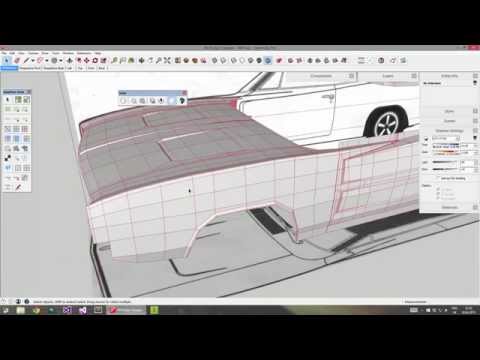 0:09:15
0:09:15
 0:00:42
0:00:42
 0:07:12
0:07:12
 0:56:46
0:56:46
 0:41:06
0:41:06