filmov
tv
LED Control with Raspberry Pi using Blynk 2.0 IoT Mobile App and Web Dashboard | SME Dehradun

Показать описание
This video will guide to you step by step to connect and control the LED using Raspberry Pi with New Blynk2.0 IoT app and Server. Watch each steps of the video carefully. If you want to make home automation Project, then you can use this code to control the relay as well. Link for Relay control is also available in the video description.
Key Moments:
0:42 Lists of Components
0:52 Circuit Diagram
1:01 Live Hardware Interfacing
1:57 Create New Project Template
2:21 How to create Virtual Pin
2:56 How to Add Led Widgets in the Web Dashboard
3:02 How to configure the Led Widget in New Blynk Web Dashboard.
3:30 How to add New Device in New Blynk using From Template
4:02 How to configure the Blynk IoT App
4:23 How to add led widget in Blynk IoT App
4:45 How to configure Led Widget in Blynk IoT app
5:33 Access the Raspberry Pi Desktop using VNC Viewer
5:55 Installation of the Blynk Python library in the Raspberry Pi
6:19 Creating the Programming file using Text Editor
6:31 Programming Code Link to download the program
6:47 How to save Text Editor File as Python file
7:21Explaination of the programming file
9:56 How to run the Blynk Program using LX terminal in raspberry pi
10:22 Live Led Control through New blynk IoT App- Live Demo
10:53 Live Led Control through New Blynk Web Dashboard
List of Components:
Raspberry Pi, DHT11 Sensor, Connecting Wires: pieces-pack
Important Links:
Programming code Link:
Circuit Diagram (Led Control):
Circuit Diagram (Relay Control):
DHT11 Sensor with Raspberry pi using New Blynk2.0 IoT
Access Raspberry Through VNC Viewer using VNC Viewer:
Blynk cloud server:
How to install ESP32 board in Arduino IDE:
How to install NodeMCU ESP8266 board in Arduino IDE:
Link to download winzip:
Link to download WinRAR:
Humidity & Temperature DHT11 with Raspberry Pi:
DHT11 Sensor with Raspberry pi using New Blynk2.0 IoT
Multiple Servo Motor Control using New Blynk2.0
Gmail Alert & Notification with New Blynk2.0 IoT
ESP32 Factory Reset
NodeMCU ESP8266 Factory Reset
PH Sensor interfacing with New Blynk2.0
Distance measurement using Ultrasonic Sensor with New Blynk2.0
IoT Monitored Smart Plant with Water Pump Automation
Servo Motor Control using New Blynk2.0
Smart Dustbin with New Blynk2.0 IoT App
TDS sensor based Safe Water Quality Meter with Mew Blynk2.0
DHT11 Sensor Data to New Blynk2.0
Home Automation using New Blynk 2.0
IoT Home Automation with Manual Switch Control Through New Blynk2.0 (Online & Offline Mode)
LoRa Ra01 & Ra02 Interfacing with Customized Atmega328 Board
LoRa Module Testing with Atmega328 Customized Board- SX1278 Long Range with Arduino Uno
LED Control with Arduino IoT Cloud
#newblynk #blynk #iot #raspberrypi #pyhton #ledcontroller #blynk2 #blynk2 #homeautomation #homeappliances
Key Moments:
0:42 Lists of Components
0:52 Circuit Diagram
1:01 Live Hardware Interfacing
1:57 Create New Project Template
2:21 How to create Virtual Pin
2:56 How to Add Led Widgets in the Web Dashboard
3:02 How to configure the Led Widget in New Blynk Web Dashboard.
3:30 How to add New Device in New Blynk using From Template
4:02 How to configure the Blynk IoT App
4:23 How to add led widget in Blynk IoT App
4:45 How to configure Led Widget in Blynk IoT app
5:33 Access the Raspberry Pi Desktop using VNC Viewer
5:55 Installation of the Blynk Python library in the Raspberry Pi
6:19 Creating the Programming file using Text Editor
6:31 Programming Code Link to download the program
6:47 How to save Text Editor File as Python file
7:21Explaination of the programming file
9:56 How to run the Blynk Program using LX terminal in raspberry pi
10:22 Live Led Control through New blynk IoT App- Live Demo
10:53 Live Led Control through New Blynk Web Dashboard
List of Components:
Raspberry Pi, DHT11 Sensor, Connecting Wires: pieces-pack
Important Links:
Programming code Link:
Circuit Diagram (Led Control):
Circuit Diagram (Relay Control):
DHT11 Sensor with Raspberry pi using New Blynk2.0 IoT
Access Raspberry Through VNC Viewer using VNC Viewer:
Blynk cloud server:
How to install ESP32 board in Arduino IDE:
How to install NodeMCU ESP8266 board in Arduino IDE:
Link to download winzip:
Link to download WinRAR:
Humidity & Temperature DHT11 with Raspberry Pi:
DHT11 Sensor with Raspberry pi using New Blynk2.0 IoT
Multiple Servo Motor Control using New Blynk2.0
Gmail Alert & Notification with New Blynk2.0 IoT
ESP32 Factory Reset
NodeMCU ESP8266 Factory Reset
PH Sensor interfacing with New Blynk2.0
Distance measurement using Ultrasonic Sensor with New Blynk2.0
IoT Monitored Smart Plant with Water Pump Automation
Servo Motor Control using New Blynk2.0
Smart Dustbin with New Blynk2.0 IoT App
TDS sensor based Safe Water Quality Meter with Mew Blynk2.0
DHT11 Sensor Data to New Blynk2.0
Home Automation using New Blynk 2.0
IoT Home Automation with Manual Switch Control Through New Blynk2.0 (Online & Offline Mode)
LoRa Ra01 & Ra02 Interfacing with Customized Atmega328 Board
LoRa Module Testing with Atmega328 Customized Board- SX1278 Long Range with Arduino Uno
LED Control with Arduino IoT Cloud
#newblynk #blynk #iot #raspberrypi #pyhton #ledcontroller #blynk2 #blynk2 #homeautomation #homeappliances
Комментарии
 0:13:33
0:13:33
 0:12:32
0:12:32
 0:01:14
0:01:14
 0:02:41
0:02:41
 0:12:10
0:12:10
 0:13:11
0:13:11
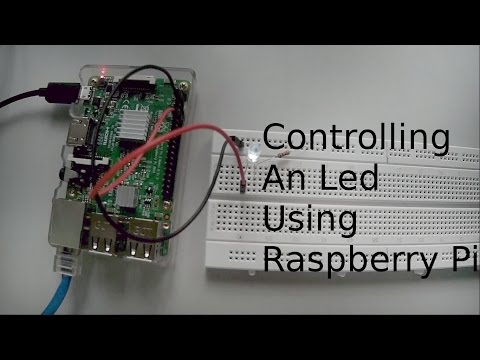 0:11:39
0:11:39
 0:08:13
0:08:13
 0:08:12
0:08:12
 0:13:33
0:13:33
 0:00:57
0:00:57
 0:00:43
0:00:43
 0:09:53
0:09:53
 0:11:10
0:11:10
 0:08:58
0:08:58
 0:07:16
0:07:16
 0:09:10
0:09:10
 0:24:28
0:24:28
 0:21:04
0:21:04
 0:01:11
0:01:11
 0:03:41
0:03:41
 0:10:17
0:10:17
 0:06:31
0:06:31
 0:04:20
0:04:20