filmov
tv
How to unlock protected Excel sheets without password - Method 2

Показать описание
Title: How to unlock protected Excel sheets without the password- Method 2
Description:
Method 1 was worked for most of the people but for very people have faced some issue.
In order to overcome the challenges, I've created a new macro to unlock excel sheet. You can find the link at the top of the description.
It's a very simple excel sheet where you can select the Excel workbook to break the excel sheet password by an open dialog box.
After you have selected the excel workbook, the macro will run at the back end to crack excel sheet password.
Once the macro is executed completely, you can save the Excel workbook and close it.
When you open the excel workbook again, you can see that workbook is completely unprotected.
Please let me know if you have any difficulties in using this tool.
********** Tutorial Playlists **********
****** Contact me ********
******* Books written by me ********
******* Productivity tool *********
******* Gear Used To Shoot This Video ******
_Audio & Microphone
********Learning partner********
EASILY UNLOCK Protected Excel Sheets WITHOUT Password
How To Unlock Password Protected Excel Sheet without Password
How to Remove Password Protection For Excel Workbook [Tutorial]
How to Unprotect Excel Sheets and Workbooks | 3 Ways to Unprotect Excel File with Password
How to Break Password Protection from a Protected Excel Sheet
[Excel Password Recovery] Forgot Excel File Password? How to Unprotect Excel Without Password 2024
How to open Password Protected Excel File (No Software & 100% Free)
🔓 Unprotect Excel Sheets in Seconds (When You Don't have the Password)
🔓 Unlock ANY Password-Protected Excel File (No Software Needed!)
remove vba password | How to unlock Protected Excel VBA Project and Macro codes without password
Open A Password Protect Excel File with 3 Methods (No Software & 100% Free)
How to Unprotect the Excel Sheet with Forgotten Password
Remove Forgotten Password to Open Excel File or Remove Read-Only - Zip Method Without Software
HOW TO UNPROTECT EXCEL WORKSHEET / PAANO ALISIN ANG PASSWORD SA EXCEL WORKSHEET (TAGALOG TUTORIAL)
How to Open Protected Excel Sheet without Password | Unlock Protected Excel Sheet without Password
How to unlock Protected Excel sheets without Password | NO VBA | NO software is required
Learn How To Unlock Protected Excel Sheet Without Password | No VBA | No Software Required 100% Work
How to Lock Cells 🔒in Excel to Protect your Formulas & Only Allow Input where Needed
How to Unlock Specific Cells in a Protected Sheet in Excel | Unlock Scrollbar, Checkbox, Drop-Downs
How To unprotect Excel Worksheet without Password
How to Remove Different Excel Passwords (Quick & Easy)
How to Unprotect Excel Sheet
How to Lock Cells in Excel
Excel Secret : Unlock a Workbook or Worksheet without the Password
Комментарии
 0:05:40
0:05:40
 0:02:46
0:02:46
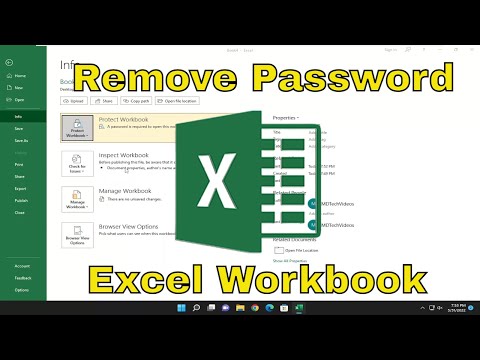 0:01:34
0:01:34
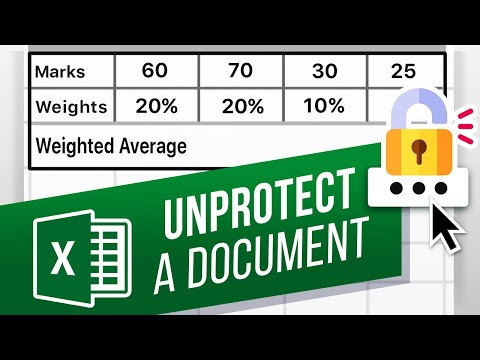 0:02:04
0:02:04
 0:06:41
0:06:41
![[Excel Password Recovery]](https://i.ytimg.com/vi/ni0YIwopmzg/hqdefault.jpg) 0:01:38
0:01:38
 0:02:15
0:02:15
 0:04:36
0:04:36
 0:06:15
0:06:15
 0:06:24
0:06:24
 0:07:38
0:07:38
 0:06:53
0:06:53
 0:03:05
0:03:05
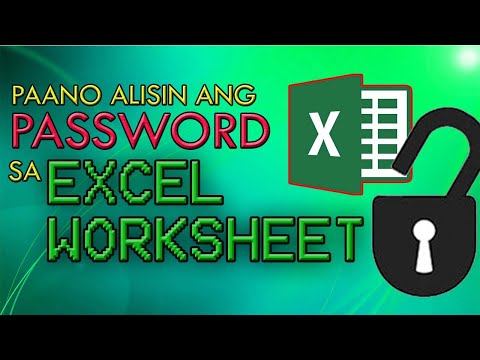 0:06:53
0:06:53
 0:07:35
0:07:35
 0:08:57
0:08:57
 0:04:28
0:04:28
 0:06:01
0:06:01
 0:09:00
0:09:00
 0:05:01
0:05:01
 0:10:00
0:10:00
 0:01:55
0:01:55
 0:03:21
0:03:21
 0:07:39
0:07:39