filmov
tv
How to Unlock Specific Cells in a Protected Sheet in Excel | Unlock Scrollbar, Checkbox, Drop-Downs

Показать описание
In this video, I will show you how to unlock specific cells in cells when you have locked the entire sheet.
I cover the following three scenarios in this video:
-- Unlock selected cells in Excel (in a protected sheet)
-- Use Scrollbar, Checkbox, Drop-down, etc. in a locked sheet
-- Unlock cells that have a specific value of color in it
⚙️ Gear I Recommend:
Note: Some of these links here are affiliate links!
#Excel #ExcelTips #ExcelTutorial
I cover the following three scenarios in this video:
-- Unlock selected cells in Excel (in a protected sheet)
-- Use Scrollbar, Checkbox, Drop-down, etc. in a locked sheet
-- Unlock cells that have a specific value of color in it
⚙️ Gear I Recommend:
Note: Some of these links here are affiliate links!
#Excel #ExcelTips #ExcelTutorial
How to Lock Cells 🔒in Excel to Protect your Formulas & Only Allow Input where Needed
How to Lock Cells in Excel
How to Unlock Specific Cells in a Protected Sheet in Excel | Unlock Scrollbar, Checkbox, Drop-Downs
How To Lock Individual Cells and Protect Sheets In Excel
How To Lock Cells in Microsoft Excel
Lock Cells & Protect Excel Worksheet - EVEN by Cell Color!
MS Excel - Protect Cells
Excel 2016: How to lock and unlock specific cells/prevent editing - Moka Tutorials
Eat these 3 simple fruits to reduce cholesterol level naturally to protect your heart health!
🔒 Lock Cells in Excel to protect them from being changed #shorts
Excel Lock Cells and Protect Formula (but allow data entry)
Lock Cells that have Formulas in Excel (Easy Steps)
How to Password Protect Particular Excel Cells Excel (2003-2016)
How to Unprotect Cells in Excel
How to Protect/Lock Excel Cells that Contain Formula
Protect a Sheet in Excel But Leave Some Cells Unlocked
How to lock cells in excel and unlock specific cells and protect sheet data in Microsoft Excel
How to Lock and Protect Cells in Excel (Lock and Unlock cells before you Protect your Spreadsheet)
How to Protect Cells in Apple Numbers Spreadsheet
LOCK or UNLOCK Cells Based on CELL COLOUR or Other Format
How To Restrict Editing for Specific Cells in Google Sheets
How to Lock and Protect Individual Cells in Excel + Bonus Tips for Quick Setup
Excel 2010 - How to lock and unlock specific cells/prevent editing - Moka Tutorials
How to protect cells in Excel without protecting the sheet
Комментарии
 0:06:01
0:06:01
 0:03:21
0:03:21
 0:09:00
0:09:00
 0:08:08
0:08:08
 0:02:17
0:02:17
 0:05:17
0:05:17
 0:04:32
0:04:32
 0:01:15
0:01:15
 0:25:18
0:25:18
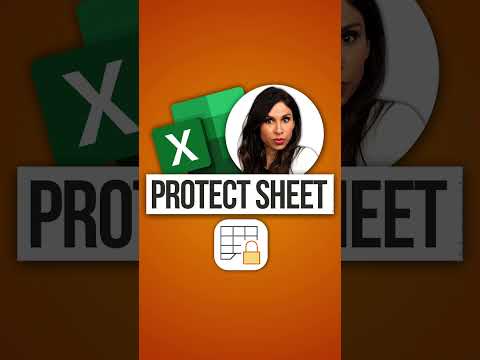 0:00:54
0:00:54
 0:02:01
0:02:01
 0:04:51
0:04:51
 0:02:32
0:02:32
 0:01:33
0:01:33
 0:02:46
0:02:46
 0:03:50
0:03:50
 0:01:41
0:01:41
 0:02:03
0:02:03
 0:01:18
0:01:18
 0:05:17
0:05:17
 0:02:13
0:02:13
 0:07:56
0:07:56
 0:01:13
0:01:13
 0:02:18
0:02:18