filmov
tv
SOLVED: Pacman Wouldn't Let Me Run An Update!

Показать описание
If you run Arch Linux or a distribution based on Arch Linux, you will occasionally encounter errors when using the package manager (pacman). This was the case for me today. When I tried to update my system with pacman -Syu, pacman complained about invalid and corrupted packages, yada yada yada....
REFERENCED:
WANT TO SUPPORT THE CHANNEL?
DONATE CRYPTO:
💰 Bitcoin: 1Mp6ebz5bNcjNFW7XWHVht36SkiLoxPKoX
🐶 Dogecoin: D5fpRD1JRoBFPDXSBocRTp8W9uKzfwLFAu
📕 LBC: bMfA2c3zmcLxPCpyPcrykLvMhZ7A5mQuhJ
DT ON THE WEB:
FREE AND OPEN SOURCE SOFTWARE THAT I USE:
Your support is very much appreciated. Thanks, guys!
REFERENCED:
WANT TO SUPPORT THE CHANNEL?
DONATE CRYPTO:
💰 Bitcoin: 1Mp6ebz5bNcjNFW7XWHVht36SkiLoxPKoX
🐶 Dogecoin: D5fpRD1JRoBFPDXSBocRTp8W9uKzfwLFAu
📕 LBC: bMfA2c3zmcLxPCpyPcrykLvMhZ7A5mQuhJ
DT ON THE WEB:
FREE AND OPEN SOURCE SOFTWARE THAT I USE:
Your support is very much appreciated. Thanks, guys!
SOLVED: Pacman Wouldn't Let Me Run An Update!
Unix & Linux: Arch Linux pacman error: failed retrieving file (2 Solutions!!)
He don’t know that this is his last day on earth…😰 #shorts
ArcoLinux : 3168 Fix pacman key - what if fixkey does not work - SigLevel = TrustAll for a while
Pacman 6.0 Is Awesome - But Things Are Broken - Here's how to fix!
Why Dentists Still Use Gold Teeth 🤔
Pacman is BLOATING Up My System! (Cleaning the cache in Arch Linux)
Peppa Pig English Episodes | Fun Play with Peppa and Doh-doh | Play-Doh Show Stop Motion @Play-Doh
Meet The Man Who Beat 'Pac-Man'
Gumball Machine Toy Adventure: Ellie and Alex's Fun Challenges for Gumballs & Lesson on Mod...
ArcoLinux : 1484 How to tell pacman not to update a package like a linux kernel ignore ignorepkg
Arch Pacman -Syu UPDATE ERROR! Arch Wiki Fix
How to fix pacman / package-query issue (Arch Linux / KDE)
ArcoLinux : 3156 Pacman update - conflicting files - python cairo - what to do? - fix
Arch Linux: PGP Signature Is Corrupted???
Unix & Linux: Pacman: 'error: target not found'
CATNAP Has Only 24 HOURS to LIVE!? (Cartoon Animation)
Basic pacman commands: Install, uninstall packages and upgrade your system
How to Fix Games Not Starting on PS5 [ Quick FIX ]
If Everything Was Like AMONG US! (LANKYBOX FUNNY MOMENTS)
Linux Incorrect Password Error Solution | Right Password but still shows Incorrect | Faillock Error
ArcoLinux : 2086 Fixing pacman databases and fixing keys on ArcoLinux
What If No One Ever Died? | Immortality | The Dr Binocs Show | Peekaboo Kidz
Can We Solve THESE IMPOSSIBLE CHALLENGES? (SPOT THE DIFFERENCE, GUESS THE EMOJI, WHO SAID IT & M...
Комментарии
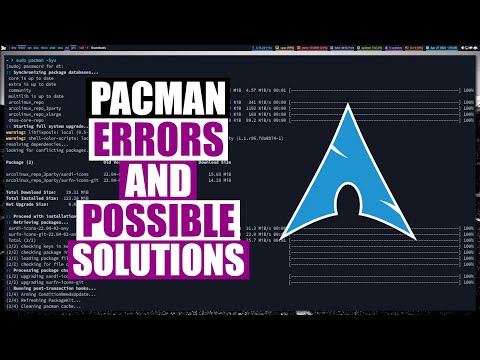 0:09:43
0:09:43
 0:01:44
0:01:44
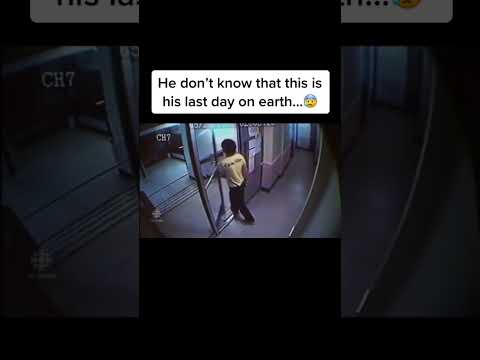 0:00:37
0:00:37
 0:04:14
0:04:14
 0:08:33
0:08:33
 0:00:26
0:00:26
 0:11:02
0:11:02
 0:59:45
0:59:45
 0:02:36
0:02:36
 0:07:38
0:07:38
 0:02:50
0:02:50
 0:03:33
0:03:33
 0:13:13
0:13:13
 0:04:14
0:04:14
 0:11:33
0:11:33
 0:02:16
0:02:16
 1:00:34
1:00:34
 0:05:39
0:05:39
 0:01:29
0:01:29
 0:10:07
0:10:07
 0:01:35
0:01:35
 0:08:45
0:08:45
 0:06:23
0:06:23
 1:30:35
1:30:35