filmov
tv
How To Create A D365 Data Entity

Показать описание
Learn how to create a D365 Data Entity in Visual Studio. Then, see it within the Data Management workspace.
#Dynamics365 #Dynamics365Musings #MSDyn365 #MSDyn365Community #DYN365O #D365FO #Microsoft #d365ug #xppgroupies #D365 #DataEntity #DataEntities #Integration
Subscribe to my channel:
00:00 - Intro
00:08 - How To Create A D365 Data Entity
01:43 - Example Data Entity
04:18 - Create A New Project
04:46 - Set Model
06:35 - Synchronize Database On Build
07:16 - Add New Data Entity
08:33 - Set data source and public entity name
11:06 - Add Fields
14:26 - Data entity properties
16:14 - Entity Key
16:51 - Modifying A Data Entity
17:19 - Update Staging Table
18:21 - Regenerate Staging Table
18:48 - Build Solution
19:36 - Data Management Workspace
20:41 - Conclusion
21:01 - Outro
#Dynamics365 #Dynamics365Musings #MSDyn365 #MSDyn365Community #DYN365O #D365FO #Microsoft #d365ug #xppgroupies #D365 #DataEntity #DataEntities #Integration
Subscribe to my channel:
00:00 - Intro
00:08 - How To Create A D365 Data Entity
01:43 - Example Data Entity
04:18 - Create A New Project
04:46 - Set Model
06:35 - Synchronize Database On Build
07:16 - Add New Data Entity
08:33 - Set data source and public entity name
11:06 - Add Fields
14:26 - Data entity properties
16:14 - Entity Key
16:51 - Modifying A Data Entity
17:19 - Update Staging Table
18:21 - Regenerate Staging Table
18:48 - Build Solution
19:36 - Data Management Workspace
20:41 - Conclusion
21:01 - Outro
How To Create A Model In D365
How To Create A D365 Development Environment
How To Create A D365 Data Entity
How To Create A D365 Project In Visual Studio
Microsoft Dynamics 365 - How to Create a Dashboard
How To Create A Form In D365
EPISODE 11 | How to create a new product in D365 Finance and Operations
How To Create A Table In D365
Create A D365 Batch Job
Create Dynamics 365 trial account
Creating Items - Getting started with Microsoft Dynamics 365 Business Central
EPISODE 94 | Sales order creation basics in Dynamics 365 F&O (Part 1)
Demo of Microsoft Dynamics 365 Finance - Budgeting
EPISODE 13 | How to create a Product Master in D365 Finance and Operations
EPISODE 41| Microsoft Dynamics 365 SCM | How to create a purchase order workflow in D365 (Part 1)
How to create Data Entities in Microsoft dynamics 365 Finance & Operations | Nowledge | Microsof...
Microsoft Dynamics 365 - Project management & Accounting
Lesson 10: Views|| Microsoft Dynamics 365 Finance & Operations||
EPISODE 31 | Deep dive into purchase order creation in Microsoft D365 Finance and Operations
Lesson 6: Forms & Menu Items||Microsoft Dynamics 365 Finance & Operations||
How to create a purchase order in Dynamics 365 Business Central
Quick and easy way to create security roles in Dynamics 365
Create Plugin from Scratch - Dynamics 365 || Create project and Register Plugin || Step by Step
How To Create A Lookup Method In D365
Комментарии
 0:13:36
0:13:36
 0:13:54
0:13:54
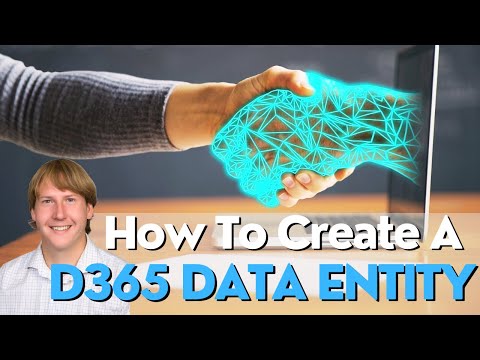 0:21:22
0:21:22
 0:08:48
0:08:48
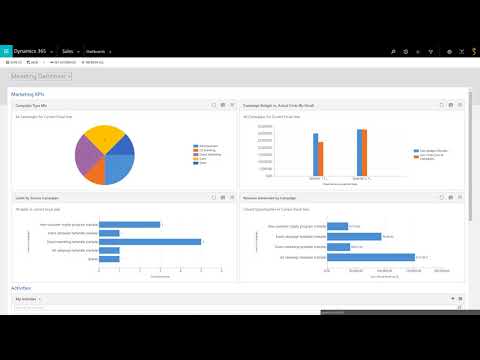 0:03:02
0:03:02
 0:24:00
0:24:00
 0:17:41
0:17:41
 0:19:36
0:19:36
 0:25:59
0:25:59
 0:03:59
0:03:59
 0:02:25
0:02:25
 0:17:10
0:17:10
 0:15:44
0:15:44
 0:12:54
0:12:54
 0:43:20
0:43:20
 0:03:28
0:03:28
 0:34:01
0:34:01
 0:16:43
0:16:43
 0:29:32
0:29:32
 0:29:41
0:29:41
 0:02:56
0:02:56
 0:02:43
0:02:43
 0:10:53
0:10:53
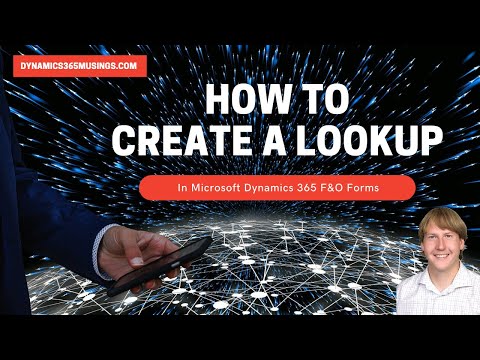 0:07:26
0:07:26