filmov
tv
Outlook - How to read an encrypted XQ email | XQ

Показать описание
In this demo we will be showing you how to read an XQ email on Outlook.
Using the XQ Outlook Add-in you can easily decrypt an email or file sent from an XQ user within outlook. To get started, open the email you would like to decrypt. Select the XQ Secure Outlook button from the main toolbar. Followed by pressing the “Read with XQ” option in the drop-down menu. This will open a window that will automatically decrypt the contents of the email. If the email contains an encrypted attachment Simply download the encrypted attachment. Followed by clicking the “decrypt file” button in the XQ msg window. Drag & Drop the encrypted file into the drop zone to decrypt the file contents.
► XQ's Outlook add-in tutorials:
► Follow us on social:
Using the XQ Outlook Add-in you can easily decrypt an email or file sent from an XQ user within outlook. To get started, open the email you would like to decrypt. Select the XQ Secure Outlook button from the main toolbar. Followed by pressing the “Read with XQ” option in the drop-down menu. This will open a window that will automatically decrypt the contents of the email. If the email contains an encrypted attachment Simply download the encrypted attachment. Followed by clicking the “decrypt file” button in the XQ msg window. Drag & Drop the encrypted file into the drop zone to decrypt the file contents.
► XQ's Outlook add-in tutorials:
► Follow us on social:
 0:02:06
0:02:06
 0:15:45
0:15:45
 0:01:27
0:01:27
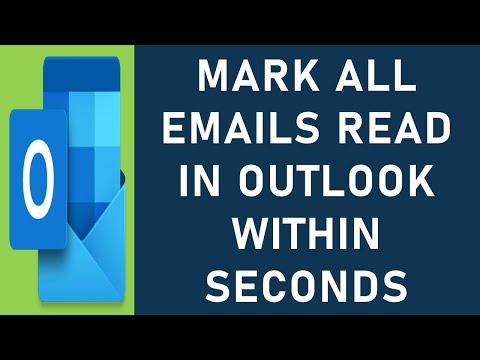 0:01:11
0:01:11
 0:01:55
0:01:55
 0:00:46
0:00:46
 0:18:45
0:18:45
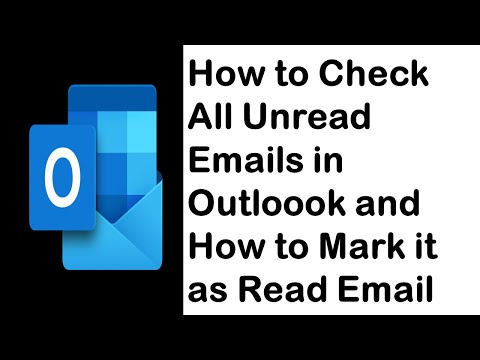 0:03:01
0:03:01
 0:13:39
0:13:39
 0:07:41
0:07:41
 0:04:12
0:04:12
 0:13:16
0:13:16
 0:01:38
0:01:38
 0:00:48
0:00:48
 0:00:44
0:00:44
 0:02:16
0:02:16
 0:00:25
0:00:25
 0:01:46
0:01:46
 0:01:14
0:01:14
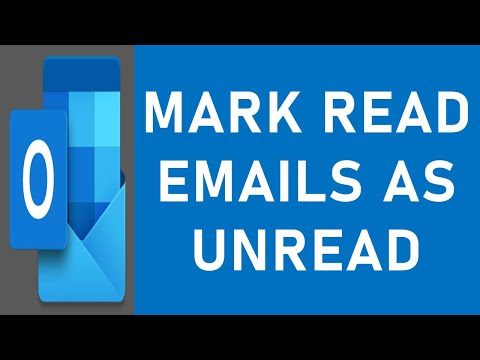 0:02:08
0:02:08
 0:02:36
0:02:36
 0:03:56
0:03:56
 0:01:11
0:01:11
 0:03:31
0:03:31