filmov
tv
Create a Refreshable KPI Dashboard in Excel with Power Query

Показать описание
Learn how to create a powerful and refreshable KPI Dashboard in Excel! In this tutorial, I’ll guide you through using Power Query to combine multiple data sources, creating pivot tables and pivot charts for insightful visuals, and building a dynamic customer KPI card using sparklines. By the end, you'll have a streamlined dashboard that updates automatically with new data, perfect for tracking key performance indicators and making data-driven decisions in real time. Whether you’re new to Power Query or looking to expand your Excel skills, this step-by-step guide has you covered. Subscribe for more Excel tips and tricks!
0:00 Introduction
0:35 Dataset Introduction
1:20 Loading Table into Power Query
3:20 Unpivot in Power Query
5:10 Append Tables in Power Query
5:54 Custom Column in Power Query
7:00 Load to Pivot Table
8:52 Create Pivot Charts
16:25 Create KPI Card
26:50 Refresh Data
0:00 Introduction
0:35 Dataset Introduction
1:20 Loading Table into Power Query
3:20 Unpivot in Power Query
5:10 Append Tables in Power Query
5:54 Custom Column in Power Query
7:00 Load to Pivot Table
8:52 Create Pivot Charts
16:25 Create KPI Card
26:50 Refresh Data
Create a Refreshable KPI Dashboard in Excel with Power Query
Make a Sales KPIs Dashboard in 15 minutes (+ Free Template)
📊 How to Build Excel Interactive Dashboards
Excel Quick Tip: How to Make Charts Auto Update
Creating KPIs - IBM Maximo and MAS | Feature Friday
How to create a KPI Dashboard for ERP systems like Odoo, SAP, ERP-Next e.t.c with Metabase.
How to Make a Basic KPI Dashboard in Excel: Entering Actionable Data Quick and Easy!
How to Refresh All Power BI Reports? Use Power Automate!
From Financial Statements to KPI Dashboard [Part 2 to Controller KPI Dashboard]
Fully Automated Excel dashboard with multiple source files | No VBA used
Create KPI Dashboard on Main Dashboard
How to Create Great KPI Dashboards in Excel Tutorial
Secrets to Building Excel Dashboards in Under 15 Minutes & UPDATES with 1 CLICK!
36.Create Automated Safety Dashboard-Excel links to Powerpoint
Refresh Reports AUTOMATICALLY using Scheduled Refresh // Beginners Guide to Power BI in 2021
How to Create sales performance (KPI) dashboard in Excel - Full Tutorial (Downloadable File Include)
Interactive Excel HR Dashboard - FREE Download
Easy Build Budget vs Actual Dashboard + FREE File Download
Manufacturing KPI Management Excel Template Step-by-Step Video Tutorial by Simple Sheets
Designing KPI Dashboards in Google Sheets
How to Changing KPIs or Create New KPIs in the HSE Performance Monitoring Tool
How to Create Dashboards in Excel
Lightning Fast Salesforce Training: Sales KPI Dashboard
Create a KPI Dashboard for Multiple Clients in Minutes
Комментарии
 0:28:17
0:28:17
 0:05:34
0:05:34
 0:19:21
0:19:21
 0:01:31
0:01:31
 0:07:05
0:07:05
 0:12:20
0:12:20
 0:04:32
0:04:32
 0:08:29
0:08:29
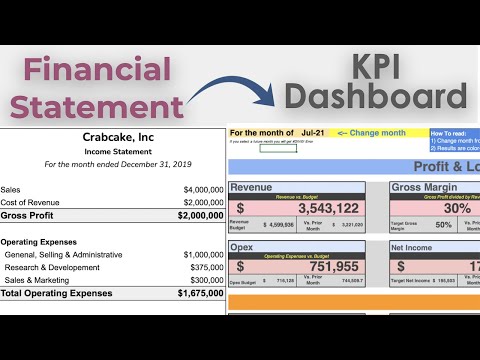 0:19:25
0:19:25
 0:43:24
0:43:24
 0:02:03
0:02:03
 0:15:28
0:15:28
 0:13:20
0:13:20
 0:50:20
0:50:20
 0:08:32
0:08:32
 0:48:55
0:48:55
 0:53:50
0:53:50
 0:35:28
0:35:28
 0:04:25
0:04:25
 0:46:57
0:46:57
 0:41:56
0:41:56
 0:14:15
0:14:15
 0:14:58
0:14:58
 0:09:55
0:09:55