filmov
tv
How to setup Fingerprint on Huawei P30 Lite

Показать описание
The Huawei P30 lite Dual-SIM Mobile Phone delivers a premium-grade user experience. It flaunts a gorgeous peacock blue finish that lends it a charming appeal. Furthermore, this mobile features a gorgeous 6.15inch dewdrop display that renders bright and clear visuals on the screen with perfect contrast. It comes packed with a highly efficient HUAWEI Kirin 710 Octa-Core processor for outstanding performance. Also, this mobile has 4GB RAM that ensures a fast and fluid transition between apps, games, and browser tabs. Furthermore, it boasts of top-of-the-line cameras that helps you shoot breathtaking pictures. The 24MP plus 8MP plus 2MP ultra-wide angle rear camera lets you click and capture stunning pictures on the go while the 32MP front camera is suitable for capturing special selfies with friends and family. Furthermore, this remarkable smartphone has 128GB internal memory that gives you extensive space to keep all your data under one single roof. Moreover, the memory is expandable to up to 512GB via microSD card. All the more, this mobile phone includes an industry-leading 3340mAh Li-Polymer battery that will keep your phone powered for long.
Watch the below tutorial and learn how to add a fingerprint to your Huawei P30 Lite. Unlock your device without the password. Enter your Huawei with just one touch. This super feature will make your daily basis more comfortable and you will definitely enjoy its convenience. Before you add fingerprint to Huawei P30 Lite you should set up some backup screen lock method such as pattern, PIN or password.
#setup_fingerprint #huaweip30lite
For more interesting updates Please subscribe My Channel
🔊 LIKE ➡ SHARE ➡ SUBSCRIBE
Watch More...
This channel was created to make simple and easy to understand tech videos. We focus on providing information to our audience that is useful, relevant and easy to digest. We stay true to our slogan of "We Keep IT Simple". We break down the complex stuff and make it simple for you. We also make the videos fun and interesting. Thanks for checking us out. We know you will benefit greatly from the content.
#Tips_And_Trick
Note: all the image picture shown in the video belongs to the respected owner and not me. i am not the owner of any pictures showed in the video.
DISCLAIMER: This Channel Does Not Promoted Any Illegal Content, All Content Provided by This Channel Is Meant for EDUCATIONAL purposes Only.
Watch the below tutorial and learn how to add a fingerprint to your Huawei P30 Lite. Unlock your device without the password. Enter your Huawei with just one touch. This super feature will make your daily basis more comfortable and you will definitely enjoy its convenience. Before you add fingerprint to Huawei P30 Lite you should set up some backup screen lock method such as pattern, PIN or password.
#setup_fingerprint #huaweip30lite
For more interesting updates Please subscribe My Channel
🔊 LIKE ➡ SHARE ➡ SUBSCRIBE
Watch More...
This channel was created to make simple and easy to understand tech videos. We focus on providing information to our audience that is useful, relevant and easy to digest. We stay true to our slogan of "We Keep IT Simple". We break down the complex stuff and make it simple for you. We also make the videos fun and interesting. Thanks for checking us out. We know you will benefit greatly from the content.
#Tips_And_Trick
Note: all the image picture shown in the video belongs to the respected owner and not me. i am not the owner of any pictures showed in the video.
DISCLAIMER: This Channel Does Not Promoted Any Illegal Content, All Content Provided by This Channel Is Meant for EDUCATIONAL purposes Only.
Комментарии
 0:01:38
0:01:38
![[Solved] We Couldn't](https://i.ytimg.com/vi/EciXeZlrOjA/hqdefault.jpg) 0:05:39
0:05:39
 0:06:30
0:06:30
 0:01:11
0:01:11
 0:02:51
0:02:51
 0:01:17
0:01:17
 0:02:32
0:02:32
 0:01:48
0:01:48
 0:01:39
0:01:39
 0:01:48
0:01:48
 0:02:16
0:02:16
 0:01:32
0:01:32
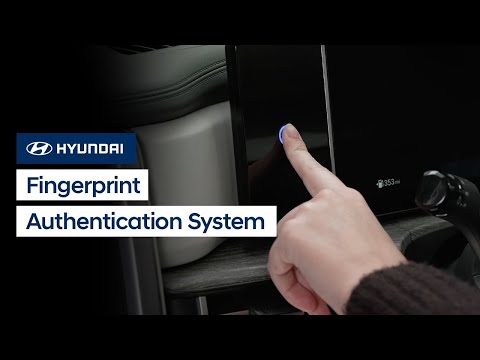 0:03:25
0:03:25
 0:00:16
0:00:16
 0:02:30
0:02:30
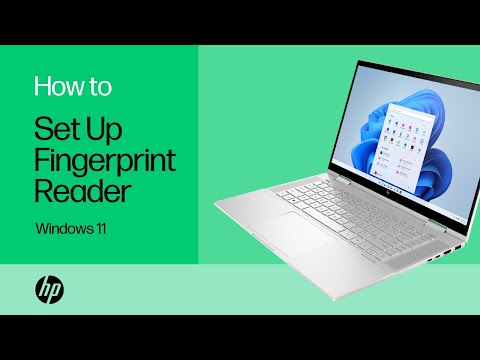 0:01:57
0:01:57
 0:00:53
0:00:53
 0:00:23
0:00:23
 0:02:11
0:02:11
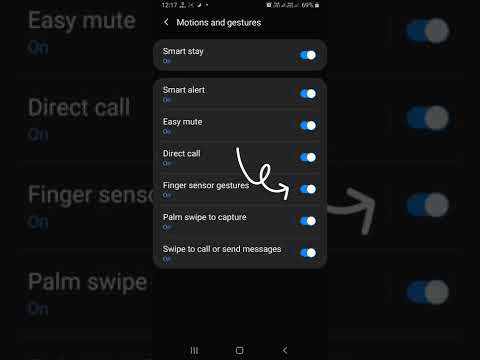 0:00:34
0:00:34
 0:00:11
0:00:11
 0:00:15
0:00:15
 0:03:10
0:03:10
 0:00:10
0:00:10