filmov
tv
How To Set Up Fingerprint On Samsung Galaxy A15

Показать описание
Learn how to set up fingerprint on the Samsung Galaxy A15.
Setting up fingerprint recognition on a Samsung Galaxy A15 is a simple and secure way to enhance the security of your smartphone. Fingerprint recognition allows you to unlock your phone and access certain features with just a touch of your finger. Here's a step-by-step tutorial on how to set up fingerprint recognition on your Samsung Galaxy A15.
How To Set Up Fingerprint On Samsung Galaxy A15
Go to Settings
Select Security & Privacy
Select Biometrics
Select Fingerprint
Type in the security lock when prompted
Follow any on-screen instructions
Galaxy S23 Ultra DUAL SIM 256GB 8GB Phantom Black:
Galaxy S23 Ultra DUAL SIM 256GB 8GB Green:
-----My Gear for Youtube videos-----
As full disclosure, I use affiliate links on this channel, and purchasing through these links earns me a small commission. The price you pay will be the same!
Setting up fingerprint recognition on a Samsung Galaxy A15 is a simple and secure way to enhance the security of your smartphone. Fingerprint recognition allows you to unlock your phone and access certain features with just a touch of your finger. Here's a step-by-step tutorial on how to set up fingerprint recognition on your Samsung Galaxy A15.
How To Set Up Fingerprint On Samsung Galaxy A15
Go to Settings
Select Security & Privacy
Select Biometrics
Select Fingerprint
Type in the security lock when prompted
Follow any on-screen instructions
Galaxy S23 Ultra DUAL SIM 256GB 8GB Phantom Black:
Galaxy S23 Ultra DUAL SIM 256GB 8GB Green:
-----My Gear for Youtube videos-----
As full disclosure, I use affiliate links on this channel, and purchasing through these links earns me a small commission. The price you pay will be the same!
How To Setup Fingerprint Sensor In Windows 11 (HP, Dell, Asus, Acer, Lenovo)
How to setup finger print lock in windows 10 using HP laptop
STEP BY STEP SETUP ADD, REGISTER, DELETE ALL RESET FINGERPRINT PADLOCK ADMINISTRATOR REGISTRATION
How to Register a New Employee's Fingerprint in Your Time Clock
How to reset and register your finger in a Fingerprint Padlock
How to Use Android Fingerprint Security
iPhone 6s: How to Setup Touch ID Fingerprint Scanner
How to use Touch ID
Samsung Galaxy Tab A9 + 5, no fingerprint scan, 😡🤬
[Solved] We Couldn't find a fingerprint scanner compatible with Windows Hello Fingerprint
How To setup biometric time attendance device - fingerprint time attendance device setup manual
How to set up a fingerprint reader in Windows 11 | HP Notebooks | HP Support
Add a Fingerprint on your Galaxy Phone
How To Set Up Fingerprint On Samsung Galaxy S24 / S24+ / S24 Ultra
Setup Display Fingerprint In Any Mobile 🤩 #shorts
How To Set Up Fingerprint On Samsung Galaxy A25 5G
How To Set Up Fingerprint On Samsung Galaxy A15
How To Set Up Fingerprint On Samsung Galaxy A55 5G
iPad Air 5 (2022): How to Setup Fingerprint Password (Touch ID)
How to Setup Fingerprint Lock on WhatsApp for Android
How to Set up Fingerprint and Pin Code Sign-in - Lenovo Thinkpad
How To Set Up Fingerprint on Samsung Galaxy S23, S23+ and S23 Ultra #galaxys23ultra
How to set finger lock in Tecno Pop 5 LTE, fingerprint lock Kaise lagaen
How To Enable Fingerprint Windows 11 2023||Fingerprint Scanner Test On New Laptop#technology
Комментарии
 0:01:38
0:01:38
 0:02:37
0:02:37
 0:04:36
0:04:36
 0:01:32
0:01:32
 0:04:32
0:04:32
 0:02:51
0:02:51
 0:01:11
0:01:11
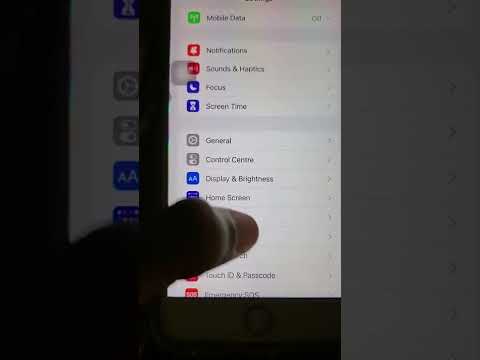 0:00:57
0:00:57
 0:00:57
0:00:57
![[Solved] We Couldn't](https://i.ytimg.com/vi/EciXeZlrOjA/hqdefault.jpg) 0:05:39
0:05:39
 0:07:32
0:07:32
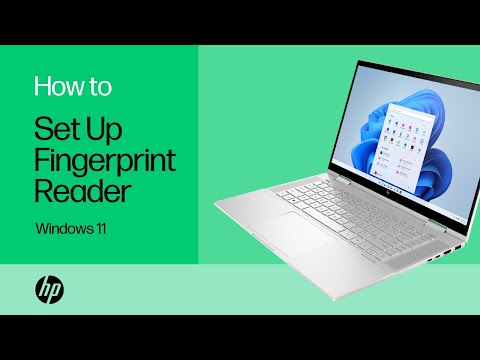 0:01:57
0:01:57
 0:00:53
0:00:53
 0:02:32
0:02:32
 0:00:35
0:00:35
 0:01:40
0:01:40
 0:02:30
0:02:30
 0:02:43
0:02:43
 0:01:48
0:01:48
 0:01:17
0:01:17
 0:01:42
0:01:42
 0:03:02
0:03:02
 0:01:01
0:01:01
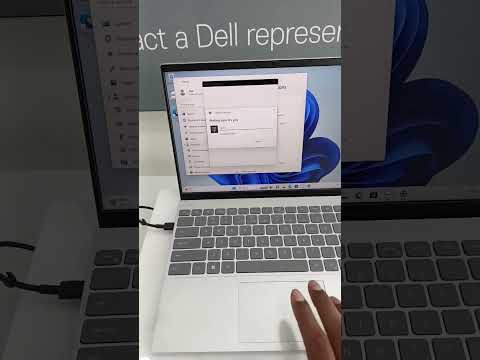 0:01:01
0:01:01