filmov
tv
Rename Sheet Based On Cell Value In Excel - VBA Code Included

Показать описание
In this video I demonstrate how to automatically rename a sheet (tab) based on the value entered in a cell on that sheet.
Here is the code
If Not Intersect(Target, Range("C2")) Is Nothing Then
If Range("C2") = Empty Then
ActiveSheet.Name = "Client Unspecified-" & ActiveSheet.Index
Else
ActiveSheet.Name = Range("C2")
End If
End If
Here is the code
If Not Intersect(Target, Range("C2")) Is Nothing Then
If Range("C2") = Empty Then
ActiveSheet.Name = "Client Unspecified-" & ActiveSheet.Index
Else
ActiveSheet.Name = Range("C2")
End If
End If
Rename Sheet Based On Cell Value In Excel - VBA Code Included
Automatically Change Worksheet Names Based On Cell Values || Rename Excel sheet with cell contents
Use This Trick to Rename Multiple Excel Worksheets
Excel VBA - Automatically Rename WorkSheet Based on Cell Value
How To Rename Worksheets Based On Cell Values In Excel?
Excel VBA to Rename Multiple sheets based on Cell Value - Rename Multiple Worksheets
Rename multiple sheets at once to match cell values in excel
Rename All Worksheets Based on Cell Values
How To Copy Sheet And Rename Based On Cell Value In Excel
How To Rename Multiple Worksheets At Once With VBA Code In Excel || Excel Tricks || Rename Sheets
Rename New Sheets Based On Current Sheet Name - Excel VBA
Rename All Sheets From A List... In One Step
Excel VBA - Auto Rename Sheet Based on Cell Value #shorts
#130-VBA Code to Copy and Rename Worksheet Based on Cell Value in Excel
How to RENAME a Sheet using VBA Code in Excel || 4 Ways to Rename Excel Sheets
How to Rename Sheet in Excel
Rename Multiple Excel Sheets From List Without VBA Code | Vinay Sharma |
Rename Excel Sheets Based on Cell Value with VBA | MS Excel in Hindi
Excel VBA Trick: Auto-Rename Sheets Based on Cell Values! #Shorts
Rename excel sheets with a cell value by excel VBA
Excel vba Copy Worksheet and Rename it using Variable
how to rename sheet in microsoft excel | rename a worksheet in excel | renaming worksheets in excel
Excel VBA - Add New Sheet and Rename
Automatically Rename WorkSheet Based on Cell Value - Excel Tips and Tricks
Комментарии
 0:05:22
0:05:22
 0:02:20
0:02:20
 0:00:45
0:00:45
 0:02:21
0:02:21
 0:02:07
0:02:07
 0:06:02
0:06:02
 0:01:19
0:01:19
 0:01:54
0:01:54
 0:02:21
0:02:21
 0:02:32
0:02:32
 0:09:48
0:09:48
 0:07:10
0:07:10
 0:00:18
0:00:18
 0:10:05
0:10:05
 0:04:50
0:04:50
 0:01:38
0:01:38
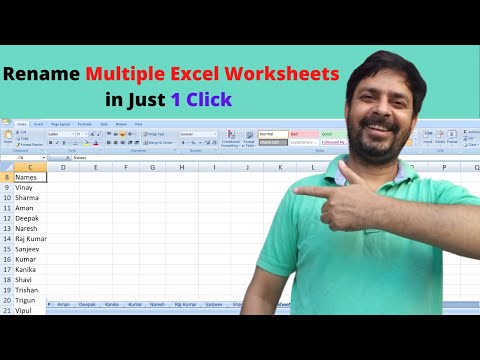 0:05:02
0:05:02
 0:04:38
0:04:38
 0:00:47
0:00:47
 0:01:50
0:01:50
 0:05:41
0:05:41
 0:01:03
0:01:03
 0:13:27
0:13:27
 0:00:44
0:00:44