filmov
tv
#2 Servlet and JSP Tutorial | Configure Tomcat in Eclipse

Показать описание
In this video we will see:
- Download Apache Tomcat server
- Download Tomcat Documentation
- Adding server tab in Eclipse IDE
- Add and link Tomcat in eclipse
- Starting tomcat server
- Configuring tomcat from eclipse
- Change port number
- Running tomcat on web browser
Apache Tomcat, often referred to as Tomcat Server, is an open-source Java Servlet Container developed by the Apache Software Foundation.
Tomcat implements several Java EE specifications including Java Servlet, JavaServer Pages (JSP), Java EL, and WebSocket, and provides a "pure Java" HTTP web server environment in which Java code can run.
Tomcat is developed and maintained by an open community of developers under the auspices of the Apache Software Foundation, released under the Apache License 2.0 license, and is open-source software.
A servlet is a Java programming language class that is used to extend the capabilities of servers that host applications accessed by means of a request-response programming model. Although servlets can respond to any type of request, they are commonly used to extend the applications hosted by web servers. For such applications, Java Servlet technology defines HTTP-specific servlet classes.
Editing Monitors :
Follow on Facebook:
Subscribe to our other channel:
Telusko Hindi :
Donation:
PayPal Id : navinreddy20
Patreon : navinreddy20
Комментарии
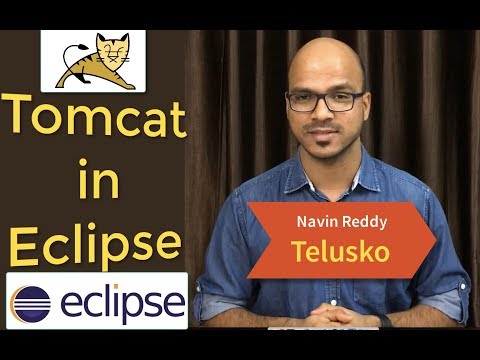 0:05:09
0:05:09
 5:56:54
5:56:54
 0:12:12
0:12:12
 0:27:24
0:27:24
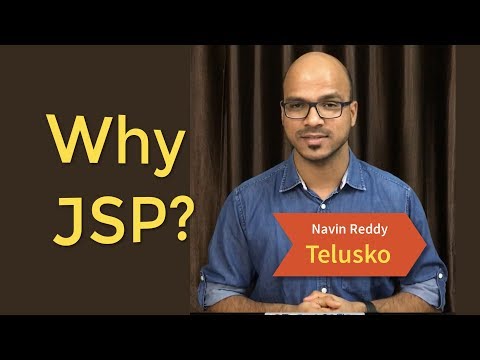 0:08:38
0:08:38
 0:12:07
0:12:07
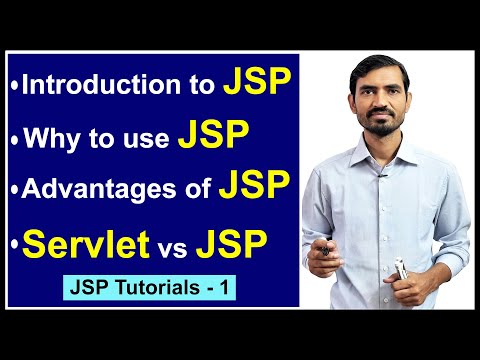 0:10:51
0:10:51
 0:07:18
0:07:18
 0:59:34
0:59:34
 0:34:49
0:34:49
 1:29:47
1:29:47
 0:43:52
0:43:52
 1:18:22
1:18:22
 0:06:50
0:06:50
 0:11:39
0:11:39
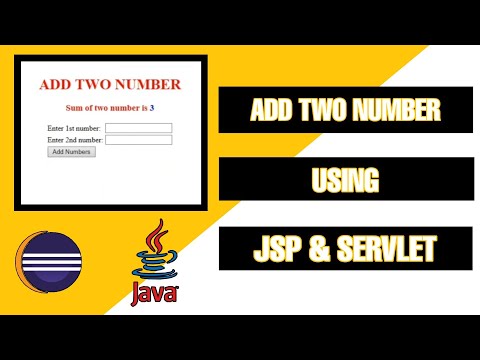 0:21:25
0:21:25
 0:12:54
0:12:54
 0:15:51
0:15:51
 0:11:26
0:11:26
 0:08:34
0:08:34
 0:17:03
0:17:03
 0:06:44
0:06:44
 0:08:20
0:08:20
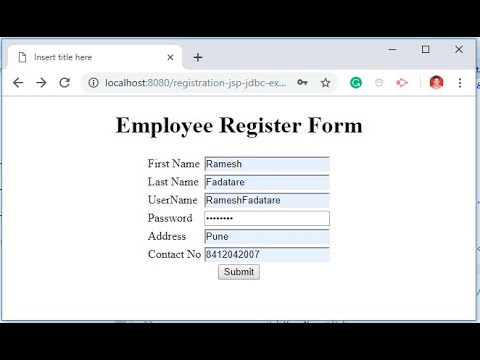 0:25:26
0:25:26