filmov
tv
#6 Servlet and JSP Tutorial | Get and Post
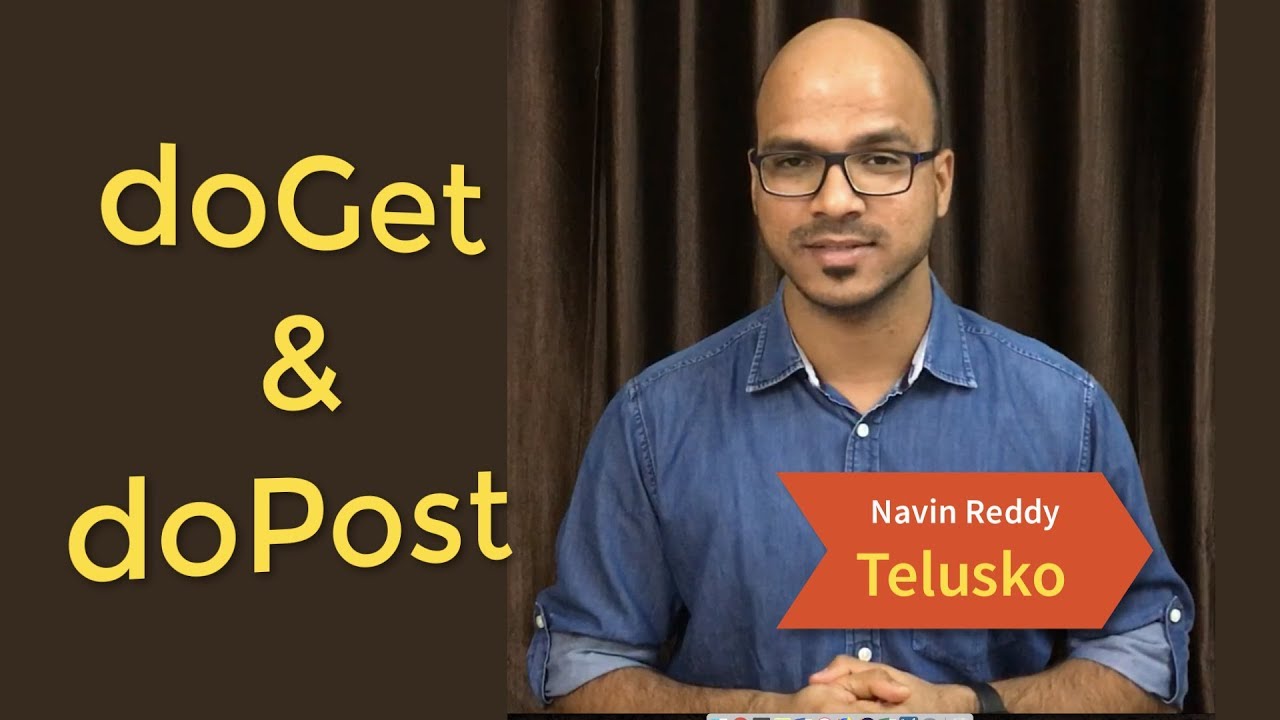
Показать описание
In this video we will see :
- Http methods
- Get
- Post
- When to use get method and when to use post method
- Controlling the method of request in servlet
- doGet() method in Servlet
- doPost() method in Servlet
- service() method in Serrvlet
- working example of doGet() method
- working example of doPost() method
HTTP works as a request-response protocol between a client and server.
Two commonly used methods for a request-response between a client and server are: GET and POST.
GET - Requests data from a specified resource.
POST - Submits data to be processed to a specified resource.
Editing Monitors :
Follow on Facebook:
Subscribe to our other channel:
Telusko Hindi :
Donation:
PayPal Id : navinreddy20
Patreon : navinreddy20
#6 Servlet and JSP Tutorial | Get and Post
Java Servlets Tutorial | Java JSP Tutorial | Java Server-Side Programming For Beginners |Simplilearn
Servlet & JSP Tutorial | Full Course
JSP & Servlet in Java in 10 Mins
#10 Servlet and JSP Tutorial | HttpSession | Cookie
Servlet and JSP Tutorial | Why JSP?
Servlet Tutorial | JSP Tutorial | Advanced Java Tutorial | Java Certification Training | Edureka
Introduction to Servlets
PYTHON tutorials || Demo - 5 || by Mr. N. Vijay Sunder Sagar On 24-07-2024 @7PM IST
#8 Servlet and JSP Tutorial | RequestDispatcher and sendRedirect Theory
JSP Servlet JDBC MySQL CRUD Example Tutorial | Java Guides
#5 Servlet and JSP Tutorial | Create Servlet and web.xml Config
servlets tutorial | Web Technology | Lec-35 | Bhanu Priya
#6 Servlet Life Cycle | Advance Java Servlet JSP tutorial
Introduction to Servlet in Java | Servlet & JSP #1
#11 Introduction to JSP || Why to use JSP || Difference b/w Servlet & JSP || Advance Java Tutori...
Registration Form using JSP + Servlet + JDBC + MySQL Database Example
#9 Servlet and JSP Tutorial | sendRedirect | URL Rewriting
Create Servlet using HttpServlet in Hindi - Servlet & JSP #6
what is servlet? java important questions and answers
Servlet Tutorial Beginners | Data Access Object (DAO) Pattern Part-6 | Advanced Java | Mr.Venkatesh
Java Servlets Tutorial | Introduction to Servlets | Java Certification Training | Edureka
Servlet JSP Full Tutorial In One Video | Advance Java Tutorial
JSP and SERVLETS Tutorial : First Java Web Application In 25 STEPS
Комментарии
 0:06:44
0:06:44
 0:27:24
0:27:24
 5:56:54
5:56:54
 0:12:07
0:12:07
 0:11:39
0:11:39
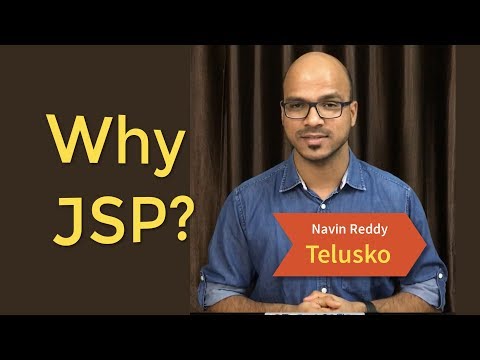 0:08:38
0:08:38
 0:34:49
0:34:49
 0:06:50
0:06:50
 0:51:28
0:51:28
 0:05:31
0:05:31
 0:45:34
0:45:34
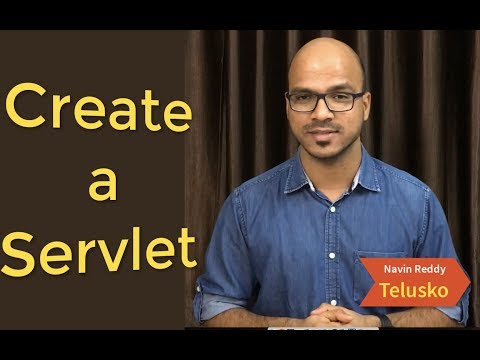 0:12:43
0:12:43
 0:08:49
0:08:49
 0:03:46
0:03:46
 0:07:59
0:07:59
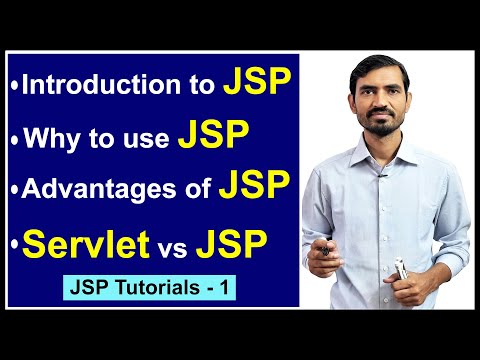 0:10:51
0:10:51
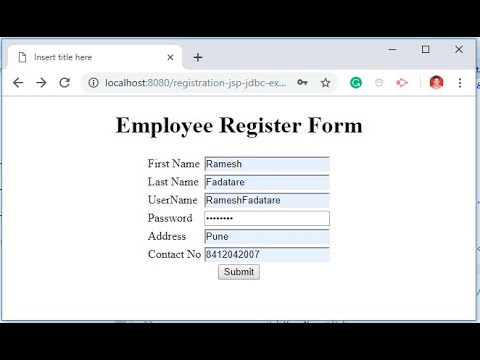 0:25:26
0:25:26
 0:07:35
0:07:35
 0:16:06
0:16:06
 0:00:24
0:00:24
 0:15:07
0:15:07
 0:30:27
0:30:27
 8:13:05
8:13:05
 1:29:47
1:29:47