filmov
tv
Running a pipeline of modules for analyzing RNA-Seq data in GenePattern
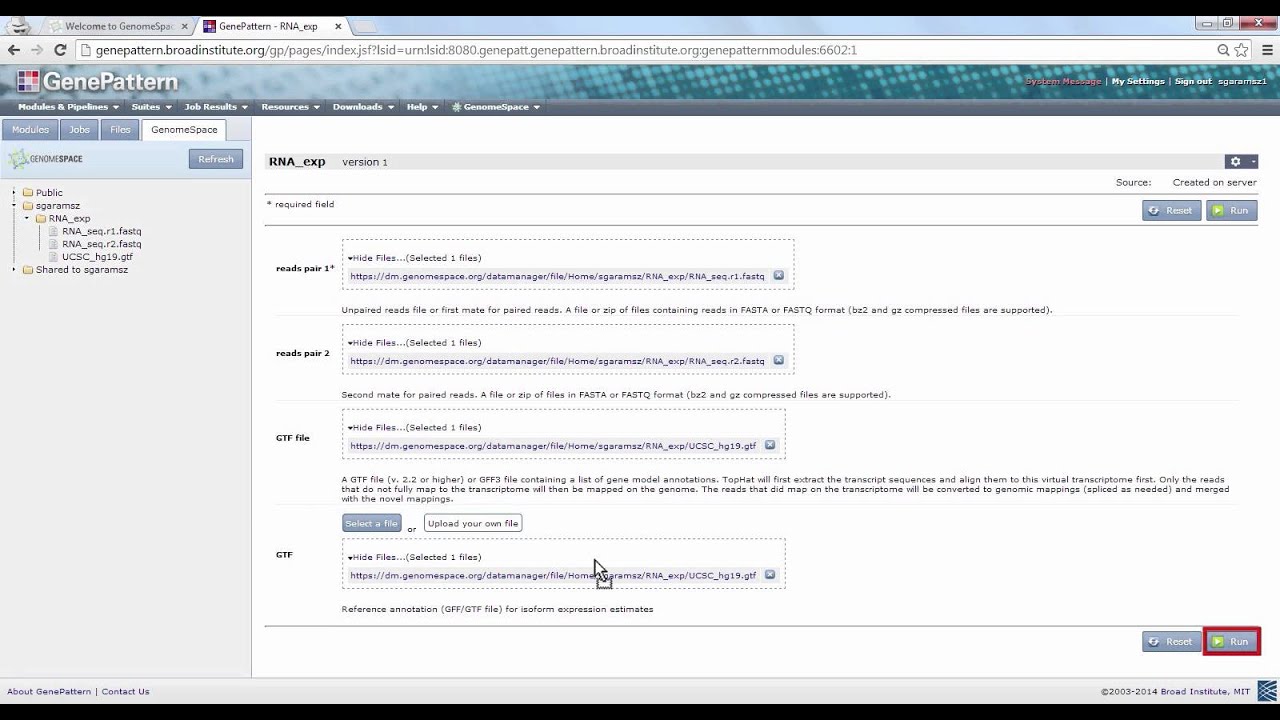
Показать описание
-----
In this video step, we will run a previously constructed GenePattern pipeline for analyzing RNA-Seq data.
Our pipeline is named RNA_exp. To run it, we start from the pipeline run-page which lists the necessary input files just like a module run-page.
Under the GenomeSpace tab, navigate to your files, in this case they are under our "RNA_exp" folder.
Click and drag the first fastq file to the "reads pair 1" field. Do the same with the second fastq file, dragging it to the "reads pair 2" field.
Two of the modules within this pipeline require a GTF assembly file.
Click "Run" to submit the pipeline job; it may take several hours to run the pipeline.
Once the job has finished, all output files from the module components of the pipeline will be available.
Click the sorted BAM file outputted at "step 2" and choose "Save to GenomeSpace". Choose a directory such as "RNA_exp".
We also desire the accompanying BAI file so head to the pipeline job under the "Jobs" tab and choose "Job Status" to view the output files again. Save the BAI file to the same GenomeSpace directory as the BAM file.
 0:02:29
0:02:29
 0:03:38
0:03:38
 0:02:04
0:02:04
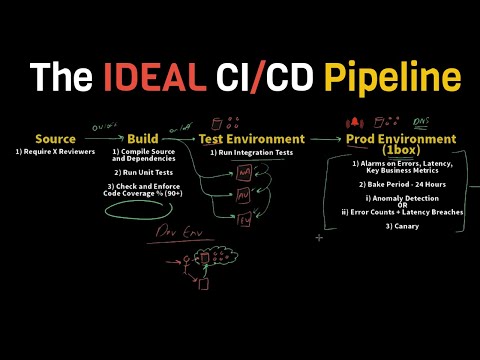 0:22:36
0:22:36
 0:09:03
0:09:03
 1:07:34
1:07:34
 0:09:29
0:09:29
 0:09:56
0:09:56
 0:36:29
0:36:29
 0:29:47
0:29:47
 0:08:57
0:08:57
 0:22:14
0:22:14
 0:43:01
0:43:01
 0:02:43
0:02:43
 0:19:01
0:19:01
 0:26:33
0:26:33
 0:14:49
0:14:49
 0:44:08
0:44:08
 0:01:26
0:01:26
![[Nextflow DSL2] Running](https://i.ytimg.com/vi/1km8tPMU5Vo/hqdefault.jpg) 0:02:19
0:02:19
 0:18:38
0:18:38
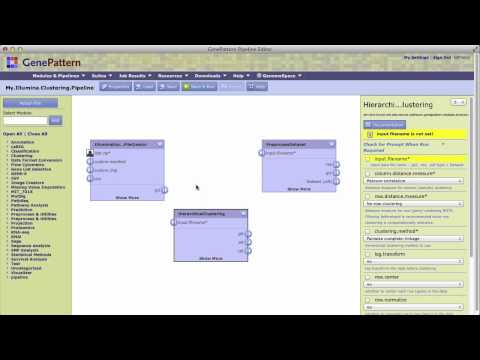 0:05:55
0:05:55
 0:11:02
0:11:02
 0:11:30
0:11:30