filmov
tv
Module 03-Lesson 1.1: Working with Windows PowerShell pipeline | What is Pipeline?

Показать описание
Automating Administration with Windows PowerShell is a series of course with Microsoft Official Courseware Material. To be become Zero to Hero in PowerShell please follow along my channel.
PowerShell Scripting For Beginners || Module 3: Working with the Windows PowerShell pipeline || Lesson 1: Understanding the pipeline ||
PowerShell Tutorial Playlist for ALL Modules:
📌 Subscribe to A Computer Guru channel for more Videos.
In this video i will be covering the following topics:
1. What is the pipeline?
[] A pipeline is a chain of one or more commands in which the output from one command can pass as input to the next command
[] Even a single command runs in a pipeline
[] In Windows PowerShell, each command in the pipeline runs in sequence from left to right. For multiple commands, each command and its parameters are separated from the next command by a character known as a pipe (|)
[] When running multiple commands as part of a single pipeline, you most commonly see the verbs Get and Set used in combination
[] You use the output of a Get-* command as the input for a Set-* command. You often use these commands in combination with a filtering command, such as Where or Select. In that case, the output of Get-* is filtered by the Where or Select command before being piped to the Set-* command.
2. Pipeline output
[] Windows PowerShell commands do not generate text as output. Instead, they generate objects. Object is a generic word that describes an in-memory data structure
[] You can imagine command output as looking like a database table or a spreadsheet. In Windows PowerShell terminology, the table or spreadsheet consists of a collection of objects, or just a collection for short. Each row is a single object, and each column is a property of that object—that is, information about the object. For example, when you run the Get-Service command, it returns a collection of service objects. Each object has properties with names such as Name, DisplayName, and Status.
3. Discovering object members
[] Members are the various components of an object and include:
* Properties. Describe attributes of the object. Examples of properties include a service name, a process ID number, and an event log message.
* Methods. Tell an object to perform an action. For example, a process object can quit itself, and an event log can clear itself.
* Events. Trigger when something happens to an object. A file might trigger an event when it opens, or a process might trigger an event when it has output to produce.
[] Note: Get-Member has an alias: gm.
[] To use Get-Member, just pipe any command output to it. For example, type the following command in the console, and then press Enter:
[] Get-Service | Get-Member
***********************************************************************
Links to the previous videos:
1. Introduction to Windows PowerShell
2. Overview and Background of Windows PowerShell
3. Lab A: Configuring Windows PowerShell
4. Understanding command syntax & Finding commands
5. Lab B: Finding and running basic commands
6. Active Directory administration cmdlets
7. Network configuration cmdlets & Other server administration cmdlets
8. Windows administration
📲 Follow A Computer Guru
#LearnPowerShell #AComputerGuru #PowerShellScripting #PowerShellforBeginners #ACG #WindowsPowerShell #DevOps #Scripting #Automation #PowerShell #PowerShellTutorial #PowerShellTraining #PowerShellAutomation #PowerShellCourse #PowerShellAzure #Azure #PowerShellZeroToHero #PowerShellMicrosoftCourseware #PowerShellMicrosoftOfficialMaterial
PowerShell Scripting For Beginners || Module 3: Working with the Windows PowerShell pipeline || Lesson 1: Understanding the pipeline ||
PowerShell Tutorial Playlist for ALL Modules:
📌 Subscribe to A Computer Guru channel for more Videos.
In this video i will be covering the following topics:
1. What is the pipeline?
[] A pipeline is a chain of one or more commands in which the output from one command can pass as input to the next command
[] Even a single command runs in a pipeline
[] In Windows PowerShell, each command in the pipeline runs in sequence from left to right. For multiple commands, each command and its parameters are separated from the next command by a character known as a pipe (|)
[] When running multiple commands as part of a single pipeline, you most commonly see the verbs Get and Set used in combination
[] You use the output of a Get-* command as the input for a Set-* command. You often use these commands in combination with a filtering command, such as Where or Select. In that case, the output of Get-* is filtered by the Where or Select command before being piped to the Set-* command.
2. Pipeline output
[] Windows PowerShell commands do not generate text as output. Instead, they generate objects. Object is a generic word that describes an in-memory data structure
[] You can imagine command output as looking like a database table or a spreadsheet. In Windows PowerShell terminology, the table or spreadsheet consists of a collection of objects, or just a collection for short. Each row is a single object, and each column is a property of that object—that is, information about the object. For example, when you run the Get-Service command, it returns a collection of service objects. Each object has properties with names such as Name, DisplayName, and Status.
3. Discovering object members
[] Members are the various components of an object and include:
* Properties. Describe attributes of the object. Examples of properties include a service name, a process ID number, and an event log message.
* Methods. Tell an object to perform an action. For example, a process object can quit itself, and an event log can clear itself.
* Events. Trigger when something happens to an object. A file might trigger an event when it opens, or a process might trigger an event when it has output to produce.
[] Note: Get-Member has an alias: gm.
[] To use Get-Member, just pipe any command output to it. For example, type the following command in the console, and then press Enter:
[] Get-Service | Get-Member
***********************************************************************
Links to the previous videos:
1. Introduction to Windows PowerShell
2. Overview and Background of Windows PowerShell
3. Lab A: Configuring Windows PowerShell
4. Understanding command syntax & Finding commands
5. Lab B: Finding and running basic commands
6. Active Directory administration cmdlets
7. Network configuration cmdlets & Other server administration cmdlets
8. Windows administration
📲 Follow A Computer Guru
#LearnPowerShell #AComputerGuru #PowerShellScripting #PowerShellforBeginners #ACG #WindowsPowerShell #DevOps #Scripting #Automation #PowerShell #PowerShellTutorial #PowerShellTraining #PowerShellAutomation #PowerShellCourse #PowerShellAzure #Azure #PowerShellZeroToHero #PowerShellMicrosoftCourseware #PowerShellMicrosoftOfficialMaterial
 0:07:17
0:07:17
 0:08:17
0:08:17
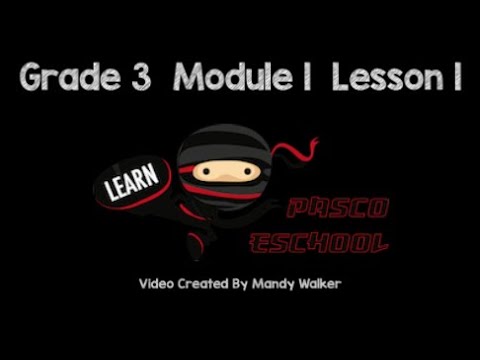 0:15:37
0:15:37
 0:05:56
0:05:56
 0:06:43
0:06:43
 0:15:36
0:15:36
 0:07:37
0:07:37
 0:11:36
0:11:36
 0:30:32
0:30:32
 0:08:29
0:08:29
 0:13:43
0:13:43
 0:13:23
0:13:23
 0:00:27
0:00:27
 0:17:25
0:17:25
 0:00:27
0:00:27
 0:06:50
0:06:50
 0:02:42
0:02:42
 0:08:01
0:08:01
 0:12:36
0:12:36
 0:15:16
0:15:16
 0:09:17
0:09:17
 0:00:28
0:00:28
 0:08:16
0:08:16
 5:10:04
5:10:04