filmov
tv
How to EQ YOUR ROOM on Behringer Wing | using Oscillator

Показать описание
FREE Room EQ Cheat Sheet
DBA Reference Microphone at Sweetwater
Wing Mastery Course
Subscribe to Inner Circle
Our Recommended Gear
If you want great sound, it is crucial to EQ your room. EQing your room is putting EQ on your main mix so that your overall mix is shaped to fit your room.
In this video, Kade shows you how to EQ your room on the Behringer Wing.
Chapters:
0:00 Why EQ Your Room?
0:39 Things you'll need
1:11 Step 1 - Level Main Mix
1:21 Step 2 - Setup Oscillator
1:58 Step 3 - Setup Reference Mic
2:40 Step 4 - EQ Your Room
4:26 Need 1-ON-1 Coaching?
DBA Reference Microphone at Sweetwater
Wing Mastery Course
Subscribe to Inner Circle
Our Recommended Gear
If you want great sound, it is crucial to EQ your room. EQing your room is putting EQ on your main mix so that your overall mix is shaped to fit your room.
In this video, Kade shows you how to EQ your room on the Behringer Wing.
Chapters:
0:00 Why EQ Your Room?
0:39 Things you'll need
1:11 Step 1 - Level Main Mix
1:21 Step 2 - Setup Oscillator
1:58 Step 3 - Setup Reference Mic
2:40 Step 4 - EQ Your Room
4:26 Need 1-ON-1 Coaching?
How to EQ Your Room with the Behringer X32 (or Midas M32)
Room Correction with Pro Q 2 (2018) - How to Fix your mix room Last Resorts
How to ANALYZE & EQ Any Room | Step by Step Tutorial
STOP RINGING OUT THE ROOM || Busting myths about live sound EQ
How to EQ YOUR ROOM on Behringer Wing | using Oscillator
Ringing Out a Room (Mains and Monitors) to Eliminate Feedback | Sound Advice
Room EQ for POWERFUL and PAINLESS Sound
How to Use Room EQ Wizard
5 Best New Integrated Amplifiers for 2025 (Watch Before You Buy)
FREE Acoustical Measurement Software: Room EQ Wizard (REW)
The Only 10 EQ Mixing Tips You'll Ever Need!
🎤 VOCAL EQ SETTINGS ⚙️
EQ Explained in 10 Minutes ... or it's free
HOW to make SPEAKERS SOUND BETTER! Speaker Placement and EQ Video
How To Measure & Apply Corrective EQ To Your Speakers
Eq your music not your room !
Room EQ Wizard TUTORIAL: How to set up and use REW
How to Set EQ with iPhone Sound Frequency Analyzer
Get PERFECT BASS with Subwoofer EQ! 🔊 How To EQ Your Subwoofer!!
How To Analyse Your Room And Speakers Using Room EQ Wizard
Master Vocal EQ & Compression in 10 minutes
Room Correction (Auto Eq) Lies !! The problem with bass room modes.
Room Calibration at Echo Bar Studios (The Moving Mic Method) - Warren Huart: Produce Like A Pro
Should You Use Room Correction EQ? My Honest Sonarworks Reference 4 Review!
Комментарии
 0:05:53
0:05:53
 0:05:17
0:05:17
 0:23:59
0:23:59
 0:15:23
0:15:23
 0:04:43
0:04:43
 0:01:02
0:01:02
 0:07:06
0:07:06
 0:13:40
0:13:40
 0:09:20
0:09:20
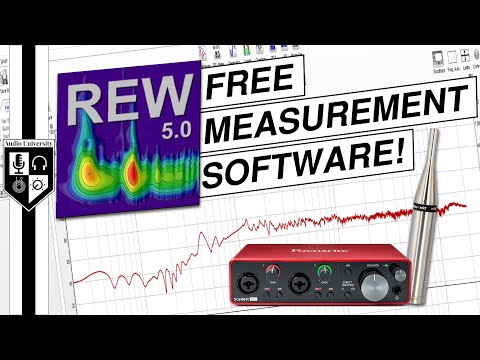 0:07:05
0:07:05
 0:05:18
0:05:18
 0:00:26
0:00:26
 0:09:47
0:09:47
 0:23:06
0:23:06
 0:07:47
0:07:47
 0:00:58
0:00:58
 0:06:52
0:06:52
 0:04:40
0:04:40
 0:14:59
0:14:59
 0:06:18
0:06:18
 0:10:34
0:10:34
 0:06:18
0:06:18
 0:31:25
0:31:25
 0:13:19
0:13:19