filmov
tv
Queen - A Night At The Opera (5.1 Surround) - Complete Album

Показать описание
Re-rendered and optimized for high-definition (from interlaced to progressive), and subsequently re-optimized for video streaming.
This is the complete album with videos compiled by Simon Lupton and Rhys Thomas for the album's 30th anniversary in 2005, with promo videos for You're My Best Friend and Bohemian Rhapsody, and custom videos for the remaining ten songs.
Track Listing (brackets indicate songs that were stitched together in the album)
(A-side)
01 Death on Two Legs 00:00
[02 Lazing on a Sunday Afternoon 03:43
03 I'm In Love With My car 04:50]
04 You're My Best Friend 07:55
[05 '39 10:48
06 Sweet Lady 14:18]
07 Seaside Rendezvous 18:22
(B-side)
[08 The Prophet's Song 20:35
09 Love of my Life 28:58]
10 Good Company 32:37
[11 Bohemian Rhapsody (Top of the Pops December 1975) 36:00
12 God Save The Queen 41:55]
Interlaced videos on my channel are de-interlaced and upscaled with the software Handbrake. DVD and Blu-ray files start off as mkv, via the MakeMKV software, television captures start off as mts and are captured onto a USB flash drive through an Ematic DVR converter box. In the "Save As" portion, the file type may be changed from m4v to mp4 for post-production (if your editing software can handle m4v, or if you're uploading straight to YouTube, you can leave it alone). There, you can select "Browse" and determine where the finished product will go. If the video has some edge-matting, it'll be cropped out automatically, otherwise, it can be cropped manually by selecting "custom" on the orientation and cropping tool, then cropped in increments of two with the up and down arrows. You may select "preview" on the top of the software to help with this. In resolution and scaling, anamorphic is left on automatic, "allow upscaling" selected (1080 by default), "optimal size" de-selected, and left and right dimensions can be adjusted according to whatever aspect ratio the video will be in. 1440x1080 4:3, 1920x1080 16:9. If any cropping was done, the software will automatically scale the dimensions to match. Decomb de-interlacing filter and Bob preset are used to separate the two fields in a frame and double the frame count. Yadif/Bob can also be used. Frame rate (set to constant) is double of whatever the video started off as, according to the picture format used. PAL 25 FPS becomes 50, NTSC 29.97 FPS into 59.94. Average bitrate set to 40,000 Kbps for 4:3 video, 45,000 Kbps for 16:9 (with two-pass encoding and turbo fast-pass disabled). If you don't have a good computer, or have limited storage space, the bitrate may be lowered to something more manageable, as low as around 20,000 Kbps for 1080p video. Encoder level set to 4.1. The audio settings are the most variable part, with several bitrates and codecs to choose from in mono, stereo, and surround, as well as in different languages. For this, you can open the drop-down window on the sound options to see what's included, choose one, and copy the information over in the next few drop-downs, remembering that DVD and Blu-ray audio have a sample rate of 48 kHz. You may downsample as needed. Sometimes in the "codec" window, it'll allow you to select "(x) Passthru" which will transfer the audio automatically if you're lazy. You may also decrease the gain if you feel it's too loud, or increase it if it's not loud enough. More than likely, you'll be sending the media through post-production, where you can adjust the gain with greater precision, so this can be left alone. If you want more audio options to be added, open the "Tracks" window, select "add new track", and adjust the new track to taste.
Комментарии
 0:01:54
0:01:54
 0:01:25
0:01:25
 0:02:03
0:02:03
 0:03:24
0:03:24
 0:01:27
0:01:27
 0:43:10
0:43:10
 0:03:38
0:03:38
 0:00:46
0:00:46
 0:14:44
0:14:44
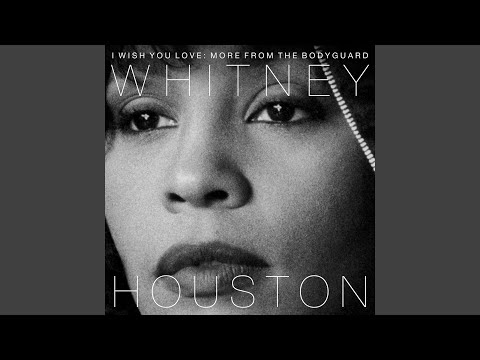 0:03:16
0:03:16
 0:03:15
0:03:15
 0:06:47
0:06:47
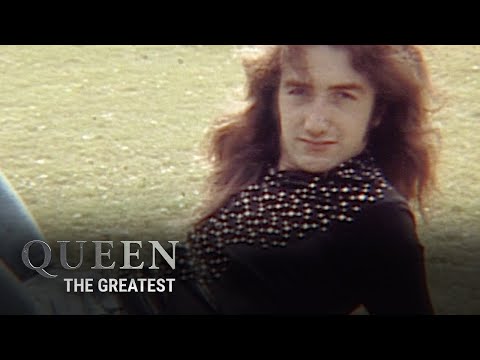 0:03:25
0:03:25
 0:06:37
0:06:37
 0:03:13
0:03:13
 0:03:19
0:03:19
 0:03:09
0:03:09
 0:10:05
0:10:05
 0:04:59
0:04:59
 0:01:16
0:01:16
 0:43:19
0:43:19
 0:02:50
0:02:50
 0:01:13
0:01:13
 0:00:41
0:00:41