filmov
tv
Dynamic Approvals in Power Automate | SharePoint List based Approval Tutorial

Показать описание
In this step-by-step Power Automate tutorial video, we will explore creating a dynamic Power Automate Approval workflow process based on an Approval Matrix (SharePoint Configuration List).
The SharePoint list will drive the entire approval pattern.
List will track information like Approval required, Manager Approval needed, Approval Type (First to respond or Everyone must Approve) & the Approver list (multiple approvers).
Power Automate Dynamic Approvers: The entire Approval flow in Power Automate will be driven from the Approval Matrix. Updates to the configuration list will dynamically update the approval pattern.
Power Automate Dynamic Approval Type: We will also provide the user an option to select the Approval Type / Pattern - "First to respond" or "Everyone must Approve".
Topics covered:
✔️ Build an Approval Matrix
✔️ Dynamic approvers & approval type selection from Configuration List
✔️ Build Power Automate flow to drive the Approval Scenario
⬇️ Download sample Dynamic Approval workflow from Approval Matrix:
Expression for Dynamic Approval Type
if(equals(outputs('ApprovalInfo')['ApprovalType/Value'],'Everyone must Approve'),'BasicAwaitAll','Basic')
Multi step serial approvals
#PowerAutomate #Approvals #SharePoint
Table of Contents:
00:00 - Introduction to Power Automate Approvals Video
00:38 - Power Automate SharePoint List Approvals
01:20 - Build SharePoint Approval Configuration List
03:25 - Build Approval flow pattern based on Configuration List
13:46 - Dynamic Approval flows in Action
18:38 - Subscribe to Reza Dorrani channel
🤝 Let’s connect on social:
The SharePoint list will drive the entire approval pattern.
List will track information like Approval required, Manager Approval needed, Approval Type (First to respond or Everyone must Approve) & the Approver list (multiple approvers).
Power Automate Dynamic Approvers: The entire Approval flow in Power Automate will be driven from the Approval Matrix. Updates to the configuration list will dynamically update the approval pattern.
Power Automate Dynamic Approval Type: We will also provide the user an option to select the Approval Type / Pattern - "First to respond" or "Everyone must Approve".
Topics covered:
✔️ Build an Approval Matrix
✔️ Dynamic approvers & approval type selection from Configuration List
✔️ Build Power Automate flow to drive the Approval Scenario
⬇️ Download sample Dynamic Approval workflow from Approval Matrix:
Expression for Dynamic Approval Type
if(equals(outputs('ApprovalInfo')['ApprovalType/Value'],'Everyone must Approve'),'BasicAwaitAll','Basic')
Multi step serial approvals
#PowerAutomate #Approvals #SharePoint
Table of Contents:
00:00 - Introduction to Power Automate Approvals Video
00:38 - Power Automate SharePoint List Approvals
01:20 - Build SharePoint Approval Configuration List
03:25 - Build Approval flow pattern based on Configuration List
13:46 - Dynamic Approval flows in Action
18:38 - Subscribe to Reza Dorrani channel
🤝 Let’s connect on social:
Комментарии
 0:18:46
0:18:46
 0:25:50
0:25:50
 0:17:49
0:17:49
 0:23:11
0:23:11
 0:17:18
0:17:18
 0:21:58
0:21:58
 0:08:32
0:08:32
 0:33:35
0:33:35
 0:29:33
0:29:33
 0:09:55
0:09:55
 0:28:53
0:28:53
 1:02:25
1:02:25
 0:17:36
0:17:36
 0:19:26
0:19:26
 0:04:08
0:04:08
 0:15:21
0:15:21
 0:10:05
0:10:05
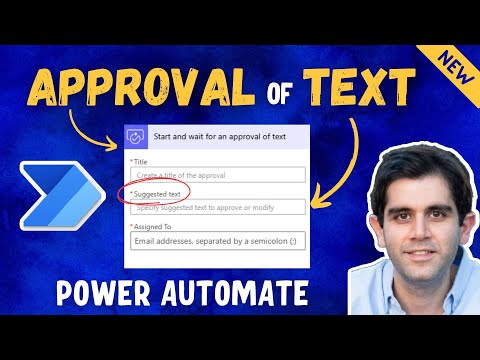 0:22:04
0:22:04
 0:07:25
0:07:25
 0:01:00
0:01:00
 0:13:53
0:13:53
 0:14:15
0:14:15
 0:16:34
0:16:34
 0:26:50
0:26:50