filmov
tv
Basics For CNC Beginners: Tracing Images in VCarve

Показать описание
Follow along as we show you how to use Vcarve to turn an image into vectors. Before you know it you’ll be carving images you never thought possible on a CNC.
Know the Beginners Kit
Know the new AutoZero Touch Plate
Know the Starter End Mill Set
Know the Sign Makers End Mill Set
Know the 3D Carver End Mill Set
Know the Machinists End Mill Set
Know the LongMill MK2
• Resources
Long Mill Resources Page I Sienci Labs
// FEATURED TOOLS & SOFTWARES
•Softwares
gSender | Sienci Labs
Vectric V-Carve Pro V11
Vectric V-Carve Desktop V11
• LongMill Add-ons
Dust Shoe I Sienci Labs
TouchPlate I Sienci Labs
Checklist Poster
// PROJECT IDEAS
// JOIN US
Hashtags:
#siencilabs #longmill #cnc #milling #basicsforbeginners #tracingimages #series #educational #beginners #guide
Know the Beginners Kit
Know the new AutoZero Touch Plate
Know the Starter End Mill Set
Know the Sign Makers End Mill Set
Know the 3D Carver End Mill Set
Know the Machinists End Mill Set
Know the LongMill MK2
• Resources
Long Mill Resources Page I Sienci Labs
// FEATURED TOOLS & SOFTWARES
•Softwares
gSender | Sienci Labs
Vectric V-Carve Pro V11
Vectric V-Carve Desktop V11
• LongMill Add-ons
Dust Shoe I Sienci Labs
TouchPlate I Sienci Labs
Checklist Poster
// PROJECT IDEAS
// JOIN US
Hashtags:
#siencilabs #longmill #cnc #milling #basicsforbeginners #tracingimages #series #educational #beginners #guide
Basics For CNC Beginners: Tracing Images in VCarve
CNC Basics - What You Need To Get Started
How To Carve Any Image On A CNC - Making The Vectric Toolpath Tutorial
Basics For CNC Beginners: Creating Toolpaths in VCarve
Basic Bitmap Trace and Node Editing - Part 14 - Vectric For Absolute Beginners
CNC Basics - Make Your First Cut
Basics For CNC Beginners: gSender
Basic CNC - A Beginners Guide To Their First Sign
Tracing a Floral Design in Aspire 10.5 | Toolpathing for CNC | toolpather
Basics For CNC Beginners: Importing Vectors in VCarve
The Absolute Beginner's Guide to Using Inkscape for CNC
Basics for CNC Beginners Series #shorts
Basics For CNC Beginners: Document Setup in VCarve
No CNC? No Problem! Use a Handheld Router Instead!
Fusion 360 CNC 3D Carving Tutorial for Beginners 2023 || HOW TO CAM Basics
Basics For CNC Beginners: Intro
( Fusion 360 ) How to Convert A Photo to a Cnc File using Fusions Canvas Tool. (Langmuir Systems)
Basics For CNC Beginners: Saving Toolpaths in VCarve
The Most Complete Vectric 101 Tutorial for Beginners (Vcarve, Aspire, Cut2D), CNC Router Project
5 Beginner CNC Projects with the Bits and Settings I Used
Learn the Basics of CNC & CAM from Portland CNC
Two easy to use CNC software for beginners
Beginners guide to desktop CNC software
Beginner Tutorial on tracing a photo using Inkscape, for CNC Plasma Cutting
Комментарии
 0:07:58
0:07:58
 0:09:18
0:09:18
 0:06:03
0:06:03
 0:10:49
0:10:49
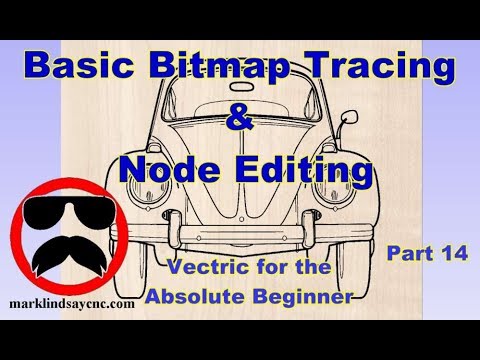 0:38:44
0:38:44
 0:18:51
0:18:51
 0:17:56
0:17:56
 0:43:12
0:43:12
 0:04:55
0:04:55
 0:12:50
0:12:50
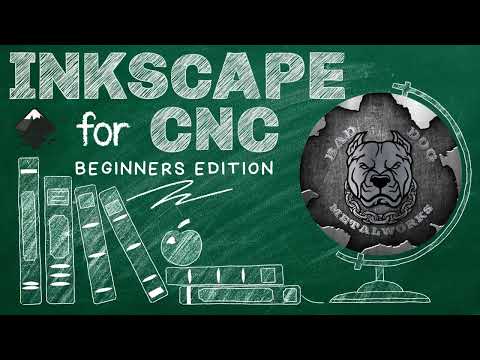 0:19:02
0:19:02
 0:00:59
0:00:59
 0:09:04
0:09:04
 0:10:25
0:10:25
 0:17:13
0:17:13
 0:01:39
0:01:39
 0:11:51
0:11:51
 0:02:50
0:02:50
 1:45:10
1:45:10
 0:14:52
0:14:52
 0:01:06
0:01:06
 0:18:37
0:18:37
 0:21:34
0:21:34
 0:25:20
0:25:20