filmov
tv
HP DeskJet Ink Advantage 3700 All in One printers hands on review

Показать описание
HP DeskJet Ink Advantage 3700 All in One printers hands on review: HP Inc. today unveiled world’s smallest All-in-One inkjet printers, the ideal choice for the always connected consumers.
Aligning with the printing needs of India’s digitally active audiences, the HP DeskJet Ink Advantage 3700 All-in-One printers combine robust print, scan and copy capabilities and offer easy printing from Facebook, Instagram and more. Scoring high on compactness and aesthetics, the printers are designed to match the lifestyle needs of the millennials, students and parents. The printers are half the size of other inkjet all-in-one printers in its class, with robust print, scan and copy capabilities all for an Maximum Retail Price of INR 7176/-.
The HP DeskJet Ink Advantage 3700 All-in-One printers are also an apt fit to meet the educational and creative home printing needs of students and offers convenience, connectivity, cost efficiency and easy set-up in a compact form factor. It also helps parents avoid any late night trips to the copy shops for any late minute printing needs.
Phone to Print Seamlessly
Setting up and printing directly from a mobile device has never been easier with the HP All-in-One Remote mobile application(3). The free app provides users with key features including printing, copying and scanning wirelessly from most smartphones and tablets including Apple™, Android™ and Windows® devices. Using Wi-Fi Direct(4), consumers can immediately begin printing from their mobile devices and access their printer without a network.
Social media optimized, easy printing options for digital savvy consumers
The always connected consumer; active on social media properties can print, share and design custom photos from Facebook, Instagram and Flickr or directly from a phone’s camera roll with the free HP Social Media Snapshots application supported by the printer.
The new, colorful HP DeskJet Ink Advantage 3700 All-in-One printers will be available in the market from September 26, 2016 onwards.
//**Follow Inspire2rise**//
You were watching HP DeskJet Ink Advantage 3700 All in One printers hands on review on Inspire2rise!
Aligning with the printing needs of India’s digitally active audiences, the HP DeskJet Ink Advantage 3700 All-in-One printers combine robust print, scan and copy capabilities and offer easy printing from Facebook, Instagram and more. Scoring high on compactness and aesthetics, the printers are designed to match the lifestyle needs of the millennials, students and parents. The printers are half the size of other inkjet all-in-one printers in its class, with robust print, scan and copy capabilities all for an Maximum Retail Price of INR 7176/-.
The HP DeskJet Ink Advantage 3700 All-in-One printers are also an apt fit to meet the educational and creative home printing needs of students and offers convenience, connectivity, cost efficiency and easy set-up in a compact form factor. It also helps parents avoid any late night trips to the copy shops for any late minute printing needs.
Phone to Print Seamlessly
Setting up and printing directly from a mobile device has never been easier with the HP All-in-One Remote mobile application(3). The free app provides users with key features including printing, copying and scanning wirelessly from most smartphones and tablets including Apple™, Android™ and Windows® devices. Using Wi-Fi Direct(4), consumers can immediately begin printing from their mobile devices and access their printer without a network.
Social media optimized, easy printing options for digital savvy consumers
The always connected consumer; active on social media properties can print, share and design custom photos from Facebook, Instagram and Flickr or directly from a phone’s camera roll with the free HP Social Media Snapshots application supported by the printer.
The new, colorful HP DeskJet Ink Advantage 3700 All-in-One printers will be available in the market from September 26, 2016 onwards.
//**Follow Inspire2rise**//
You were watching HP DeskJet Ink Advantage 3700 All in One printers hands on review on Inspire2rise!
Комментарии
 0:02:24
0:02:24
 0:03:56
0:03:56
 0:07:41
0:07:41
 0:09:26
0:09:26
 0:02:31
0:02:31
 0:03:04
0:03:04
 0:00:16
0:00:16
 0:00:16
0:00:16
 0:00:16
0:00:16
 0:00:16
0:00:16
 0:01:33
0:01:33
 0:01:24
0:01:24
 0:03:09
0:03:09
 0:02:27
0:02:27
 0:01:07
0:01:07
 0:02:40
0:02:40
 0:08:59
0:08:59
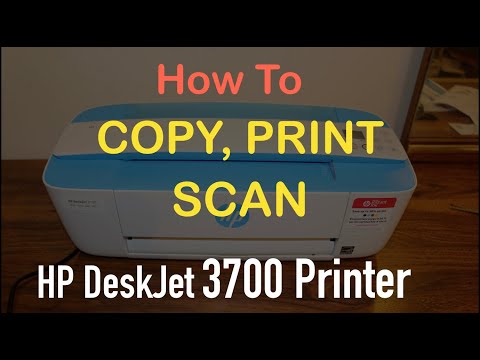 0:04:55
0:04:55
 0:12:18
0:12:18
 0:04:07
0:04:07
 0:01:07
0:01:07
 0:02:01
0:02:01
 0:01:43
0:01:43
 0:04:23
0:04:23