filmov
tv
How to delete Version History in SharePoint Online / OneDrive

Показать описание
Learn how to delete old SharePoint file versions to free up storage.
Versioning is one of the primary features of a Document Management System. SharePoint offers these capabilities in Document Libraries, allowing users to update documents and create multiple document versions. This consequently generates enormous amounts of data. As a result, it can happen very quickly that a Document Library in SharePoint Online or OneDrive consumes many gigabytes of storage space. Therefore, to solve this problem, administrators of the site try to delete old document versions.
However, if you want to clean up the version history for the entire site, including the sub- sites or only for a number of libraries, you need to do a lot of manual work.
DMS-Shuttle can help you to accomplish this task. The feature “Bulk delete version history” allows you to delete old versions of documents inside a selected structure and leave only the current versions. This feature works also for Document Libraries with more than 5000 documents.
Delete the version history for:
the entire Site (including all sub-sites and libraries)
a Document Library or a number of selected Libraries
a Subfolder or a number of selected Subfolders
a Document or a number of selected Documents
Versioning is one of the primary features of a Document Management System. SharePoint offers these capabilities in Document Libraries, allowing users to update documents and create multiple document versions. This consequently generates enormous amounts of data. As a result, it can happen very quickly that a Document Library in SharePoint Online or OneDrive consumes many gigabytes of storage space. Therefore, to solve this problem, administrators of the site try to delete old document versions.
However, if you want to clean up the version history for the entire site, including the sub- sites or only for a number of libraries, you need to do a lot of manual work.
DMS-Shuttle can help you to accomplish this task. The feature “Bulk delete version history” allows you to delete old versions of documents inside a selected structure and leave only the current versions. This feature works also for Document Libraries with more than 5000 documents.
Delete the version history for:
the entire Site (including all sub-sites and libraries)
a Document Library or a number of selected Libraries
a Subfolder or a number of selected Subfolders
a Document or a number of selected Documents
 0:03:23
0:03:23
 0:02:17
0:02:17
 0:01:25
0:01:25
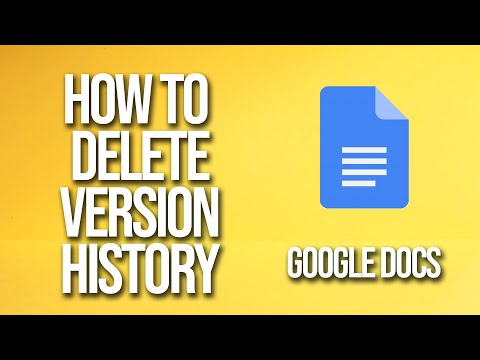 0:03:12
0:03:12
 0:03:37
0:03:37
 0:03:35
0:03:35
 0:03:08
0:03:08
 0:02:31
0:02:31
 1:07:17
1:07:17
 0:00:32
0:00:32
 0:00:18
0:00:18
 0:00:25
0:00:25
 0:00:27
0:00:27
 0:00:32
0:00:32
 0:00:13
0:00:13
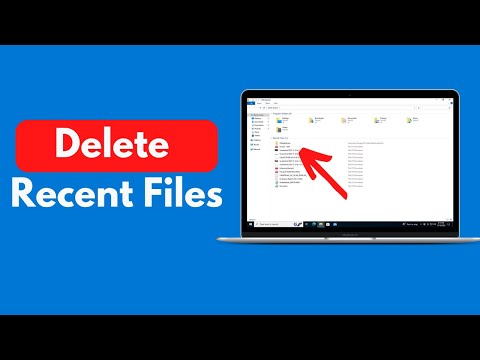 0:01:23
0:01:23
 0:00:24
0:00:24
 0:00:31
0:00:31
 0:00:30
0:00:30
 0:01:17
0:01:17
 0:02:28
0:02:28
 0:09:38
0:09:38
 0:00:30
0:00:30
 0:01:27
0:01:27