filmov
tv
Netgear n300 WiFi range Extender- Wifi Repeater Setup & reView - WiFi extender for Gaming
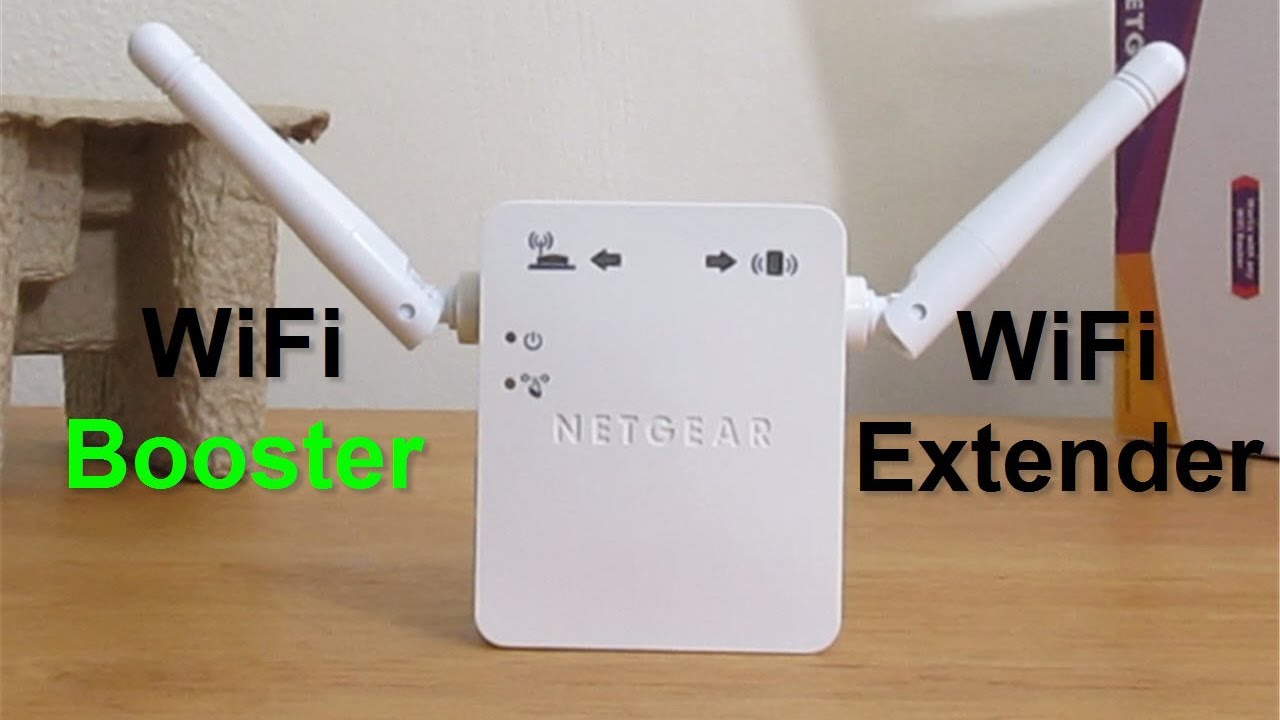
Показать описание
See how to install NETGEAR N300 WiFi Range Extender/WiFi Repeater setup and eliminate WiFi dead spots in your home. Just about every WiFi device around the home needs to be connected to your wireless router and they can't all be in the same room. The best way to get a basement or porch wireless device connected is to use a NETGEAR WiFi Range Extender. This WiFi repeater/WiFi extender will boost your wireless router signal to those long distance WiFi devices. Get rid of those WiFi dead zones in your home by boosting your existing WiFi with the NETGEAR N300. This technology device is also known as or called a WiFi Booster or WiFi Repeater as well as a WiFi Range Extender too. Different names but same tech and network LAN function.
My video take you through the NETGEAR N300 WiFi Range Extender installation, setup, configuration, unboxing and review. I take you through all of the Netgear repeater setup steps, from start to finish. Watch how to extend wifi signal at home fast and cheaply.
The Negear N300 extender/wifi repeater is extremely small and simply plugs into an AC 110v wall socket. It connects or makes a network link connection with your existing wifi router. Now here's the best part. You don't even have to go near your existing wifi router and never have to change anything in your existing wifi router configuration. Once it has made a wireless link connection with your existing home wireless router, it will repeat your wifi signal even at the very edge of your wireless router coverage. In other words, just like the name says, it's a wifi range extender.
You can also use the Ethernet port/LAN port (RJ45) on the bottom of the wifi repeater, that allows you to connect those devices that have no wireless ability and must connect via a LAN cable. Like some older LAN printers or desktop computers.
This NETGEAR WiFI Range Extender N300 Wn300RP was on sale at Walmart for $29.00. It's also refer to as model Netgear n300 wifi range extender ex2700 or Netgear range extender WN3000RPv3 too. I just could not past it up. The price was right for a well known retail brand wireless repeater device for the house.
My Assessment of this NETGEAR Repeater:
The wireless repeater/wireless booster and also called a WiFi Extender from NETGEAR gave me very good strong signal strength in almost every location I placed it, in my house. I was really not expecting it to work so well. The wireless signal was strong but what was most important in my opinion was it gave a consistent strong signal. No WiFi dropouts while I was monitoring it over a 3 hour time windows. It gain my trust and confidence quickly. In conclusion, this is the easiest way to learn how to extend wifi range by using this router extender in your house. It also BTW makes a great WiFi extender for gaming too. And just for a second BTW you can easily see how to fix Smart TV slow internet issues by watching this video on NETGEAR WiFi Extender N300.
BTW, one last thing.
If you Google wifi repeater walmart or wifi extender walmart, sure enough you will find this repeater over at Walmart for around the same price I bought it for. Check it out if my video got you interested or curious about this wifi extender or wifi booster.
Here are answers to 2 important questions:
1) Will it eliminate Wi-Fi Dead Zones in my house? Yes.
2) Does it give good signal strength in WiFi Dead Zone spots? Yes.
My video take you through the NETGEAR N300 WiFi Range Extender installation, setup, configuration, unboxing and review. I take you through all of the Netgear repeater setup steps, from start to finish. Watch how to extend wifi signal at home fast and cheaply.
The Negear N300 extender/wifi repeater is extremely small and simply plugs into an AC 110v wall socket. It connects or makes a network link connection with your existing wifi router. Now here's the best part. You don't even have to go near your existing wifi router and never have to change anything in your existing wifi router configuration. Once it has made a wireless link connection with your existing home wireless router, it will repeat your wifi signal even at the very edge of your wireless router coverage. In other words, just like the name says, it's a wifi range extender.
You can also use the Ethernet port/LAN port (RJ45) on the bottom of the wifi repeater, that allows you to connect those devices that have no wireless ability and must connect via a LAN cable. Like some older LAN printers or desktop computers.
This NETGEAR WiFI Range Extender N300 Wn300RP was on sale at Walmart for $29.00. It's also refer to as model Netgear n300 wifi range extender ex2700 or Netgear range extender WN3000RPv3 too. I just could not past it up. The price was right for a well known retail brand wireless repeater device for the house.
My Assessment of this NETGEAR Repeater:
The wireless repeater/wireless booster and also called a WiFi Extender from NETGEAR gave me very good strong signal strength in almost every location I placed it, in my house. I was really not expecting it to work so well. The wireless signal was strong but what was most important in my opinion was it gave a consistent strong signal. No WiFi dropouts while I was monitoring it over a 3 hour time windows. It gain my trust and confidence quickly. In conclusion, this is the easiest way to learn how to extend wifi range by using this router extender in your house. It also BTW makes a great WiFi extender for gaming too. And just for a second BTW you can easily see how to fix Smart TV slow internet issues by watching this video on NETGEAR WiFi Extender N300.
BTW, one last thing.
If you Google wifi repeater walmart or wifi extender walmart, sure enough you will find this repeater over at Walmart for around the same price I bought it for. Check it out if my video got you interested or curious about this wifi extender or wifi booster.
Here are answers to 2 important questions:
1) Will it eliminate Wi-Fi Dead Zones in my house? Yes.
2) Does it give good signal strength in WiFi Dead Zone spots? Yes.
Комментарии
 0:08:55
0:08:55
 0:03:28
0:03:28
 0:07:42
0:07:42
 0:10:10
0:10:10
 0:06:32
0:06:32
 0:04:28
0:04:28
 0:05:21
0:05:21
 0:03:44
0:03:44
 0:02:29
0:02:29
 0:02:06
0:02:06
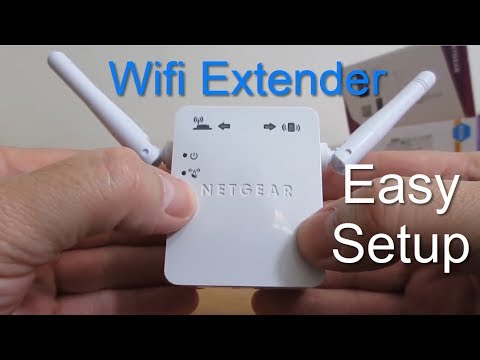 0:08:09
0:08:09
 0:03:24
0:03:24
 0:03:37
0:03:37
 0:03:25
0:03:25
 0:03:01
0:03:01
 0:06:35
0:06:35
 0:06:58
0:06:58
 0:00:22
0:00:22
 0:03:00
0:03:00
 0:06:13
0:06:13
 0:02:31
0:02:31
 0:01:47
0:01:47
 0:03:23
0:03:23
 0:06:05
0:06:05