filmov
tv
How I made this 2D+3D animation in Blender

Показать описание
In this tutorial, I will be creating a 3D model, adding the Cloth Physics, and then giving it a 2D effect with grease pencil :)
Support me on Patreon for exclusive access to all Blender files and a shout-out in my next video!
Timestamps
00:00 - Intro
00:21 - Mesh
03:26 - Physics & Animation
06:32 - Animall keyframing
08:05 - Material
11:15 - Grease pencil line art
11:50 - Grease pencil animation
#blender #blender3d #blendertutorial #greasepencil #drawing #3danimation #2danimation #cat # mochi #cartoon #animation
Music from #Uppbeat (free for Creators!):
License code: GIRVZWCQNWX0TUDN
Support me on Patreon for exclusive access to all Blender files and a shout-out in my next video!
Timestamps
00:00 - Intro
00:21 - Mesh
03:26 - Physics & Animation
06:32 - Animall keyframing
08:05 - Material
11:15 - Grease pencil line art
11:50 - Grease pencil animation
#blender #blender3d #blendertutorial #greasepencil #drawing #3danimation #2danimation #cat # mochi #cartoon #animation
Music from #Uppbeat (free for Creators!):
License code: GIRVZWCQNWX0TUDN
How I made this 2D+3D animation in Blender
How I made this 2D+3D animation in Blender
How I made this 2D+3D animation with Grease Pencil
The quickest tutorial for 2d animation in #blender3d
How to make 3D look 2D? Don't overthink it! #3d #3danimation #3dart #maya3d #tutorial #animatio...
How I Made This In Blender With Grease Pencil
How this 2D/3D animation was made - Introduction to Blender greasepencil and tips for beginners
Here's how to make 3D sprite art with 2D drawings!
How to make a layered, animateable 2D Eye Rig in Blender
Type of Shapes 1D 2D 3D 4D 9D #shortvideo #youtubeshorts #drawing #shorts
How I Made This 2D Animation in Blender Grease Pencil
Flight- 2D/3D Hybrid Animation stages. #2danimation #3danimation #blender
HOW I MADE THIS 2D STYLE ANIMATION USING BLENDER
How I Made a 3D Platformer in 2D Game Engine
I animated this 2D + 3D ... in Blender!
How I Create BEAUTIFUL LEVELS for my #indiegame #metroidvania #shorts
How I Made a 2D-Looking Cat Animation Scene in Blender!
How I Animated this HUGE 3D scene...in Blender!
Blender Art Process: BTS of How I Made this Piece with GREASE PENCIL
I animated this in 18 days... in Blender
How to Make 2D Animation | Flash Animation Tutorial in Hindi | 2D Animation Video| Character Design
i learnt 3D animation to make this 1 video
Drawing 2D in 3D in Blender with Grease Pencil ✏️ - Phoenix Progress #finalfantasy #blender3d
How stairs work in top down 2D game worlds
Комментарии
 0:17:30
0:17:30
 0:17:23
0:17:23
 0:11:44
0:11:44
 0:00:19
0:00:19
 0:01:00
0:01:00
 0:17:22
0:17:22
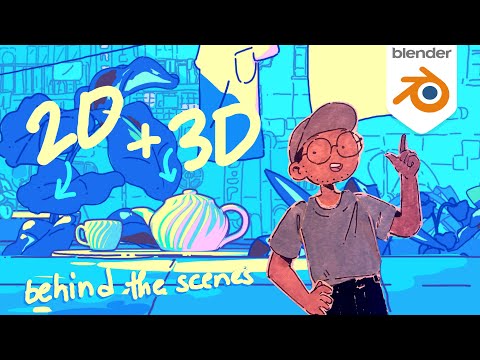 0:19:52
0:19:52
 0:00:49
0:00:49
 0:23:34
0:23:34
 0:00:24
0:00:24
 0:20:37
0:20:37
 0:00:06
0:00:06
 0:05:14
0:05:14
 0:21:23
0:21:23
 0:07:20
0:07:20
 0:00:33
0:00:33
 0:35:36
0:35:36
 0:03:48
0:03:48
 0:04:45
0:04:45
 0:32:46
0:32:46
 0:00:24
0:00:24
 0:00:22
0:00:22
 0:00:16
0:00:16
 0:00:31
0:00:31