filmov
tv
How To Setup Your Development Environment In Windows Using WSL For Airbyte
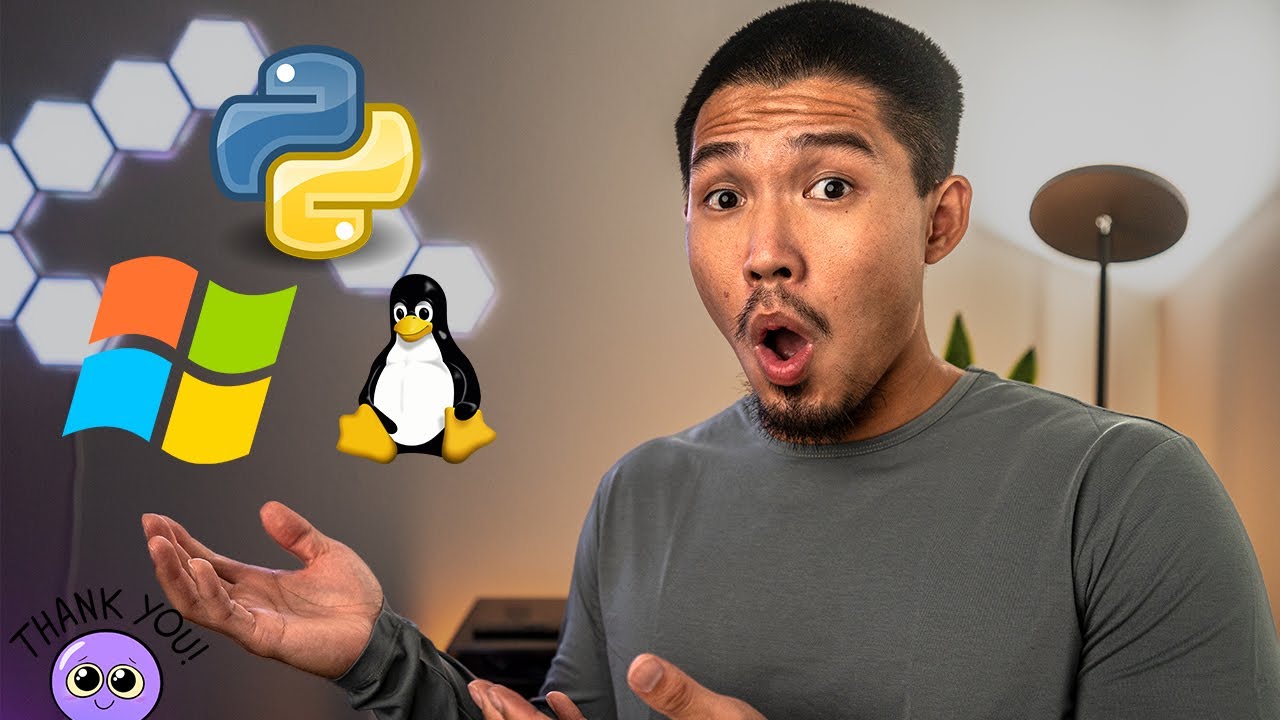
Показать описание
We didn't forget about you folks on Windows! By the end of this video, you'll have a complete dev environment and be able to move data with Airbyte in no time!
Commands to run:
Installing wsl:
wsl --install
sudo apt update && sudo apt upgrade
Installing Git:
sudo apt-get install git
For installing Python 3 in WSL
sudo add-apt-repository ppa:deadsnakes/ppa
sudo apt update
apt list | grep python3.10
sudo apt install python3.10
sudo apt install python3.10-distutils
sudo apt install python3.10-venv
Resources:
Commands to run:
Installing wsl:
wsl --install
sudo apt update && sudo apt upgrade
Installing Git:
sudo apt-get install git
For installing Python 3 in WSL
sudo add-apt-repository ppa:deadsnakes/ppa
sudo apt update
apt list | grep python3.10
sudo apt install python3.10
sudo apt install python3.10-distutils
sudo apt install python3.10-venv
Resources:
My Python Development Environment Setup - Full Tutorial
My Visual Studio Code Setup for Web Development
BEST Web Dev Setup? Windows & Linux at the same time (WSL)
How To Setup Your MacBook For Maximum Developer Productivity | 2023
Windows development setup with WSL2, ZSH, VSCode, and more
How To Setup A Development Environment - Part 1
How To Setup Your Development Environment In Windows Using WSL For Airbyte
How To Setup A Virtual Environment For Python In Visual Studio Code In 2023
Beginner’s Guide: Setting Up Your AI Development Environment with VSCode, GitHub, Cline & OpenRo...
My Windows Dev Setup in 2022 (Windows Subsystem for Linux)
Keys To A Dream Software Development Setup
The Ultimate Coding Setup for Data Science
Visual Studio Code 2022 | Web Dev Setup | Top Extensions, Themes, Settings, Tips & Tricks
Tutorial: Setup a Development Environment on Windows (Docker, WSL2, Ubuntu, Vscode)
React Native Environment FULL Setup (Windows)
How to Setup a c++ development environment with VSCode
SharePoint Framework Tutorial - Setup your Microsoft 365 tenant for development
How To Setup A MacBook Pro M1 For Software Development
Setup OpenGL in Visual Studio 2022 for C/C++ Development
How To Setup New M2 MacBook The RIGHT Way
Android App Development Tutorial for Beginners - Your First App
How I setup a new laptop for software development
F# Basics 002 - How to setup your F# Development Environment
Introduction to Web Development || Setup || Part 1
Комментарии
 0:20:39
0:20:39
 0:13:56
0:13:56
 0:10:36
0:10:36
 0:18:28
0:18:28
 0:12:02
0:12:02
 0:14:51
0:14:51
 0:09:34
0:09:34
 0:04:00
0:04:00
 0:29:13
0:29:13
 0:06:41
0:06:41
 0:13:08
0:13:08
 0:17:35
0:17:35
 0:19:37
0:19:37
 0:15:30
0:15:30
 0:22:35
0:22:35
 0:07:33
0:07:33
 0:09:17
0:09:17
 0:21:23
0:21:23
 0:04:31
0:04:31
 0:14:22
0:14:22
 0:55:20
0:55:20
 0:10:53
0:10:53
 0:14:12
0:14:12
 0:04:27
0:04:27