filmov
tv
How to track changes in Word 2019

Показать описание
This is an educational video in demonstrating How to track changes in Word 2019. Discussion is done in Microsoft 365 / Office 2019. It covers the following topics:
00:00 Introduction
00:30 Introduction
00:55 Where we can find this feature
01:15 How to enable and disable track changes (Shortcut -- Ctrl+Shift+E)
01:55 Example of comments insertion deletion formatting
02:55 How to accept or reject track changes in Word / How to accept changes in Word 2019
04:22 How to accept or reject track changes in Word / How to reject changes in Word 2019
Conclusion
Introduction
This feature helps to track changes in form of comments insertion, deletion formatting in Microsoft Word. In order to find this feature, navigate to Review tab and look for Tracking group. Track changes command is available in this group.
The feature can be enabled by clicking the command or using the shortcut (Ctrl+Shift+E)
How to accept changes in Word
Navigate to Review tab and move to changes group
There are multiple options and can be opted for appropriately.
Accept and move to Next
Accept this change
Accept all changes Shown
Accept all Changes
Accept all changes and Stop tracking
How to reject changes in Word
Navigate to Review tab and move to Changes group
There are multiple options and can be opted for appropriately.
Reject and move to Next
Reject this change
Reject all changes Shown
Reject all Changes
Reject all changes and Stop tracking
Let’s be social at:
#Microsoft365, #Word #Learninghome
00:00 Introduction
00:30 Introduction
00:55 Where we can find this feature
01:15 How to enable and disable track changes (Shortcut -- Ctrl+Shift+E)
01:55 Example of comments insertion deletion formatting
02:55 How to accept or reject track changes in Word / How to accept changes in Word 2019
04:22 How to accept or reject track changes in Word / How to reject changes in Word 2019
Conclusion
Introduction
This feature helps to track changes in form of comments insertion, deletion formatting in Microsoft Word. In order to find this feature, navigate to Review tab and look for Tracking group. Track changes command is available in this group.
The feature can be enabled by clicking the command or using the shortcut (Ctrl+Shift+E)
How to accept changes in Word
Navigate to Review tab and move to changes group
There are multiple options and can be opted for appropriately.
Accept and move to Next
Accept this change
Accept all changes Shown
Accept all Changes
Accept all changes and Stop tracking
How to reject changes in Word
Navigate to Review tab and move to Changes group
There are multiple options and can be opted for appropriately.
Reject and move to Next
Reject this change
Reject all changes Shown
Reject all Changes
Reject all changes and Stop tracking
Let’s be social at:
#Microsoft365, #Word #Learninghome
Комментарии
 0:01:22
0:01:22
 0:04:20
0:04:20
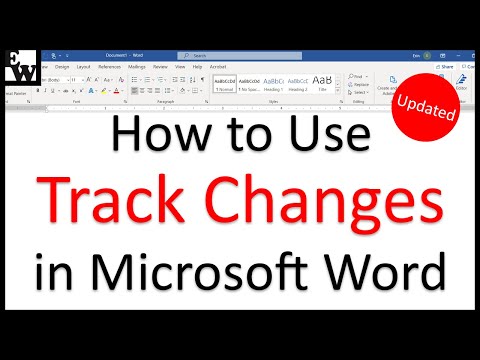 0:12:03
0:12:03
 0:04:33
0:04:33
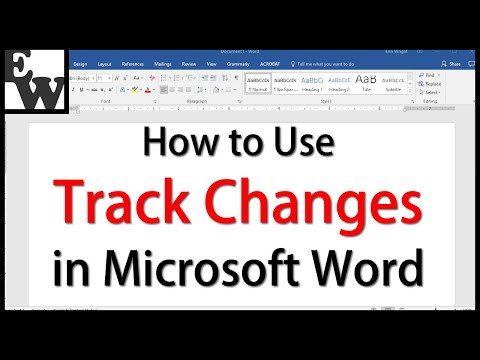 0:07:30
0:07:30
 0:06:16
0:06:16
 0:10:57
0:10:57
 0:03:49
0:03:49
 0:01:01
0:01:01
 0:07:01
0:07:01
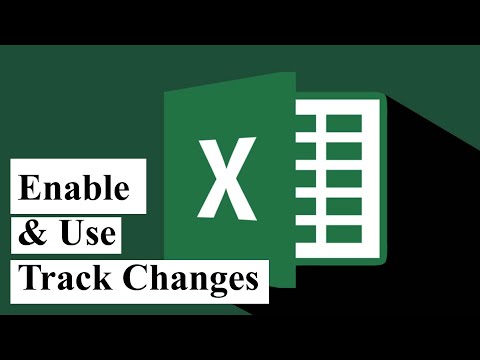 0:02:17
0:02:17
 0:01:26
0:01:26
 0:01:05
0:01:05
 0:01:24
0:01:24
 0:06:49
0:06:49
 0:01:31
0:01:31
 0:02:17
0:02:17
 0:00:58
0:00:58
 0:06:03
0:06:03
 0:01:09
0:01:09
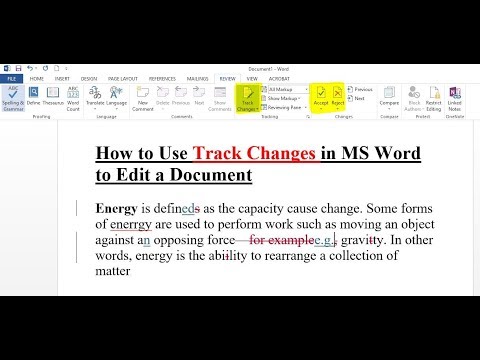 0:05:47
0:05:47
 0:01:00
0:01:00
 0:04:14
0:04:14
 0:03:59
0:03:59