filmov
tv
The Home Server I've Been Wanting

Показать описание
► Want to support the channel and unlock some perks in the process?
Become a RAID member on Patreon or YouTube!
► Checkout items I used (includes affiliate links from which I may receive compensation):
🎥 Curious About the equipment I use to make my videos?
---------------------------------------------------
Music (in order):
"Wallflowers" - @badsnacks
"If You Want To" - Me
---------------------------------------------------
Timestamps:
0:00 The Aoostar WTR PRO
1:47 Sponsor - Odoo
2:51 Disclaimer: I can say what I want
3:09 Specs
5:25 Quick Teardown
6:57 Price (as of filming)
7:17 First Boot And OS
8:07 Cinebench R23
8:54 Power Draw
10:18 Booting from M.2 E Slot
11:10 Proxmox and Power Draw
11:26 Jellyfin and Transcoding
12:30 SATA PCIe Pass-Thru and Drive Caddies
13:20 TrueNAS VM and Bare Metal
14:07 Full-Featured USBC
14:56 My thoughts
Building the PERFECT Home Server for Proxmox?
Home Servers Have NEVER Been This Easy: CasaOS + ZimaBoard
What's on my Home Server? MUST HAVE Services!
How to Build a Budget Home Server and WHY You Should!
What's On My Home Server? Storage, OS, Media, Provisioning, Automation
Your Old PC is Your New Server
7 Benefits of Having a Home Server
#proxmox #hypervisor running #rhel #fedora #linux #homeassistant on #dell #r730 #server
Christmas homelabs - what do you run?!
Tell me your home lab mistakes 😬
Ultimate Budget Home Server!? #Shorts
Incredible Budget Home Server! (Minecraft, Plex, Home Assistant, NAS)
What's the BEST home server operating system?
My compact Proxmox cluster
Your First HOME SERVER - What to look for?
Why I have my own personal HOME SERVER
Zima OS: The Easiest User Experience I've Ever Had! #homeserver #zimaos #techtok #tech #compute...
Putting a Laptop CPU in my Home Server
DIYing an Efficient Home Server
Der BESTE Proxmox Home-Server für unter 200€ - All-In-One Virtualisierungsserver
Why Every Video Editor Needs a Home Server (And How to Build One)
Linus would be proud. #homeserver #nas #pc 
My Proxmox Home Server Walk-Through: Part 1 (TrueNAS, Portainer, Wireguard)
I'm finally listening to you - Server Room Update 2023
Комментарии
 0:10:01
0:10:01
 0:49:58
0:49:58
 0:13:19
0:13:19
 0:11:42
0:11:42
 0:27:30
0:27:30
 0:11:07
0:11:07
 0:08:25
0:08:25
 0:00:15
0:00:15
 0:14:53
0:14:53
 0:00:28
0:00:28
 0:00:53
0:00:53
 0:16:38
0:16:38
 0:17:35
0:17:35
 0:00:29
0:00:29
 0:17:43
0:17:43
 0:08:42
0:08:42
 0:00:21
0:00:21
 0:20:03
0:20:03
 0:16:31
0:16:31
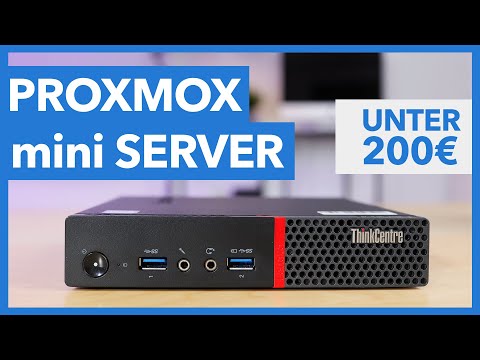 0:28:43
0:28:43
 0:09:01
0:09:01
 0:00:27
0:00:27
 0:54:28
0:54:28
 0:20:57
0:20:57