filmov
tv
Install LaTeX Workshop and compile PDF in VSCode LaTeX (Mac)

Показать описание
In this tutorial, you will learn how to get started with LaTeX Workshop, a powerful Visual Studio Code extension that enables you to compile LaTeX documents right in VSCode on your Mac. With LaTeX Workshop, you can write your LaTeX code, compile your PDF, and preview your document all within the same environment.
In this video, I'll show you how to install LaTeX Workshop on your Mac and configure it to work with the LaTeX distribution of your choice. You'll also learn how to use LaTeX Workshop's various features, including syntax highlighting, code folding, and error checking, to streamline your LaTeX workflow.
I'll walk you through the process of creating a new LaTeX document in VSCode, and show you how to compile your document using LaTeX Workshop. You'll also learn how to customize the settings of LaTeX Workshop to suit your needs, such as changing the compiler or setting up a custom bibliography style.
By the end of this tutorial, you'll have everything you need to start using LaTeX Workshop to create beautiful, professional-looking documents in VSCode on your Mac.
So if you're a Mac user who wants to streamline your LaTeX workflow and improve your productivity, be sure to check out this tutorial on getting started with LaTeX Workshop. Don't forget to subscribe to my YouTube channel for more tutorials on LaTeX, Python, Markdown, and more.
Thanks for watching, and happy coding!
✅ Subscribe for more videos like this one
🔔 Click on the bell icon to be notified when I release a new video
👍 Please like my video!
🙏 Support my channel:
✅ Let's connect:
📝 Useful notes:
👨💻 Source code:
🎥 Content of this video:
00:00 - What you will learn
04:20 - Install VSCode
05:05 - Setup LaTeX project
05:40 - Install MikTeX
07:50 - Install LaTeX Workshop
08:40 - Compile your LaTeX file
10:05 - Modify the environmental path
🔣 Keywords: LaTeX, Mac, TeXShop, Visual Studio Code, scientific papers, reports, documents, text editor, software packages, distribution
Hashtags: #LaTeX #Mac #TeXShop #VisualStudioCode #ScientificPapers #Reports #Documents #TextEditor #SoftwarePackages #Distribution
In this video, I'll show you how to install LaTeX Workshop on your Mac and configure it to work with the LaTeX distribution of your choice. You'll also learn how to use LaTeX Workshop's various features, including syntax highlighting, code folding, and error checking, to streamline your LaTeX workflow.
I'll walk you through the process of creating a new LaTeX document in VSCode, and show you how to compile your document using LaTeX Workshop. You'll also learn how to customize the settings of LaTeX Workshop to suit your needs, such as changing the compiler or setting up a custom bibliography style.
By the end of this tutorial, you'll have everything you need to start using LaTeX Workshop to create beautiful, professional-looking documents in VSCode on your Mac.
So if you're a Mac user who wants to streamline your LaTeX workflow and improve your productivity, be sure to check out this tutorial on getting started with LaTeX Workshop. Don't forget to subscribe to my YouTube channel for more tutorials on LaTeX, Python, Markdown, and more.
Thanks for watching, and happy coding!
✅ Subscribe for more videos like this one
🔔 Click on the bell icon to be notified when I release a new video
👍 Please like my video!
🙏 Support my channel:
✅ Let's connect:
📝 Useful notes:
👨💻 Source code:
🎥 Content of this video:
00:00 - What you will learn
04:20 - Install VSCode
05:05 - Setup LaTeX project
05:40 - Install MikTeX
07:50 - Install LaTeX Workshop
08:40 - Compile your LaTeX file
10:05 - Modify the environmental path
🔣 Keywords: LaTeX, Mac, TeXShop, Visual Studio Code, scientific papers, reports, documents, text editor, software packages, distribution
Hashtags: #LaTeX #Mac #TeXShop #VisualStudioCode #ScientificPapers #Reports #Documents #TextEditor #SoftwarePackages #Distribution
Комментарии
 0:13:47
0:13:47
 0:11:51
0:11:51
 0:18:04
0:18:04
 0:10:46
0:10:46
 0:03:21
0:03:21
 0:02:53
0:02:53
 0:06:49
0:06:49
 0:01:15
0:01:15
 0:11:30
0:11:30
 0:08:16
0:08:16
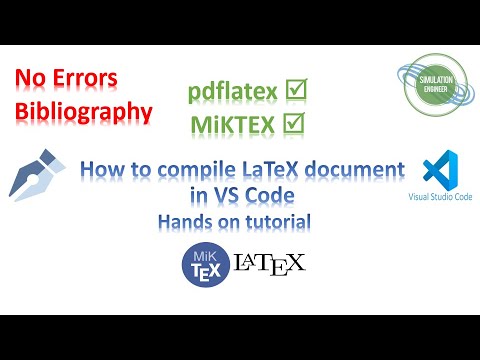 0:12:08
0:12:08
 0:02:35
0:02:35
![LaTex Installation [2023]](https://i.ytimg.com/vi/gqvLCj9pQzY/hqdefault.jpg) 0:05:34
0:05:34
 0:02:35
0:02:35
 0:03:20
0:03:20
 0:12:03
0:12:03
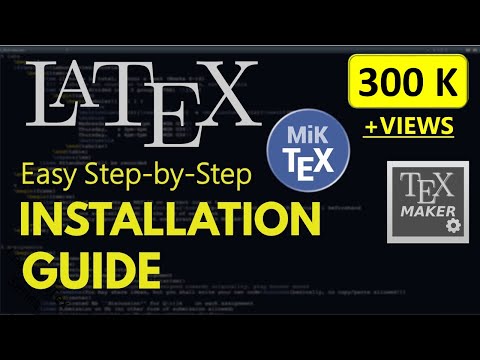 0:05:24
0:05:24
 0:04:00
0:04:00
 0:00:28
0:00:28
 2:56:03
2:56:03
 0:16:03
0:16:03
 0:05:11
0:05:11
 0:30:35
0:30:35
 0:00:19
0:00:19