filmov
tv
InDesign How-To: Set Alt vs. Actual Text for Accessibility (Video Tutorial)

Показать описание
In this InDesign video, Dax Castro explains the difference between alt text that describes an image, and actual text. The latter lets you enter text to be read by an assistive device when the design incorporates text displayed using graphics.
New videos every week!
🔌 CONNECT WITH US
CreativePro is the essential resource for design professionals. If you use InDesign, Photoshop, Illustrator, Acrobat, PowerPoint, or other professional design tools, you need to become a CreativePro member!
Benefits include:
• Access to thousands of valuable tutorial and tip articles
• Downloadable resources including templates, fonts, scripts, design assets, cheat sheets, ebooks, and more
• 12 monthly issues of CreativePro Magazine, filled with practical, real-world tutorials written by experts
• CreativePro Weekly and InDesign Tip of the Week newsletters
• Discounts on events and books
and more...
⭐️Sign up now:
🔔 Subscribe to our YouTube channel for more tips
💡Sign up to receive the InDesign Tip of the Week newsletter
🚀 Increase your productivity by attending a CreativePro Event
🤯 Learn mind-blowing tips, techniques, and best practices at CreativePro Week
👉 Visit our website
[closed captions/subtitles]
►This video is sponsored by CI-Hub
The philosophy behind CI HUB Connector for Adobe CC and Microsoft is to connect you with data domains throughout your marketing ecosystems. The CI HUB Connector is an In-app single source of access to your brands’ digital assets. Simple, fast and without additional cost.
Our portfolio of data domain partners covers both on-premise and cloud-hosted solutions with data models for DAM, MAM, PIM, MDM or CMS. In addition to marketing data solutions we also connect to stock providers and cloud storage services.
Together with our system vendors, CI HUB creates the best possible connection, and we are always motivated by our customers to deliver seamless access to data domains in their marketing ecosystems – e.g. Adobe Photoshop, Adobe InDesign, Adobe Illustrator or Adobe Premiere Pro. And also in Microsoft Power Point, Word and Excel.
New videos every week!
🔌 CONNECT WITH US
CreativePro is the essential resource for design professionals. If you use InDesign, Photoshop, Illustrator, Acrobat, PowerPoint, or other professional design tools, you need to become a CreativePro member!
Benefits include:
• Access to thousands of valuable tutorial and tip articles
• Downloadable resources including templates, fonts, scripts, design assets, cheat sheets, ebooks, and more
• 12 monthly issues of CreativePro Magazine, filled with practical, real-world tutorials written by experts
• CreativePro Weekly and InDesign Tip of the Week newsletters
• Discounts on events and books
and more...
⭐️Sign up now:
🔔 Subscribe to our YouTube channel for more tips
💡Sign up to receive the InDesign Tip of the Week newsletter
🚀 Increase your productivity by attending a CreativePro Event
🤯 Learn mind-blowing tips, techniques, and best practices at CreativePro Week
👉 Visit our website
[closed captions/subtitles]
►This video is sponsored by CI-Hub
The philosophy behind CI HUB Connector for Adobe CC and Microsoft is to connect you with data domains throughout your marketing ecosystems. The CI HUB Connector is an In-app single source of access to your brands’ digital assets. Simple, fast and without additional cost.
Our portfolio of data domain partners covers both on-premise and cloud-hosted solutions with data models for DAM, MAM, PIM, MDM or CMS. In addition to marketing data solutions we also connect to stock providers and cloud storage services.
Together with our system vendors, CI HUB creates the best possible connection, and we are always motivated by our customers to deliver seamless access to data domains in their marketing ecosystems – e.g. Adobe Photoshop, Adobe InDesign, Adobe Illustrator or Adobe Premiere Pro. And also in Microsoft Power Point, Word and Excel.
Комментарии
 0:05:35
0:05:35
 0:03:09
0:03:09
 0:05:24
0:05:24
 0:05:58
0:05:58
 0:06:20
0:06:20
 0:02:46
0:02:46
 0:14:21
0:14:21
 0:01:20
0:01:20
 0:04:47
0:04:47
 0:11:26
0:11:26
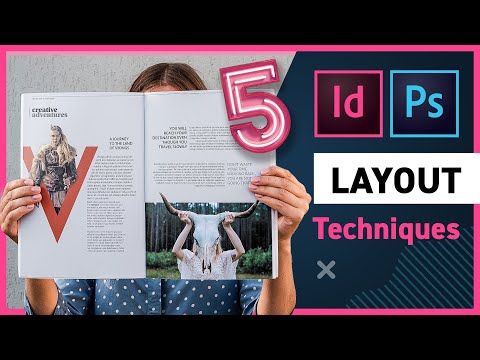 0:17:36
0:17:36
 0:01:23
0:01:23
 0:02:27
0:02:27
 0:23:03
0:23:03
 0:10:59
0:10:59
 0:36:28
0:36:28
 0:18:54
0:18:54
 0:15:45
0:15:45
 0:03:32
0:03:32
 0:01:34
0:01:34
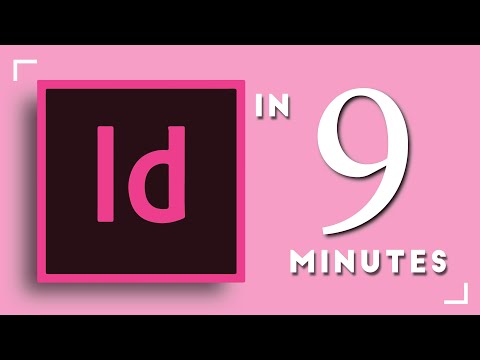 0:09:50
0:09:50
 0:03:01
0:03:01
 0:09:09
0:09:09
 0:23:28
0:23:28