filmov
tv
Excel Magic Trick 1512: Count Workers Employed 1 to 6 Years Based on Hire Date? 9 Examples

Показать описание
In this video see how to count how many employees have worked for the company between 1 and 6 years, based on a hire date. See 8 examples of different formulas and Conditional Formatting.
Topics:
1. (00:06) Introduction
2. (01:13) TODAY Function
3. (01:44) EDATE Function for Lower Limit for counting between lower date and upper date. EDATE for upper limit formula too.
4. (03:08) COUNTIFS to count between lower and upper dates. Learn about how the comparative operator in COUNTISF requires quotes. Formula Counts Between a Lower & Upper Limit.
5. (04:41) AND Function Helper Colum for logical TRUE / FALSE formula. Learn about how the comparative operators in Logical Formulas do NOT require quotes.
6. (06:35) COUNTIFS function with TRUE criteria. Count Number of TRUE values.
7. (06:57) SUMPRODUCT Function to add the number of TRUE values. Add Number of TRUE values.
8. (08:47) Conditional Formatting Formula to highlight the employee records (highlight row) where the employee has worked for company between one to six years.
9. (11:40) One Complete Mashed Up Formula that does not require intermediate cells with formulas. Learn a lot of how you can copy and paste formula elements from intermediate cells into one final formula – huge mega formula.
10. (13:46) Summary
Комментарии
 0:14:36
0:14:36
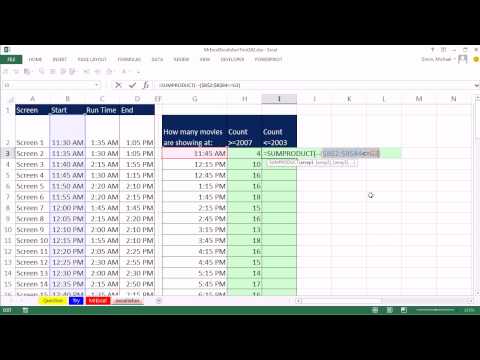 0:08:27
0:08:27
 0:07:44
0:07:44
 0:04:07
0:04:07
 0:00:46
0:00:46
 0:12:33
0:12:33
 0:06:18
0:06:18
 0:00:51
0:00:51
 0:13:47
0:13:47
 0:02:06
0:02:06
 0:10:56
0:10:56
 0:01:00
0:01:00
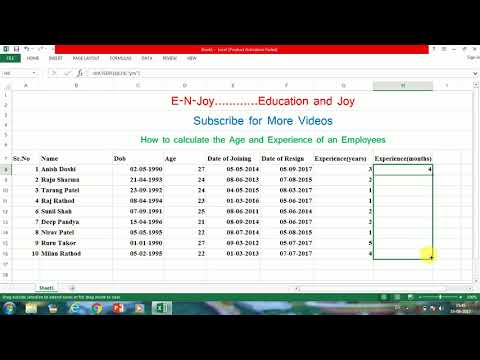 0:04:02
0:04:02
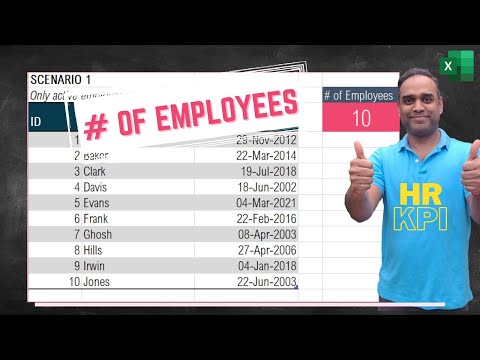 0:13:20
0:13:20
 0:02:25
0:02:25
 0:05:28
0:05:28
 0:01:17
0:01:17
 0:02:24
0:02:24
 0:02:50
0:02:50
 0:11:30
0:11:30
 0:01:42
0:01:42
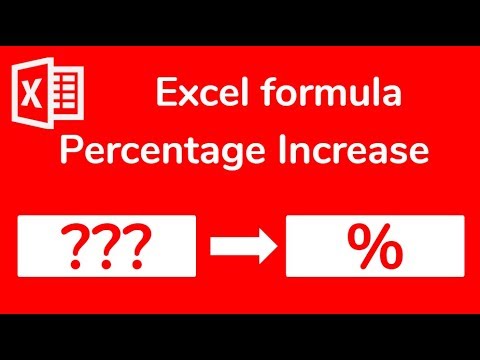 0:04:54
0:04:54
 0:06:02
0:06:02
 0:00:56
0:00:56