filmov
tv
How to Fix Insufficient Storage Error on Android TV | Free Up Storage Space

Показать описание
Learn How to Fix Insufficient Storage Error on Android TV. Free Up Storage Space on android smart tv. In this video, I practically explained how to fix "insufficient storage" error on Android Smart TVs and free up valuable storage space. I demonstrated the steps to resolve this common issue, which typically occurs when you try to download new apps or transfer files but find that your TV's storage is full. To address this, I showed how to clear the TV cache and remove unnecessary files and apps.
Following these steps effectively resolves the problem and frees up the tv storage space, allowing for the installation of additional apps and improved overall functionality.
This smart TV insufficient storage issues tutorial is straightforward and works on all Android TVs, so whether you have a Hisense Android TV, TCL Android TV, Skyworth Android TV, Sony Android TV, or any other brand, this method will work for you too.
#androidtv
#smarttv
#storagespacerunningout
Following these steps effectively resolves the problem and frees up the tv storage space, allowing for the installation of additional apps and improved overall functionality.
This smart TV insufficient storage issues tutorial is straightforward and works on all Android TVs, so whether you have a Hisense Android TV, TCL Android TV, Skyworth Android TV, Sony Android TV, or any other brand, this method will work for you too.
#androidtv
#smarttv
#storagespacerunningout
OPPO | Insufficient Storage Problem| Solved
how to fix insufficient storage available error on android phones
How to Fix Error Insufficient Space on the Device in Android phone (Easy Step)
How to Fix Insufficient Storage Error on Android TV | Free Up Storage Space
insufficient internal storage | Storage Space Running Out Problem Solved 100% latest 2023
[Solved] Fix insufficient Storage Available Error on Android
Insufficient storage #Fixed Problem@ Any Android Mobile Phone , How to Solved Phone Storage Problem
FASTEST Way to Turbocharge Your Slow Computer NOW!
Fix Google play store insufficient storage space - Solved
Fix Insufficient Storage Space Error in Genshin Impact for iPhone | Solve Storage Error Code-9907
Insufficient Storage available android fix
insufficient storage available android fix even there is lot of free space in device memory
Insufficient Storage Space Tecno | Tecno Mobile Insufficient Storage Space
How To Fix Genshin Impact Insufficient Storage Space Problem on Android
How to Fix - There is insufficient memory or disk space in Microsoft Word
Insufficient storage to continue this operation please clean up and retry ! Camera not working
Easy way to Fix Insufficient Storage Error in Android Phone & Tablet
How To Fix Capcut Insufficient Storage
How to Fix All Insufficient Storage Errors in Android Smart TV (TV Space is Full)
storage space running out infinix Insufficient storage space
Google TV Insufficient Storage FIX
Fix Playstore Insufficient storage ERROR (NO ROOT) 📱
How to Fix There is insufficient storage space for installation. Required Storage Space: (2758MB)
How To Fix Insufficient Storage Error In Zenless Zone Zero
Комментарии
 0:00:43
0:00:43
 0:11:05
0:11:05
 0:05:02
0:05:02
 0:02:36
0:02:36
 0:02:50
0:02:50
![[Solved] Fix insufficient](https://i.ytimg.com/vi/OEOI1zEkMQs/hqdefault.jpg) 0:02:46
0:02:46
 0:05:21
0:05:21
 0:01:16
0:01:16
 0:02:21
0:02:21
 0:01:57
0:01:57
 0:01:53
0:01:53
 0:08:34
0:08:34
 0:01:12
0:01:12
 0:02:22
0:02:22
 0:01:53
0:01:53
 0:03:04
0:03:04
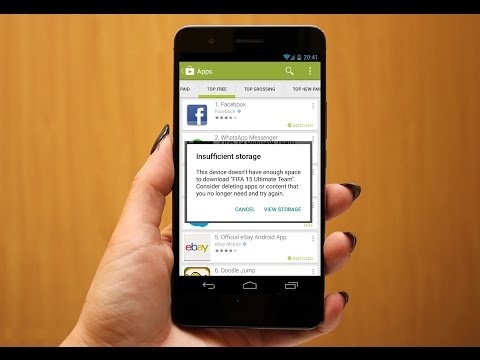 0:02:42
0:02:42
 0:01:45
0:01:45
 0:02:41
0:02:41
 0:05:30
0:05:30
 0:04:50
0:04:50
 0:02:12
0:02:12
 0:01:38
0:01:38
 0:01:08
0:01:08