filmov
tv
🤫 How to Make Multiple YouTube Channels with One Gmail Account?

Показать описание
In this tutorial, you will learn how to create two YouTube channels with a Gmail account. It is a smooth process, but you need to know how to find it in YouTube settings.
There are many big names on the video-sharing platform with multiple channels.
If you want to create content that differs from your original content and wants to upload it on the second account, this video is for you. You can learn how to create a second YouTube channel with the same Gmail id.
You can go to YouTube account settings, and in the option add or manage your channel, you can add a new channel name from the same account. Youtube will also ask for mobile verification, and your channel is all ready to upload.
You can also switch accounts from the settings, and you can manage multiple accounts from there. This video will solve your basic queries like how to create multiple channels under one Gmail account and how to create more than one channel and optimize it perfectly.
We have a complete playlist dedicated to YouTube. Learn how to optimize YouTube from there and make immense growth and money online.
WsCube Tech is a leading Web, Mobile App & Digital Marketing company, and institute in India.
We help businesses of all sizes to build their online presence, grow their business, and reach new heights.
All the courses are job-oriented, up-to-date with the latest algorithms and modules, fully practical, and provide you hands-on projects.
📞 For more info about the courses, call us: +91-9024244886, +91-9269698122
✅ TOP TRENDING PLAYLISTS:
Email Marketing - Complete Playlist:
Affiliate Marketing - Complete Playlist:
Facebook Ads - Complete Playlist:
✅ CONNECT WITH THE FOUNDER (Mr. Kushagra Bhatia) -
Connect with WsCube Tech on social media for the latest offers, promos, job vacancies, and much more:
--------------------------------------| Thanks |---------------------------
#YouTubeChannel #YouTube2022
There are many big names on the video-sharing platform with multiple channels.
If you want to create content that differs from your original content and wants to upload it on the second account, this video is for you. You can learn how to create a second YouTube channel with the same Gmail id.
You can go to YouTube account settings, and in the option add or manage your channel, you can add a new channel name from the same account. Youtube will also ask for mobile verification, and your channel is all ready to upload.
You can also switch accounts from the settings, and you can manage multiple accounts from there. This video will solve your basic queries like how to create multiple channels under one Gmail account and how to create more than one channel and optimize it perfectly.
We have a complete playlist dedicated to YouTube. Learn how to optimize YouTube from there and make immense growth and money online.
WsCube Tech is a leading Web, Mobile App & Digital Marketing company, and institute in India.
We help businesses of all sizes to build their online presence, grow their business, and reach new heights.
All the courses are job-oriented, up-to-date with the latest algorithms and modules, fully practical, and provide you hands-on projects.
📞 For more info about the courses, call us: +91-9024244886, +91-9269698122
✅ TOP TRENDING PLAYLISTS:
Email Marketing - Complete Playlist:
Affiliate Marketing - Complete Playlist:
Facebook Ads - Complete Playlist:
✅ CONNECT WITH THE FOUNDER (Mr. Kushagra Bhatia) -
Connect with WsCube Tech on social media for the latest offers, promos, job vacancies, and much more:
--------------------------------------| Thanks |---------------------------
#YouTubeChannel #YouTube2022
Комментарии
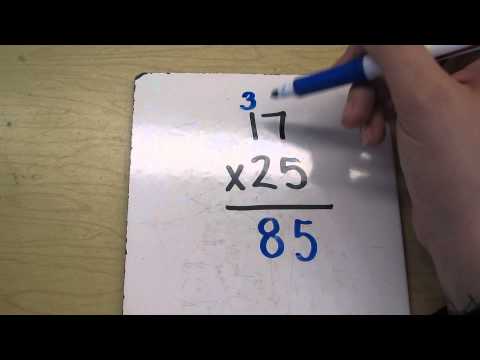 0:03:12
0:03:12
 0:01:48
0:01:48
 0:01:03
0:01:03
 0:05:32
0:05:32
 0:04:29
0:04:29
 0:06:26
0:06:26
 0:07:51
0:07:51
 0:01:28
0:01:28
 0:05:00
0:05:00
 0:12:35
0:12:35
 0:20:11
0:20:11
 0:02:15
0:02:15
 0:06:50
0:06:50
 0:01:13
0:01:13
 0:07:48
0:07:48
 0:02:45
0:02:45
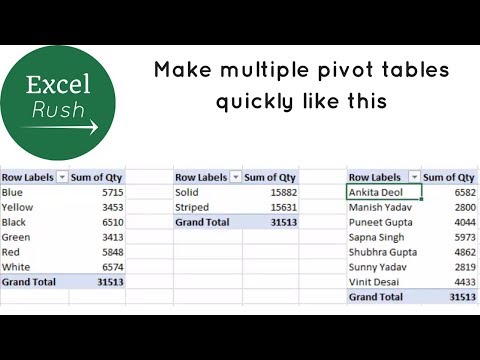 0:01:58
0:01:58
 0:15:18
0:15:18
 0:03:32
0:03:32
 0:09:20
0:09:20
 0:19:58
0:19:58
 0:08:48
0:08:48
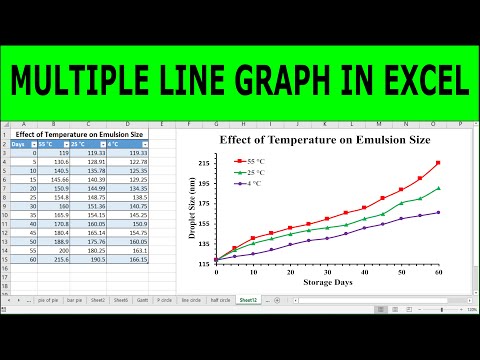 0:13:28
0:13:28
 0:07:17
0:07:17