filmov
tv
Excel Power Pivot Introduction - How to Use Power Pivot
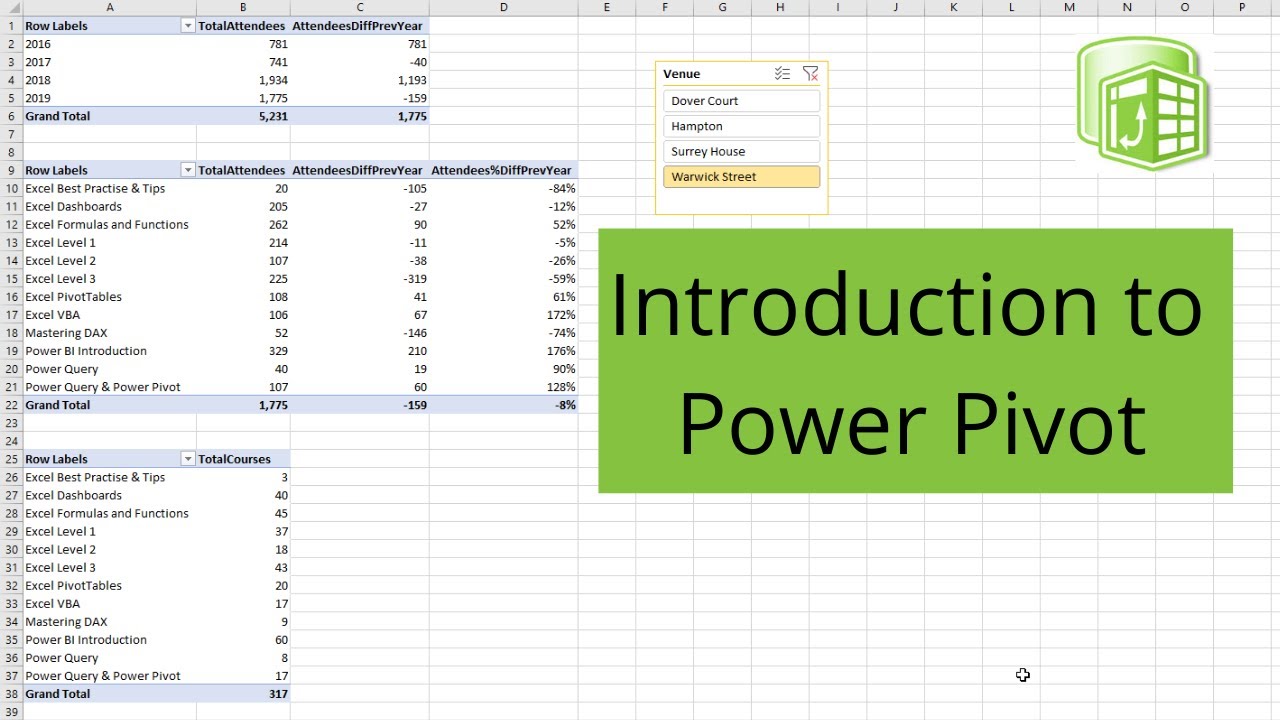
Показать описание
This video is an introduction to Power Pivot in Excel. It will explain what Power Pivot is, why and when to use it and walk through a complete example.
Below are the timings for the video;
00:00 - Introduction
00:23 - Why use Power Pivot?
04:32 - Installing Power Pivot
06:00 - Importing Data into Power Pivot
11:39 - Modeling the Data
20:40 - Why use DAX?
23:06 - Writing DAX Measures
35:07 - Creating PivotTables and Slicers from our Model
This only serves as an introduction to Power Pivot to get started. There is plenty more to explore with Power Query, modelling and writing DAX. There are further videos in the related playlists on this channel to learn more.
Find more great free tutorials at;
*** Online Excel Courses ***
Connect with us!
Below are the timings for the video;
00:00 - Introduction
00:23 - Why use Power Pivot?
04:32 - Installing Power Pivot
06:00 - Importing Data into Power Pivot
11:39 - Modeling the Data
20:40 - Why use DAX?
23:06 - Writing DAX Measures
35:07 - Creating PivotTables and Slicers from our Model
This only serves as an introduction to Power Pivot to get started. There is plenty more to explore with Power Query, modelling and writing DAX. There are further videos in the related playlists on this channel to learn more.
Find more great free tutorials at;
*** Online Excel Courses ***
Connect with us!
How to use Power Pivot in Excel | Full Tutorial
Excel Power Pivot & Data Model explained
Learn Power Pivot in Excel (Better Than Pivot Tables)
Excel Power Pivot Introduction - How to Use Power Pivot
Excel - Power Pivot - Explained in 3 minutes
Introduction to Power Pivot for Excel
Introduction to Power Pivot in excel. Understanding the excel data model relationships
How to use Power Pivot - Microsoft Excel Tutorial
PPM (Part 21): Power BI Tutorial for Beginners – Build an Interactive Dashboard in 10 Minutes!
Pivot Tables Explained in 3 Minutes
Introduction to Power Pivot: Excel's data model
Excel: Intro to PivotTables
Introduction to Excel PowerPivot
Excel Power Pivot Introduction - Understand Power Pivot & DAX
Excel Today - Power Pivot Tables
Power Pivot Intro
Use Excel Like a PRO | Learn Power Query, Power Pivot & DAX in 15 MINUTES (project files include...
Excel PivotTables for Beginners (2025)
Why EVERY Excel User Needs Power Query & Power Pivot
Excel Pivot Table EXPLAINED in 10 Minutes (Productivity tips included!)
Excel Power Pivot Add-Ins Introduction-How to Use Power Pivot
POWER PIVOT iNTRODUCTION
How to make a Pivot Table in 3 Steps‼️ #excel
Getting Started with Power Pivot in Excel [FULL COURSE]
Комментарии
 0:30:38
0:30:38
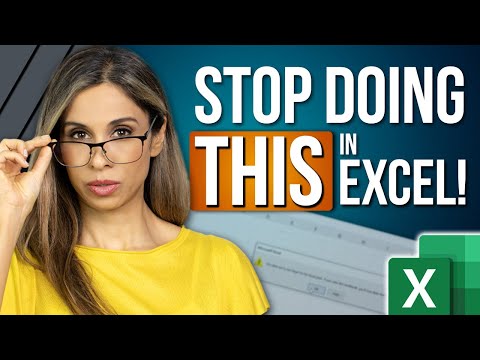 0:10:41
0:10:41
 0:11:18
0:11:18
 0:41:43
0:41:43
 0:02:46
0:02:46
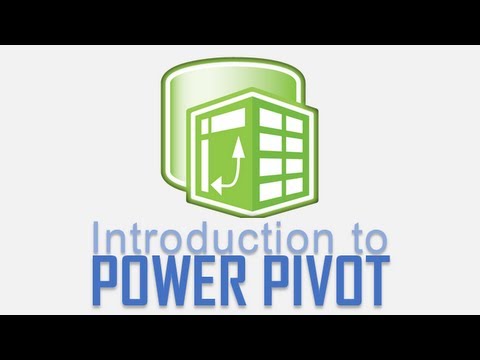 0:23:31
0:23:31
 0:06:56
0:06:56
 0:38:46
0:38:46
 0:10:51
0:10:51
 0:03:13
0:03:13
 0:13:45
0:13:45
 0:04:35
0:04:35
 0:30:54
0:30:54
 1:08:41
1:08:41
 0:36:50
0:36:50
 0:07:30
0:07:30
 0:17:29
0:17:29
 0:09:59
0:09:59
 0:06:03
0:06:03
 0:13:22
0:13:22
 0:09:28
0:09:28
 0:09:55
0:09:55
 0:00:34
0:00:34
 1:07:17
1:07:17