filmov
tv
NAS, Transmission and Plex Media Server All in One Setup Openmediavault Raspberry Pi 3

Показать описание
NAS, Transmission and Plex Media Server All in One Setup Openmediavault Raspberry Pi 3
#nas, #transmission, #plex, openmediavault, #pcmac24x7
-----------------------------------------------------
OpenMediaVault (OMV) is a free Linux distribution designed for network-attached storage (NAS). The project's lead developer is Volker Theile, who instituted it in 2009. OMV is based on the Debian operating system, and is licensed through the GNU General Public License v3.
Hardware Requirements
1. Raspberry Pi 3 Model B
2. Minimum of 8 GB Memory Card.
3. External Storage: Hard Disk- As per your requirement
Software Requirement
To format the SD Card
Souceforge Website Download Link
Write Image to SD Card.
To check the Openmediavault IP Address.
Putty
Plugin Reqiured
1. OPENMEDIAVAULT-TRANSMISSIONBT
2. OPENMEDIAVAULT-WOL
3. OPENMEDIAVAULT-PLEXMEDIASERVER
OMV-EXTRAS--Enable Plexmedia
Passwords
Default Username: admin
Password : openmediavault
Putty SSH
Default Username: root
Password: openmediavault
SSH Commands
1. sudo apt-get update
3. sudo apt-get upgrade
Links to my other videos
openmediavault
Follow Us On!
Thanks for watching
Please Like, Share, Subscribe and Comment.
#nas, #transmission, #plex, openmediavault, #pcmac24x7
-----------------------------------------------------
OpenMediaVault (OMV) is a free Linux distribution designed for network-attached storage (NAS). The project's lead developer is Volker Theile, who instituted it in 2009. OMV is based on the Debian operating system, and is licensed through the GNU General Public License v3.
Hardware Requirements
1. Raspberry Pi 3 Model B
2. Minimum of 8 GB Memory Card.
3. External Storage: Hard Disk- As per your requirement
Software Requirement
To format the SD Card
Souceforge Website Download Link
Write Image to SD Card.
To check the Openmediavault IP Address.
Putty
Plugin Reqiured
1. OPENMEDIAVAULT-TRANSMISSIONBT
2. OPENMEDIAVAULT-WOL
3. OPENMEDIAVAULT-PLEXMEDIASERVER
OMV-EXTRAS--Enable Plexmedia
Passwords
Default Username: admin
Password : openmediavault
Putty SSH
Default Username: root
Password: openmediavault
SSH Commands
1. sudo apt-get update
3. sudo apt-get upgrade
Links to my other videos
openmediavault
Follow Us On!
Thanks for watching
Please Like, Share, Subscribe and Comment.
Комментарии
 0:31:02
0:31:02
 0:38:19
0:38:19
 0:34:12
0:34:12
 0:27:29
0:27:29
 0:59:39
0:59:39
 0:18:02
0:18:02
 0:11:54
0:11:54
 0:08:02
0:08:02
 0:38:01
0:38:01
 0:08:12
0:08:12
 0:20:42
0:20:42
 0:07:51
0:07:51
 0:27:30
0:27:30
 0:15:07
0:15:07
 0:09:22
0:09:22
 0:10:25
0:10:25
 0:26:18
0:26:18
 0:12:04
0:12:04
 0:23:06
0:23:06
 0:08:40
0:08:40
 0:12:39
0:12:39
 0:09:04
0:09:04
 0:14:59
0:14:59
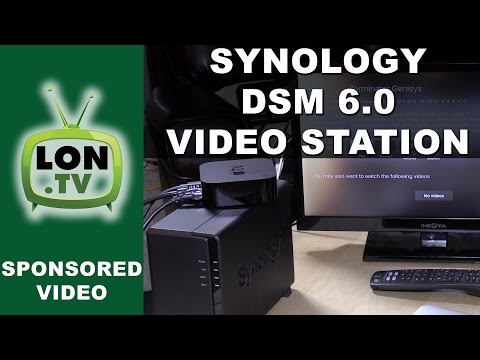 0:15:50
0:15:50