filmov
tv
Several Tips & Tricks to Improve Unihertz Smartphone Use Experience-You Should Try!

Показать описание
Several Tips for better use of a Unihertz phone-Don't tell us you never tried these tricks before!
We answer some frequently asked questions in this video which we hope can help you better customize your Unihertz phone, make it faster and more efficient!
We will occasionally update Q&A videos. Just let us know in the comment if you have more questions!
Content in this video:
00:00 Intro
00:10 1.How to turn on keyboard scrolling?
00:24 2.Can I skip Google account log in?
00:39 3.Make use of your programmable key
01:11 Question: What function/APP do you use your programmable key for?
Subscribe to our YouTube channel so you won't miss what's coming next!
Social Media
Discussion Groups
We answer some frequently asked questions in this video which we hope can help you better customize your Unihertz phone, make it faster and more efficient!
We will occasionally update Q&A videos. Just let us know in the comment if you have more questions!
Content in this video:
00:00 Intro
00:10 1.How to turn on keyboard scrolling?
00:24 2.Can I skip Google account log in?
00:39 3.Make use of your programmable key
01:11 Question: What function/APP do you use your programmable key for?
Subscribe to our YouTube channel so you won't miss what's coming next!
Social Media
Discussion Groups
iPhone 16 Pro Max - 25+ Tips & Tricks!
Dragon Ball: Sparking Zero - Ultimate Guide, Tips & Tricks, Combat and More!
8 TIPS and TRICKS in Brawl Stars!!😱🔥
7 Tips & Tricks To Master The Magic Keyboard!
6 Woodworking tips & tricks for beginners
Top 10 BEGINNER Tips for Dragon Ball Sparking Zero
50 Game Changing Valorant Tips in 10 MINUTES | Valorant Tips, Tricks, and Guides
10 Math Tricks School Didn't Teach You But Should Have
Tips and Tricks to Deal with Project Information for your Hobby
10 Beginner MTB Tricks with Fabio Wibmer
15 Easy Magic Tricks to Amaze Your Friends
Easy Magic Tricks Anyone Can Do!
Chess Opening Tricks to WIN FAST: Center Game Queen Traps, Gambit, Moves, Tactics, Strategy & Id...
TIG Tips for Beginners and Common Mistakes
Dragon Ball Sparking! Zero Combat Tips You NEED to Know
Chess Opening TRICKS to WIN More Games: Tennison Gambit: Secret Traps, Moves, Strategy & Ideas
Top 20 Google Maps Tips & Tricks: All the best features you should know!
iMessage Tips, Tricks, Hacks & Hidden Features!!!
The PC Gaming Trick You DIDN'T Know! 👏
12 Elden Ring Tips And Tricks To Help You Easily Conquer The First 10 Hours
8 MORE Microsoft OneNote tips and tricks in 1 minute ⏱ #shorts
Dragon Ball Sparking Zero: 10 Things The Game DOESN'T TELL YOU
5 Simple Math Tricks For Fast Calculations | Mathematics Tricks for Daily Use | ChetChat Math Tips
iOS 18 on my iPhone 16 Pro Max - BEST features / tips + tricks!
Комментарии
 0:23:07
0:23:07
 0:28:57
0:28:57
 0:04:08
0:04:08
 0:07:59
0:07:59
 0:12:10
0:12:10
 0:14:20
0:14:20
 0:09:54
0:09:54
 0:10:41
0:10:41
 0:10:37
0:10:37
 0:02:17
0:02:17
 0:14:30
0:14:30
 0:15:15
0:15:15
 0:07:43
0:07:43
 0:20:14
0:20:14
 0:12:35
0:12:35
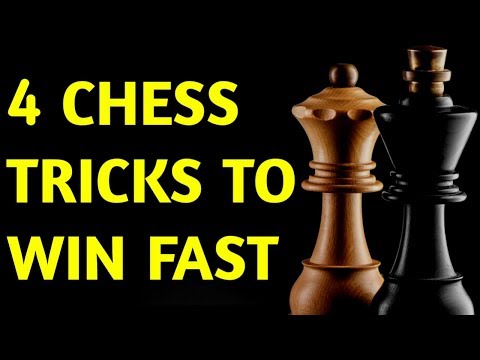 0:06:49
0:06:49
 0:11:29
0:11:29
 0:08:56
0:08:56
 0:00:16
0:00:16
 0:22:39
0:22:39
 0:00:59
0:00:59
 0:17:11
0:17:11
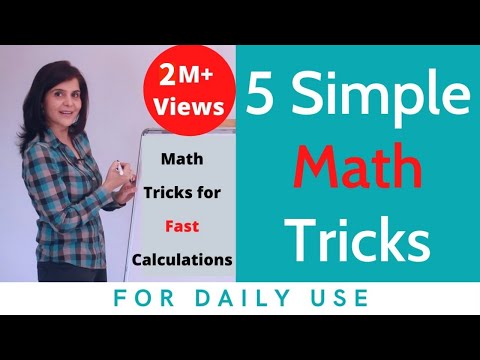 0:09:50
0:09:50
 0:11:26
0:11:26