filmov
tv
Capture screen using MSS and OpenCV for e.g. TensorFlow Object Detection API

Показать описание
In this video we will capture the desktop using MSS (Multiple Screen Shots) and OpenCV. With a little adaption you will also be able to store the recorded video on your hard drive.
Note: This tutorial utilizes Python 3.6.8 on Anaconda in a Windows 10 environment.
Other used libraries:
NumPy 1.16.3
OpenCV/cv2 3.4.2
win32api (pip install pypiwin32)
mss (pip install mss)
This approach will also include dynamic resizing of the screen capture window:
a - move capture left
d - move capture right
s - move capture down
w - move capture up
f - increase height
g - increase width
h - decrease height
j - decrease width
Python Code:
In the next videos I will go into details on how to utilize this for e.g. TensorFlow Object Detection API.
For this video, I used this traffic time lapse video:
Useful links:
Note: This tutorial utilizes Python 3.6.8 on Anaconda in a Windows 10 environment.
Other used libraries:
NumPy 1.16.3
OpenCV/cv2 3.4.2
win32api (pip install pypiwin32)
mss (pip install mss)
This approach will also include dynamic resizing of the screen capture window:
a - move capture left
d - move capture right
s - move capture down
w - move capture up
f - increase height
g - increase width
h - decrease height
j - decrease width
Python Code:
In the next videos I will go into details on how to utilize this for e.g. TensorFlow Object Detection API.
For this video, I used this traffic time lapse video:
Useful links:
Capture screen using MSS and OpenCV for e.g. TensorFlow Object Detection API
FAST Screenshots in Python for Computer Vision: mss vs. PIL vs. pyautogui
How to Effectively Record Your Screen with Python OpenCV and MSS
GRAB SCREENSHOTS WITH PYTHON EVERY 5 SECONDS (TUTORIAL)
mss library python
Fast Window Capture - OpenCV Object Detection in Games #4
How to take a screenshot using Python
python mss install
Taking A Screenshot In Pygame | Python For Beginners
How to make advanced image recognition bots using python
Take A Screenshot With Python | Python For Beginners
Take Screenshots Fast in Python on Windows, Linux and MacOS
Capture Screenshots with Python Pillow: Quick and Easy
How To Spot A FAKE MSS #ict #trading #shorts
Taking Screenshot with Python
Generating a MSS file at command-line? (2 Solutions!!)
How To Take Screenshot Using Python #shorts
SAP ESS MSS EHP 7, Part 2 Time Free Tutorial 2, SAP ESS MSS Configuration step by step
Capture Screenshot Using #python | #shorts #tipsandtricks
Take screenshot with python
HOW TO INSTALL THE KOTANTK 7 UPGRADE FOR ELEMENS MSS - The Complete Workflow
MSS Quick Solo Violin Test
MSS Ostinatos Quick Test (plus CSW)
This is how to take screenshot in python #shorts #viralvideo #viralshorts #trending
Комментарии
 0:01:37
0:01:37
 0:07:09
0:07:09
 0:01:42
0:01:42
 0:09:10
0:09:10
 0:03:24
0:03:24
 0:30:48
0:30:48
 0:00:16
0:00:16
 0:03:13
0:03:13
 0:00:59
0:00:59
 0:15:01
0:15:01
 0:00:32
0:00:32
 0:01:00
0:01:00
 0:00:49
0:00:49
 0:00:38
0:00:38
 0:00:43
0:00:43
 0:01:28
0:01:28
 0:00:52
0:00:52
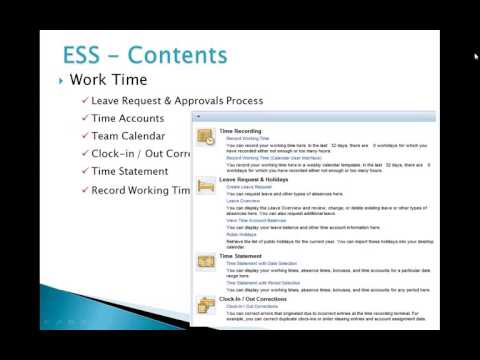 1:11:04
1:11:04
 0:00:53
0:00:53
 0:00:55
0:00:55
 0:02:53
0:02:53
 0:00:33
0:00:33
 0:03:26
0:03:26
 0:00:16
0:00:16