filmov
tv
How to easily install Catalina (10.15.5) on unsupported Macs in 2020!

Показать описание
A simple guide on how to install Catalina on Mac that is 'officially' too old to run the latest OS.
Thanks to all of you that have both viewed and commented on the video. I’m really thrilled that it has had so many views! If you feel that you have saved a little money (or maybe thousands!) on bringing your old Mac to life for a few more years, could you consider donating using this link :
and showing your support for myself, the channel and the video? There is absolutely no obligation to do this but I would very much appreciate it if you did!
You can download the patcher from dosdude1 website;
At the time of making this video the latest Mac OS is 15.15.5 however that may change. Be sure to check dos dude's website for further updates as newer versions (like the upcoming Big Sur - 10.16)
Click here if you want to learn something new!:
Known compatible devices;
• Early-2008 or newer Mac Pro, iMac, or MacBook Pro:
• MacPro3,1
• MacPro4,1
• MacPro5,1
• iMac8,1
• iMac9,1
• iMac10,x
• iMac11,x (systems with AMD Radeon HD 5xxx and 6xxx series GPUs will be almost unusable when running Mojave. More details are located in the Known Issues section below.)
• iMac12,x (systems with AMD Radeon HD 5xxx and 6xxx series GPUs will be almost unusable when running Mojave. More details are located in the Known Issues section below.)
• MacBookPro4,1
• MacBookPro5,x
• MacBookPro6,x
• MacBookPro7,1
• MacBookPro8,x
• Late-2008 or newer MacBook Air or Aluminum Unibody MacBook:
• MacBookAir2,1
• MacBookAir3,x
• MacBookAir4,x
• MacBook5,1
• Early-2009 or newer Mac Mini or white MacBook:
• Macmini3,1
• Macmini4,1
• Macmini5,x
• MacBook5,2
• MacBook6,1
• MacBook7,1
• Early-2008 or newer Xserve:
• Xserve2,1
• Xserve3,1
Intro (0:00)
What will you need (1:00)
Backup your mac (1:31)
Catalina Patcher Website (0:43)
Installing Catalina on a USB drive (1:47)
Booting into Mac Recovery (3:38)
Installing Catalina on the local drive (3:44)
-~-~~-~~~-~~-~-
Please watch: "How to cancel an Apple TV+ subscription"
-~-~~-~~~-~~-~-
Комментарии
 0:05:07
0:05:07
 0:06:17
0:06:17
 0:03:23
0:03:23
 0:06:11
0:06:11
 0:25:47
0:25:47
 0:22:50
0:22:50
 0:10:02
0:10:02
 0:14:29
0:14:29
 0:06:37
0:06:37
 0:06:27
0:06:27
 0:09:20
0:09:20
 0:10:54
0:10:54
 0:05:02
0:05:02
 0:11:30
0:11:30
 0:27:43
0:27:43
 0:02:39
0:02:39
 0:03:47
0:03:47
 0:19:21
0:19:21
 0:00:33
0:00:33
 0:03:30
0:03:30
 0:03:11
0:03:11
 0:08:15
0:08:15
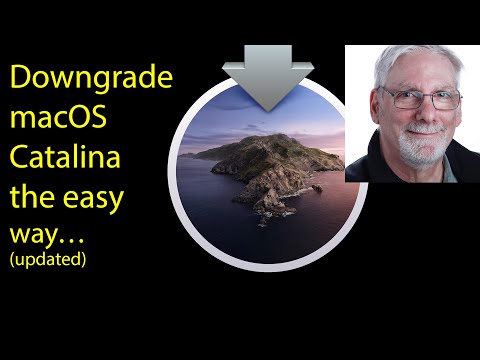 0:07:22
0:07:22
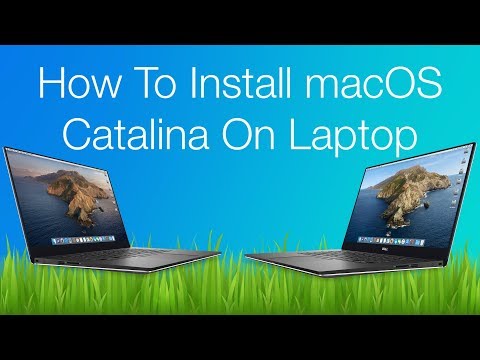 0:21:29
0:21:29