filmov
tv
How to Install macOS Catalina on Laptop | Hackintosh | Step By Step Guide

Показать описание
How to Install macOS Catalina on Laptop with Full Guide & Step By Step.
Click 🔔 to get notified about our latest videos
Clean install macOS Catalina with CleanMyMac X.
Subscribe & Help us to Grow :)
✔ Twitter
----------------------------------------------
SYSTEM SPECIFICATIONS
----------------------------------------------
LAPTOP: Acer Aspire ES1-572-38KV
CPU: Intel Core i3 6006U (2.0GHz)
RAM: 4GB DDR3 1600MHz
GRAPHICS Intel HD Graphics 520
WiFi and BT: Intel AC-7260 (Unsupported)
ETHERNET: Realtek 8111
AUDIO: REALTEK ALC235
SSD: GIGABYTE 120GB 6GB/s
macOS VERSION: 10.15.4
SMBIOS: 13,1
SYSTEM DEFINITION: MacBook Pro (13-inch, 2016, Two Thunderbolt 3 ports)
---------------------------
What's Working?
---------------------------
Everything works fine on macOS Mojave 10.15.4
Audio ✔
Ethernet ✔
Graphics ✔
HDMI ✔
Sleep/wake Function ✔
Power Management ✔
App Store ✔
iMessage ✔
iCloud ✔
USB with 2.0 and 3.0 Ports ✔
Bootloader ✔
HDMI Video ✔
Battery meter ✔
Brightness and Volume Hotkeys ✔
-----------------------
Not Working
-----------------------
WiFi and BT(Unsupported, needs to be replaced)
Card Reader (Unsupported)
---------------------------------------
DOWNLOAD SECTION
---------------------------------------
Download Trackpad Fix:
Download Brightness Fix:
Download ACPI sets:
--------------
NOTES
--------------
Note: Do NOT use this ACPI set for your Laptop, it’s hardware specific even having the same model.
Note: Without patching DSDT and SSDTs, many things will not work. So it’s mandatory to patch them
Note: Post EFI folder is intended for this specific Laptop only. This is why the download for Post EFI folder has not been provided.
--------------
IMPORTANT Read before installing.
Before installing make sure about your Hardware compatibility like CPU, Graphic Card, Motherboard, WiFi and Other Hardware.
Recommended and supported hardware:
Minimum i3 2nd generation with Intel Graphics Card.
I hope this guide will be helpful.
If have some question leave a comment
Subscribe and give a support it's Free :)
Thanks :)
Watch other videos:
How to Install macOS Big Sur on Laptop
How to Create macOS Big Sur Bootable USB
How to Install macOS Catalina on PC
How to Create macOS Catalina Bootable USB
How to Install macOS Mojave on Coffee Lake PC Build
How to Fix Preview and Quick Look issues on macOS Mojave
How to Enable/Fix Intel UHD Graphics 630 on macOS Mojave
How to Install macOS Mojave on PC
How to Dual Boot Windows 10 and macOS Sierra on Single Drive :
To Install macOS Sierra on Laptop Step By Step from Start to Finish
How to Remove FRP Lock on Any Samsung Phone
How to Fix No Audio or Cracking Sound in Hackintosh New !!!! UPDATED 2016
Hope You will like this video , please like & subscribe, as I spent a lot of time making this video.
If you have any questions or anything relevant to this, please comment below or send me a message.
Credits :
• Apple for macOS
• vit9696
• Clover Team
• RehabMan
Follow Us on:
Thanks :)
Click 🔔 to get notified about our latest videos
Clean install macOS Catalina with CleanMyMac X.
Subscribe & Help us to Grow :)
----------------------------------------------
SYSTEM SPECIFICATIONS
----------------------------------------------
LAPTOP: Acer Aspire ES1-572-38KV
CPU: Intel Core i3 6006U (2.0GHz)
RAM: 4GB DDR3 1600MHz
GRAPHICS Intel HD Graphics 520
WiFi and BT: Intel AC-7260 (Unsupported)
ETHERNET: Realtek 8111
AUDIO: REALTEK ALC235
SSD: GIGABYTE 120GB 6GB/s
macOS VERSION: 10.15.4
SMBIOS: 13,1
SYSTEM DEFINITION: MacBook Pro (13-inch, 2016, Two Thunderbolt 3 ports)
---------------------------
What's Working?
---------------------------
Everything works fine on macOS Mojave 10.15.4
Audio ✔
Ethernet ✔
Graphics ✔
HDMI ✔
Sleep/wake Function ✔
Power Management ✔
App Store ✔
iMessage ✔
iCloud ✔
USB with 2.0 and 3.0 Ports ✔
Bootloader ✔
HDMI Video ✔
Battery meter ✔
Brightness and Volume Hotkeys ✔
-----------------------
Not Working
-----------------------
WiFi and BT(Unsupported, needs to be replaced)
Card Reader (Unsupported)
---------------------------------------
DOWNLOAD SECTION
---------------------------------------
Download Trackpad Fix:
Download Brightness Fix:
Download ACPI sets:
--------------
NOTES
--------------
Note: Do NOT use this ACPI set for your Laptop, it’s hardware specific even having the same model.
Note: Without patching DSDT and SSDTs, many things will not work. So it’s mandatory to patch them
Note: Post EFI folder is intended for this specific Laptop only. This is why the download for Post EFI folder has not been provided.
--------------
IMPORTANT Read before installing.
Before installing make sure about your Hardware compatibility like CPU, Graphic Card, Motherboard, WiFi and Other Hardware.
Recommended and supported hardware:
Minimum i3 2nd generation with Intel Graphics Card.
I hope this guide will be helpful.
If have some question leave a comment
Subscribe and give a support it's Free :)
Thanks :)
Watch other videos:
How to Install macOS Big Sur on Laptop
How to Create macOS Big Sur Bootable USB
How to Install macOS Catalina on PC
How to Create macOS Catalina Bootable USB
How to Install macOS Mojave on Coffee Lake PC Build
How to Fix Preview and Quick Look issues on macOS Mojave
How to Enable/Fix Intel UHD Graphics 630 on macOS Mojave
How to Install macOS Mojave on PC
How to Dual Boot Windows 10 and macOS Sierra on Single Drive :
To Install macOS Sierra on Laptop Step By Step from Start to Finish
How to Remove FRP Lock on Any Samsung Phone
How to Fix No Audio or Cracking Sound in Hackintosh New !!!! UPDATED 2016
Hope You will like this video , please like & subscribe, as I spent a lot of time making this video.
If you have any questions or anything relevant to this, please comment below or send me a message.
Credits :
• Apple for macOS
• vit9696
• Clover Team
• RehabMan
Follow Us on:
Thanks :)
Комментарии
 0:06:17
0:06:17
 0:06:11
0:06:11
 0:22:50
0:22:50
 0:25:47
0:25:47
 0:06:37
0:06:37
 0:14:29
0:14:29
 0:05:02
0:05:02
 0:03:23
0:03:23
 0:04:45
0:04:45
 0:09:50
0:09:50
 0:10:16
0:10:16
 0:09:01
0:09:01
 0:22:30
0:22:30
 0:10:02
0:10:02
 0:09:23
0:09:23
 0:18:57
0:18:57
 0:03:11
0:03:11
 0:11:30
0:11:30
 0:27:43
0:27:43
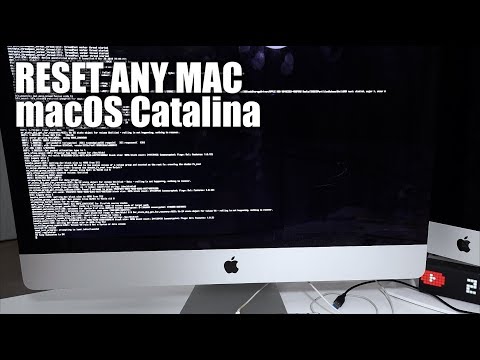 0:05:23
0:05:23
 0:03:30
0:03:30
 0:14:56
0:14:56
 0:07:28
0:07:28
 0:05:24
0:05:24