filmov
tv
Notepad++ Tips & Tricks | Notepad++ Tutorial for Beginners | Notepad++ Hacks Revealed

Показать описание
My Talend Course on Udemy:
You can also add your email address in my Subscribers mailing list to get promotional content emails (like free Udemy Coupons etc):
Tutorial on how to use Notepad++, which is a text and code editor.
13 Tips & tricks haven been explained, which are as under:
00:00 Introduction
00:29 How to remember the current Session.
1:23 Selecting Themes
1:58 Document Map
3:04 See All Characters of File
5:16 Word Wrap
6:09 Select Multiple Lines & Edit
7:17 Find & replace Text (Using Regular Expressions, Advanced Search)
10:51 Move to Another View
11:57 Clipboard History
13:00 Google Search using Notepad++
13:37 Navigation List of Open Files
14:30 Line Operations
16:48 Using Plugins in Notepad++
What is Notepad++:
Notepad++ is a text and source code editor for use with Microsoft Windows. It supports tabbed editing, which allows working with multiple open files in a single window. The project's name comes from the C increment operator.
You can also add your email address in my Subscribers mailing list to get promotional content emails (like free Udemy Coupons etc):
Tutorial on how to use Notepad++, which is a text and code editor.
13 Tips & tricks haven been explained, which are as under:
00:00 Introduction
00:29 How to remember the current Session.
1:23 Selecting Themes
1:58 Document Map
3:04 See All Characters of File
5:16 Word Wrap
6:09 Select Multiple Lines & Edit
7:17 Find & replace Text (Using Regular Expressions, Advanced Search)
10:51 Move to Another View
11:57 Clipboard History
13:00 Google Search using Notepad++
13:37 Navigation List of Open Files
14:30 Line Operations
16:48 Using Plugins in Notepad++
What is Notepad++:
Notepad++ is a text and source code editor for use with Microsoft Windows. It supports tabbed editing, which allows working with multiple open files in a single window. The project's name comes from the C increment operator.
Комментарии
 0:17:59
0:17:59
 0:05:41
0:05:41
 0:20:37
0:20:37
 0:04:49
0:04:49
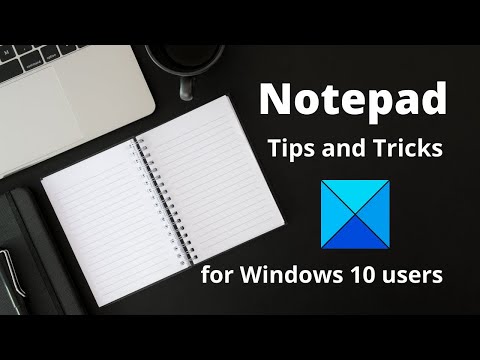 0:02:52
0:02:52
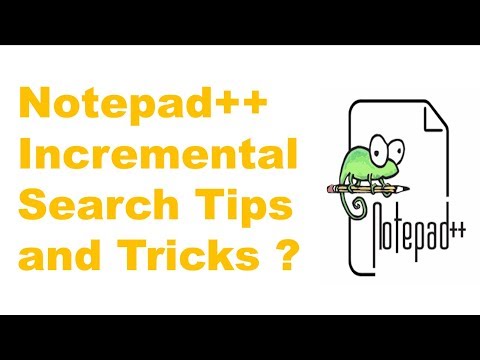 0:04:11
0:04:11
 0:00:47
0:00:47
 0:00:22
0:00:22
 0:12:05
0:12:05
 0:10:56
0:10:56
 0:07:38
0:07:38
 0:08:06
0:08:06
 0:00:21
0:00:21
 0:05:21
0:05:21
 0:09:54
0:09:54
 0:01:40
0:01:40
 0:13:01
0:13:01
 0:08:22
0:08:22
 0:07:24
0:07:24
 0:01:56
0:01:56
 0:03:55
0:03:55
 0:02:17
0:02:17
 0:04:21
0:04:21
 0:16:43
0:16:43