filmov
tv
Ionic 3 vs Ionic 4 vs Ionic 5+ | Learn about various Ionic framework versions

Показать описание
Ionic 3 vs Ionic 4 vs Ionic 5+ | Learn about various Ionic framework versions. This Video will clear all your doubts about differences between them.
New Udemy Course Launched! Title is "Ionic 5+: Beginner to Advanced - Build Food Delivery App".
► Udemy Course on Ionic Coupon Code
► ABOUT COURSE
This course takes you from being a newbie(zero) to expert (advanced level) in making Apps, taking a very practice-orientated route.
At first you will gain all the basics knowledge along with that you’ll build an app to use main Capacitor plugins & some basics concepts about Ionic. In the basics of Ionic you’ll learn about its rich component library, how to fetch and handle user input, how to store data and access native device features and much more! After bagging all the basics, you'll build a realistic app (similar to Swiggy / Zomato / Uber-Eats) in this course.
You'll dive into all important Ionic components & concepts such as navigation, user input, native device features (e.g. camera, geolocation, call, contacts, local notifications, share etc.), storage, http, authentication!
And since building apps is only part of the fun, you'll of course also learn how to run your apps either in the browser, on an emulator or on your own device!
Here’s a quick rundown of what you are going to learn in this course?
- How to set up environment for Ionic projects in Windows & MAC &
- How to run native apps in Emulator, Simulator & real devices for both iOS & Android. Also, testing app in browser, with all debugging tools
- The basics about Ionic - How navigation works, how your project is structured and you use its rich component library
- How to use the many beautiful components Ionic provides
- How to use modals, alerts, toasts and many, many more useful UI components
- How to fetch and handle user input through inputs, text-fields, dropdowns, dialogs etc.
- How to authenticate users and access web servers to store & load data
- How to work with different Capacitor plugins for PWAs & Native Mobile Apps (using Capacitor v2 & Capacitor v3 also)
- Clean Coding Practice along with App Styling & theming
- & many more
Finally, you'll learn how to configure your app and publish it to the App Store or Google Play Store (or as a progressive web app).
Does this sound great?
I can't wait to welcome you in this course! :)
New Udemy Course Launched! Title is "Ionic 5+: Beginner to Advanced - Build Food Delivery App".
► Udemy Course on Ionic Coupon Code
► ABOUT COURSE
This course takes you from being a newbie(zero) to expert (advanced level) in making Apps, taking a very practice-orientated route.
At first you will gain all the basics knowledge along with that you’ll build an app to use main Capacitor plugins & some basics concepts about Ionic. In the basics of Ionic you’ll learn about its rich component library, how to fetch and handle user input, how to store data and access native device features and much more! After bagging all the basics, you'll build a realistic app (similar to Swiggy / Zomato / Uber-Eats) in this course.
You'll dive into all important Ionic components & concepts such as navigation, user input, native device features (e.g. camera, geolocation, call, contacts, local notifications, share etc.), storage, http, authentication!
And since building apps is only part of the fun, you'll of course also learn how to run your apps either in the browser, on an emulator or on your own device!
Here’s a quick rundown of what you are going to learn in this course?
- How to set up environment for Ionic projects in Windows & MAC &
- How to run native apps in Emulator, Simulator & real devices for both iOS & Android. Also, testing app in browser, with all debugging tools
- The basics about Ionic - How navigation works, how your project is structured and you use its rich component library
- How to use the many beautiful components Ionic provides
- How to use modals, alerts, toasts and many, many more useful UI components
- How to fetch and handle user input through inputs, text-fields, dropdowns, dialogs etc.
- How to authenticate users and access web servers to store & load data
- How to work with different Capacitor plugins for PWAs & Native Mobile Apps (using Capacitor v2 & Capacitor v3 also)
- Clean Coding Practice along with App Styling & theming
- & many more
Finally, you'll learn how to configure your app and publish it to the App Store or Google Play Store (or as a progressive web app).
Does this sound great?
I can't wait to welcome you in this course! :)
Комментарии
 0:05:47
0:05:47
 0:10:35
0:10:35
 0:21:33
0:21:33
 3:10:14
3:10:14
 0:17:22
0:17:22
 0:01:49
0:01:49
 0:00:40
0:00:40
 0:22:57
0:22:57
 1:31:21
1:31:21
 0:37:11
0:37:11
 0:09:57
0:09:57
 0:11:31
0:11:31
 0:11:01
0:11:01
 0:00:51
0:00:51
 0:03:33
0:03:33
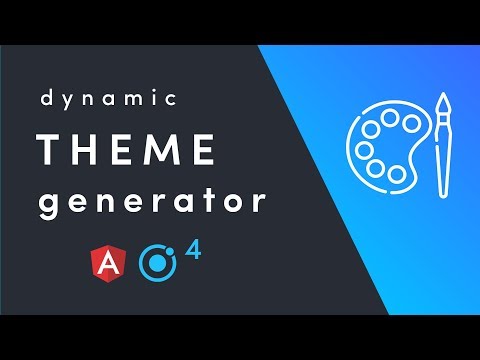 0:12:12
0:12:12
 0:01:51
0:01:51
 0:19:47
0:19:47
 0:17:07
0:17:07
 0:15:01
0:15:01
 0:02:51
0:02:51
 0:03:17
0:03:17
 0:23:52
0:23:52
 0:34:01
0:34:01