filmov
tv
Create a Dashboard (Part 2) - UI Customization - C#, SQL Server, WinForms & OOP/ By Date Range

Показать описание
🎞️ Designing a Flat and Modern Dashboard UI with C#, SQL Server, WinForms & OOP
⏮️ Previous video: Part 1, Create a Data Dashboard
Hi :)
let's continue with the tutorial on how to create a dashboard by date range, with C-Sharp, SQL Server, Windows Forms and object-oriented programming (OOP). Now I'm going to show you how to customize the dashboard components, for example, the DateTimePickers, Menu Buttons, Charts and DataGridView.
Contents:
00:00 Introduction
01:28 Customize the background
02:26 Customize menu buttons
06:17 Customize custom date controls
11:10 Customize panels
12:03 Customize chart controls
23:22 Customize dataGridView
If you want to support with a donation, click here:
Download Project + Database (Previous video)
Social Media:
#Dashboard #Data #ModernForm #WindowsForm #ModernUI #CSharp #VisualBasic #VB.NET #VisualStudio #Custom #Chart #FlatUI #Desktop
⏮️ Previous video: Part 1, Create a Data Dashboard
Hi :)
let's continue with the tutorial on how to create a dashboard by date range, with C-Sharp, SQL Server, Windows Forms and object-oriented programming (OOP). Now I'm going to show you how to customize the dashboard components, for example, the DateTimePickers, Menu Buttons, Charts and DataGridView.
Contents:
00:00 Introduction
01:28 Customize the background
02:26 Customize menu buttons
06:17 Customize custom date controls
11:10 Customize panels
12:03 Customize chart controls
23:22 Customize dataGridView
If you want to support with a donation, click here:
Download Project + Database (Previous video)
Social Media:
#Dashboard #Data #ModernForm #WindowsForm #ModernUI #CSharp #VisualBasic #VB.NET #VisualStudio #Custom #Chart #FlatUI #Desktop
Simple Excel Dashboard (Part-2)
Tableau Dashboard from Start to End (Part 2)| HR Dashboard | Beginner to Pro | Tableau Project
Excel Dashboard from start to end (Part 2) | HR Analytics Dashboard | Start to End Design #excel
Dashboard Sheet Tab – Project Management Dashboard (Part-2)
Tableau Dashboard from start to end (Part 2) | Sales Dashboard Overview | @datatutorials1 #tableau
Introduction to Pivot Tables, Charts, and Dashboards (Part 2)
Google Sheets - Dashboard Tutorial - Shared Filter Slicer for The Dashboard - Part 2
From Financial Statements to KPI Dashboard [Part 2 to Controller KPI Dashboard]
Create Custom Layouts in Blazor WASM Applications | Blazor Web Assembly Layouts | ASP.NET Core
How to Create a Graphical SCADA Dashboard - Part 2
Create a Dashboard (Part 2) - UI Customization - C#, SQL Server, WinForms & OOP/ By Date Range
Build Tableau Dashboard from Start to End | Ecommerce Sales Dashboard | Tableau Dashboard | Part 2
Dashboard Part 2 - Creating Two Bar Graphs - Tableau in Two Minutes
Tableau Dashboard Tutorial - Step by step, from start to finish - Part 2 | sqlbelle
Outbound Dashboard in Excel (Part-2)
KPI Dashboard in Excel [Part 2 of 3]
Tableau Dashboard from Start to End (Part 1)| HR Dashboard | Beginner to Pro | Tableau Project
New Advanced EXCEL DASHBOARD (part-2) Create Better Sales Performance Dashboard in EXCEL
Google Sheets Athlete Dashboard | Part 2 | Headers & KPI Charts
C SAT Dashboard (Part-2)
Tableau Dashboard from Start to End (Part 2) | Road Accident Dashboard | Beginner to Pro | @Tableau
Power BI Dashboard from Start to End (Part 2)| HR Dashboard | Beginner to Pro | Power BI Project
Quick Dashboard in Excel (Part-2)
Tableau Dashboard | Customer Complaint Dashboard (Part 2) | Build from Scratch @datatutorials1
Комментарии
 0:09:40
0:09:40
 0:36:15
0:36:15
 0:40:54
0:40:54
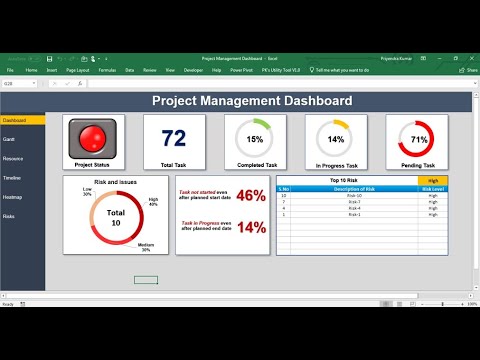 0:10:21
0:10:21
 0:47:27
0:47:27
 0:14:48
0:14:48
 0:15:06
0:15:06
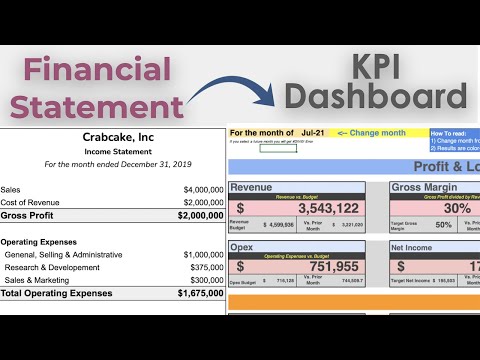 0:19:25
0:19:25
 0:08:39
0:08:39
 0:08:12
0:08:12
 0:28:11
0:28:11
 0:29:26
0:29:26
 0:02:57
0:02:57
 0:14:23
0:14:23
 0:12:36
0:12:36
 0:14:40
0:14:40
 0:36:44
0:36:44
 0:39:50
0:39:50
 0:29:44
0:29:44
 0:13:54
0:13:54
 0:49:49
0:49:49
 0:28:52
0:28:52
 0:11:20
0:11:20
 0:28:03
0:28:03