filmov
tv
Arduino push button led | arduino button led projects

Показать описание
In this tutorial, I will show you how to control a 3 led with a push button by using Arduino Uno.
In arduino button led projects, push button is used to controlling the leds one by one. When we press the button, the led is on (Arduino read it HIGH) and when we pressed again the led if off (Arduino read it LOW).
arduino push button
➖➖➖➖➖➖➖➖🔴Sponsor🔴➖➖➖➖➖➖➖➖
Buy cheap, quality electronic, and Arduino products.
The coupon code is: ELECTROUINO50
The coupon will allow you to get Rs.50 off on a minimum spend of Rs.500.
They are also delivering items during the lockdown.
-------------------------------------[ 🟧 BUSINESS 🟧 ]------------------------------------
⭐️If you want me to do custom projects or need my help in your projects,
so you can contact me.
---+----+----+----+----+----+----+----+----+----+----+----+----+----+
New Video▶Variable power supply diy
----+----+----+----+----+----+----+----+----+----+----+----+----+----+
*-*-*-*-*-*-*-*-*-*-*-*-*-*-*-*-*-*-*-*-*-*-*-*-*-*-*-*-*-*-*-*-*-*-*-*-*-*-*-*-*-*
Visit my blog to download codes and circuit.
Components Required🛠🛠🛠
1. Arduino Uno.
2. 3 x 220 ohms Resistor.
3. 1 x 10k ohms Resistor.
4. 3 x LEDs
5. Push button.
6. Breadboard.
7. Jumper wire.
*-*-*-*-*-*-*-*-*-*-*--*-*-*-*-*-*-*-*-*-*-*-*-*-*-*--*-*-*-*-*-*-*-*-*-*-*-*-*-*-*
😊About us:-
Mr. ElectroUino is an education platform where we believe “Knowledge increases by sharing but not by saving” and it a community where we showcase you the best easy to follow tutorial on Engineering projects, Electronics, Robotics, DIY stuff, Arduino projects, Raspberry Pi, IOT project and many more such things that can bring out the best maker within you and help in making the World little smarter and techy.
#like #Share #Subscribe
*-*-*-*-*-*-*-*-*-*-*--*-*-*-*-*-*-*-*-*-*-*-*-*-*-*--*-*-*-*-*-*-*-*-*-*-*-*-*-*-*-
Follow me on👍 : )
*-*-*-*-*-*-*-*-*-*-*-*-*-*-*-*-*-*-*-*-*-*-*-*-*-*-*-*-*-*-*-*-*-*-*-*-*-*-*-*-*-*-
Songs🎵🎵🎵
Music provided by NoCopyrightSounds
Cartoon - On & On (feat. Daniel Levi) [NCS Release]
Carefree by Kevin MacLeod
------------------------------------------😎😎😎😎😎----------------------------------------
© Mr.ElectroUino
#Arduino #arduinopushbutton #Arduinobuttonled #Arduinocode
/////////////////////////////////////////////////////////////////////////////////////////////////
arduino push button led on off
arduino button led blink
arduino push button
arduino push button switch
Push Button and LED control with the Arduino
arduino 1 push button 3 led code
arduino button and led
led push button switch
Arduino Tutorials Control a LED with a Button
arduino push button wiring
arduino turn led on and off with button
arduino push button to start program
arduino push button counter
arduino multiple push buttons
arduino push button toggle
arduino push button debounce
2 pin push button arduino
arduino button debounce
In arduino button led projects, push button is used to controlling the leds one by one. When we press the button, the led is on (Arduino read it HIGH) and when we pressed again the led if off (Arduino read it LOW).
arduino push button
➖➖➖➖➖➖➖➖🔴Sponsor🔴➖➖➖➖➖➖➖➖
Buy cheap, quality electronic, and Arduino products.
The coupon code is: ELECTROUINO50
The coupon will allow you to get Rs.50 off on a minimum spend of Rs.500.
They are also delivering items during the lockdown.
-------------------------------------[ 🟧 BUSINESS 🟧 ]------------------------------------
⭐️If you want me to do custom projects or need my help in your projects,
so you can contact me.
---+----+----+----+----+----+----+----+----+----+----+----+----+----+
New Video▶Variable power supply diy
----+----+----+----+----+----+----+----+----+----+----+----+----+----+
*-*-*-*-*-*-*-*-*-*-*-*-*-*-*-*-*-*-*-*-*-*-*-*-*-*-*-*-*-*-*-*-*-*-*-*-*-*-*-*-*-*
Visit my blog to download codes and circuit.
Components Required🛠🛠🛠
1. Arduino Uno.
2. 3 x 220 ohms Resistor.
3. 1 x 10k ohms Resistor.
4. 3 x LEDs
5. Push button.
6. Breadboard.
7. Jumper wire.
*-*-*-*-*-*-*-*-*-*-*--*-*-*-*-*-*-*-*-*-*-*-*-*-*-*--*-*-*-*-*-*-*-*-*-*-*-*-*-*-*
😊About us:-
Mr. ElectroUino is an education platform where we believe “Knowledge increases by sharing but not by saving” and it a community where we showcase you the best easy to follow tutorial on Engineering projects, Electronics, Robotics, DIY stuff, Arduino projects, Raspberry Pi, IOT project and many more such things that can bring out the best maker within you and help in making the World little smarter and techy.
#like #Share #Subscribe
*-*-*-*-*-*-*-*-*-*-*--*-*-*-*-*-*-*-*-*-*-*-*-*-*-*--*-*-*-*-*-*-*-*-*-*-*-*-*-*-*-
Follow me on👍 : )
*-*-*-*-*-*-*-*-*-*-*-*-*-*-*-*-*-*-*-*-*-*-*-*-*-*-*-*-*-*-*-*-*-*-*-*-*-*-*-*-*-*-
Songs🎵🎵🎵
Music provided by NoCopyrightSounds
Cartoon - On & On (feat. Daniel Levi) [NCS Release]
Carefree by Kevin MacLeod
------------------------------------------😎😎😎😎😎----------------------------------------
© Mr.ElectroUino
#Arduino #arduinopushbutton #Arduinobuttonled #Arduinocode
/////////////////////////////////////////////////////////////////////////////////////////////////
arduino push button led on off
arduino button led blink
arduino push button
arduino push button switch
Push Button and LED control with the Arduino
arduino 1 push button 3 led code
arduino button and led
led push button switch
Arduino Tutorials Control a LED with a Button
arduino push button wiring
arduino turn led on and off with button
arduino push button to start program
arduino push button counter
arduino multiple push buttons
arduino push button toggle
arduino push button debounce
2 pin push button arduino
arduino button debounce
Комментарии
 0:08:18
0:08:18
 0:23:33
0:23:33
 0:08:14
0:08:14
 0:08:17
0:08:17
 0:20:57
0:20:57
 0:05:53
0:05:53
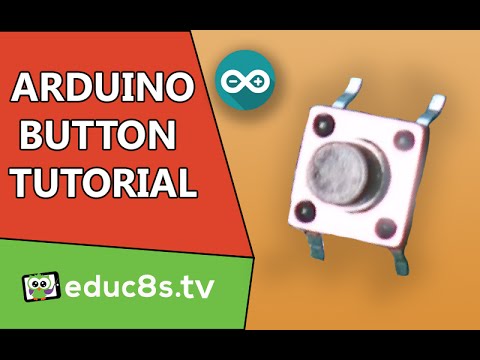 0:03:13
0:03:13
 0:00:19
0:00:19
 0:16:54
0:16:54
 0:05:34
0:05:34
 0:01:46
0:01:46
 0:08:27
0:08:27
 0:25:07
0:25:07
 0:04:26
0:04:26
 0:04:38
0:04:38
 0:01:29
0:01:29
 0:00:57
0:00:57
 0:13:42
0:13:42
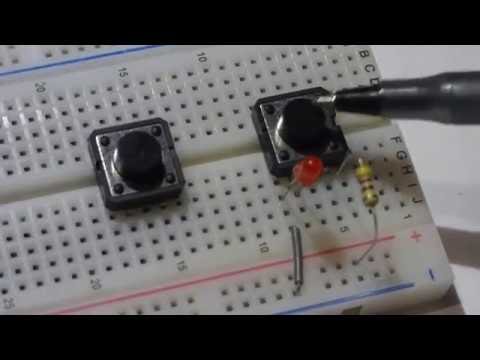 0:04:41
0:04:41
 0:06:05
0:06:05
 0:02:30
0:02:30
 0:41:38
0:41:38
 0:07:12
0:07:12
 0:04:06
0:04:06